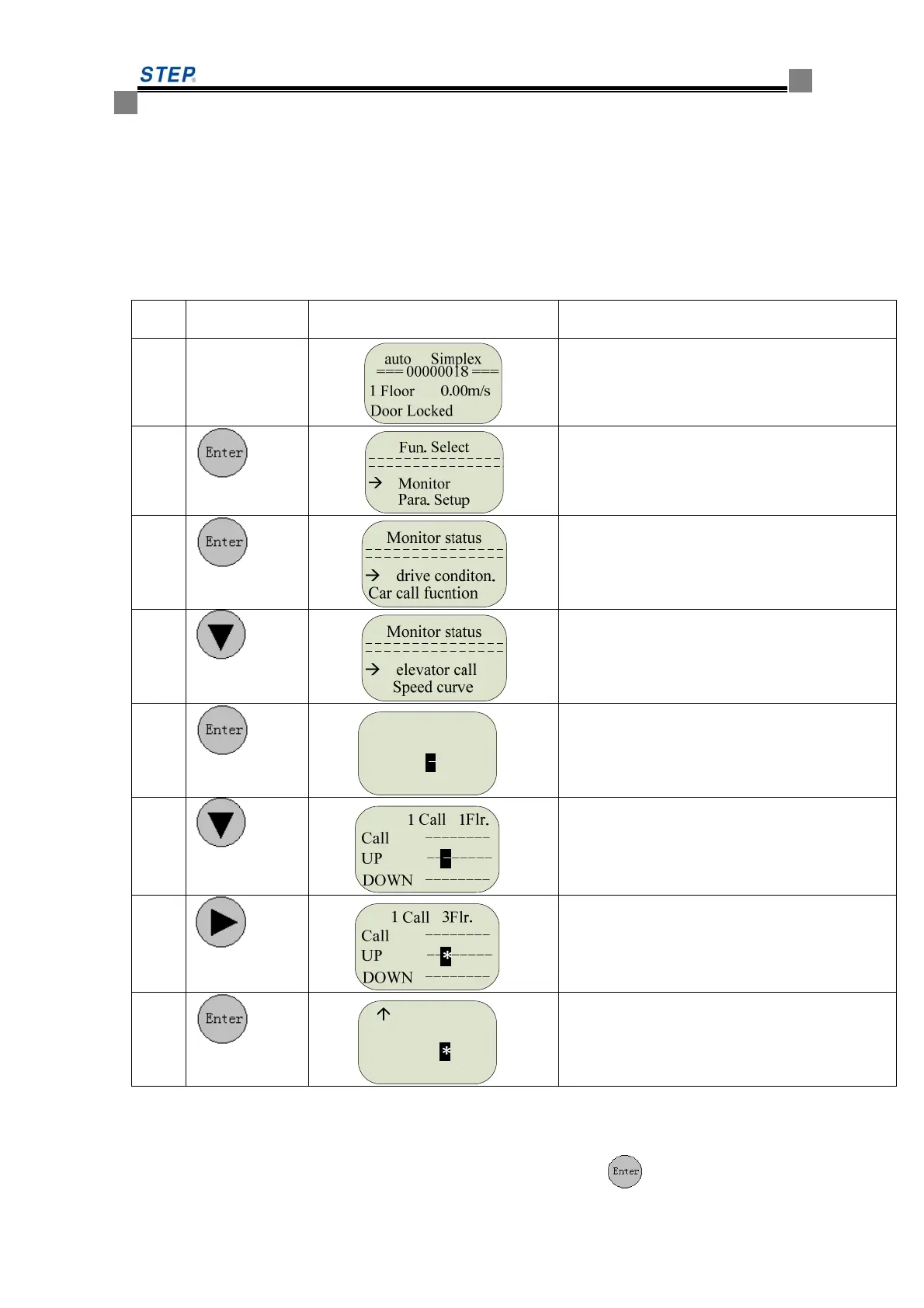Instruction Manual
for
AS380 Series Elevator Integrated Drive Controller
97
When set Input Type menu,NC specifies normal close, and NO specifies normal open;
5.2.4.6 Car Call function
In this function window the registered hall call and car instruction can be observed; what’s more,
they can be registered with operator directly, it is very helpful for elevator debugging on jobsite.
Hall call and car instruction can be registered only in Normal mode. Now take registering up hall
call of floor 3 as an example:
Table 5.11 the operation method of car call function
Seria
l no
Key Operator status Remark
0
------
Elevator status window
1
Enter function selection window
2
Enter into monitor status
3
Press once
4
1 Call 1Flr.
DOWN --------
Call --------
UP --------
5
6
Press twice
7
1 Call 3Flr.
DOWN --------
Call --------
UP --------
5.2.4.7 Other function
There are functions of hoist way self-study, motor study, reset, time setup, change password,
re-login in the first menu, these function is easy to be operated by press
.