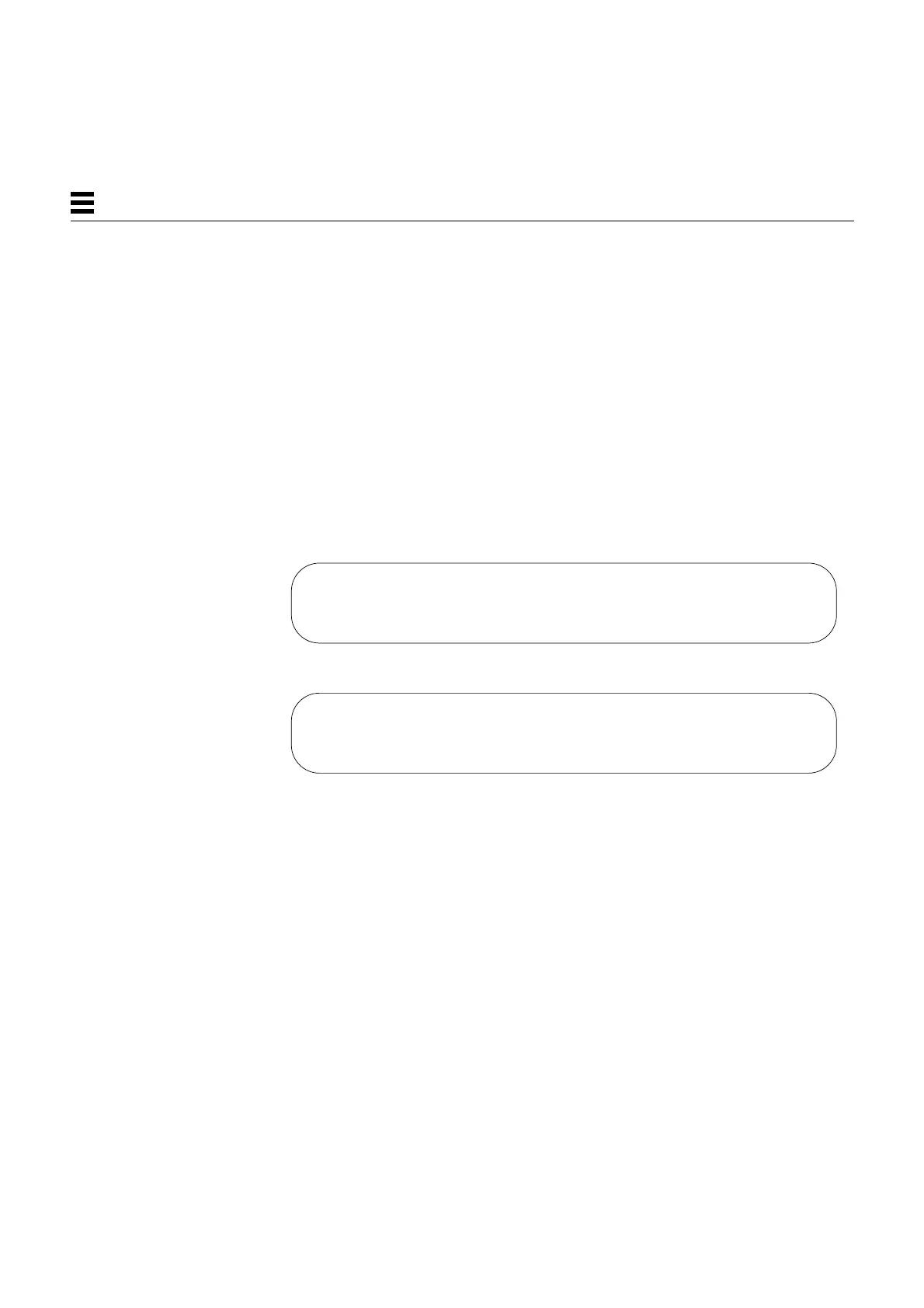D-2 SPARCstation 5 Service Manual—November 1996
D
D.1 Running the FORTH Diagnostics
1. Save all your work and quit all applications.
Consult your software documentation for instructions on ending a work
session and saving your files.
2. Return to the operating system environment.
If you are in a windowing environment, exit from it and wait for the
operating system prompt to appear. See the documentation supplied with
your windowing system.
3. Halt the operating system.
See the documentation supplied with your operating system for instructions
on how to halt it.
♦ For Solaris 2.x (SunOS 5.x) systems, type:
♦ For Solaris 1.x (SunOS 4.x) systems, type:
The operating system warns other users of your system of the impending
shutdown, and then halts itself after a one-minute delay. If you wish to
provide a longer delay, see the man page for shutdown(1).
The system synchronizes the file systems and brings you to either the > or
ok prompt.
If you see the ok prompt, skip ahead to Step 5; otherwise, continue with Step 4.
% su
Password: superuser password
# /usr/sbin/shutdown -y -g60 -i0
% su
Password: superuser password
# /usr/etc/shutdown -h +1
