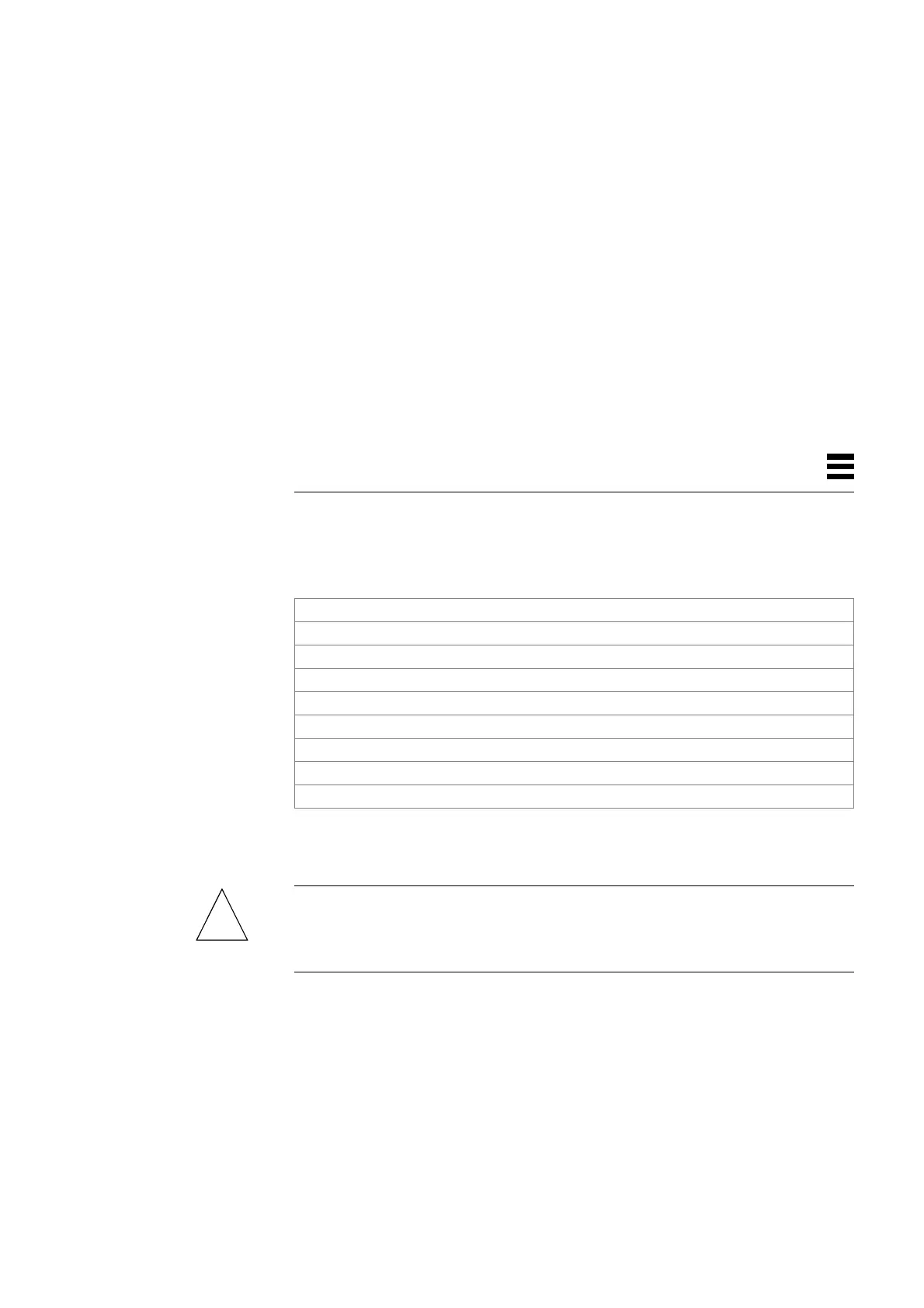D-1
FORTH Diagnostics
D
This appendix explains FORTH Diagnostic tests. The following topics and tests
are described.
You have access to a number of additional tests in the boot PROM called
FORTH Diagnostics. To invoke these tests, you must enter the FORTH Monitor.
Caution – To run the FORTH Diagnostics, you must halt the system in an
orderly manner. When the operating system or any other standalone program
has already booted, do not press Stop-a to halt the system. Abruptly aborting
program execution may cause damage to data files.
Running the FORTH Diagnostics page D-2
test <alias name>, test <device path> page D-4
test-all page D-4
watch-clock page D-4
watch-net, watch-aui, watch-tpe, and watch-net-all page D-5
probe-scsi, probe-scsi-all page D-7
module-info page D-8
test-memory page D-8
Returning to the Old-Style Sunmon Compatibility Mode Prompt page D-9
!
