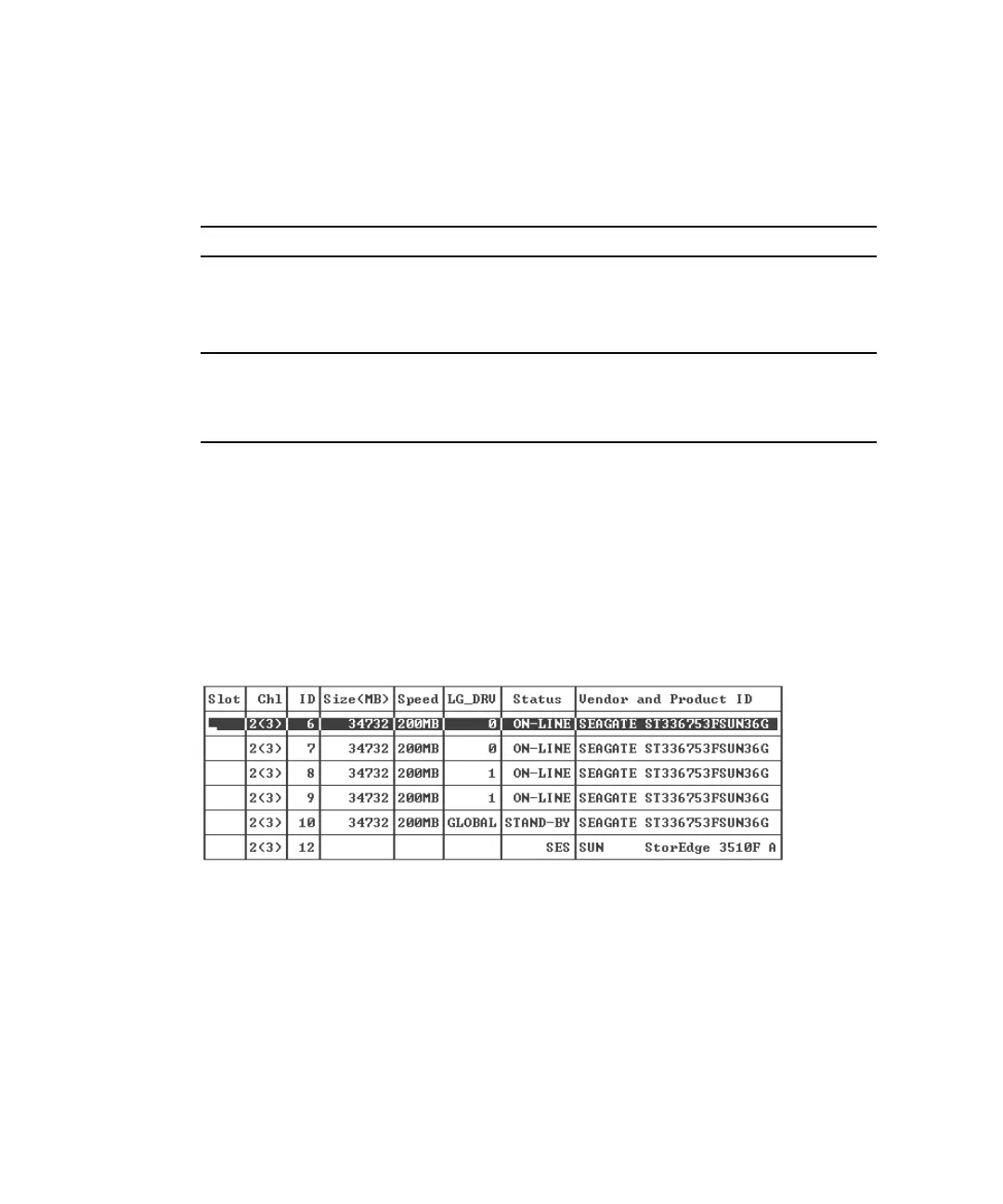6-4 Sun StorEdge 3000 Family Installation, Operation, and Service Manual • May 2004
2. Proceed to configure the array using options from the Main Menu as described in
the rest of this chapter.
The firmware procedures use the term “Choose” as a shortcut description. Quotation
marks are used to indicate a specific menu option or a series of menu options.
6.1.2 Checking Available Physical Drives
Before configuring disk drives into a logical drive, you must know the status of
physical drives in your enclosure.
1. From the Main Menu, choose “view and edit scsi Drives.”
A list of all the installed physical drives is displayed.
2. Use the arrow keys to scroll through the table. Check that all installed drives are
listed here.
Procedure Meaning
Choose “menu option.” Highlight the menu option and press Return.
or
Press the key that corresponds to the capitalized
letter in the menu option if one is available.
Choose “menu option 1 → menu op-
tion 2 → menu option 3.”
This represents a series of nested menu options
which are selected with arrow keys. Press Return
after each selection in order to access the next
menu item and to complete the series.
