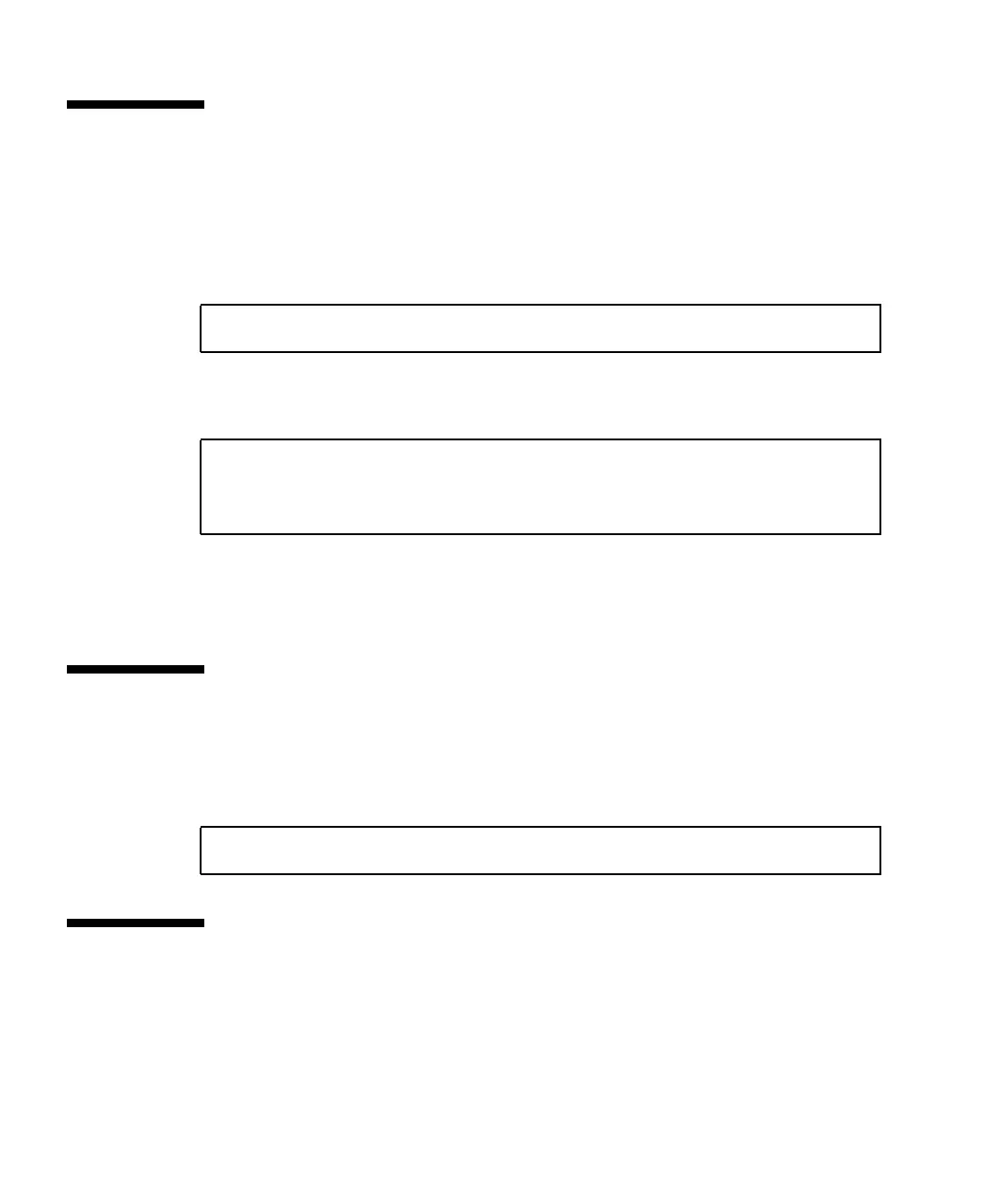J-10 Sun StorEdge 3000 Family Installation, Operation, and Service Manual • May 2004
J.8 Creating a Logical Volume
To create a logical volume within the volume group, use the lvcreate command
with the -L option to specify the size of the logical volume in megabytes. The
logical volume size should be a multiple of the physical extent size. In this example,
a logical volume of 4092 MB is created:
Both character and block device files for the new logical volume are created in the
volume group directory:
Applications should use these names to access the logical volumes. Unless you
specify otherwise, HP-UX creates names in the form shown in the example. To
specify custom names for logical volumes see vgcreate(1M).
J.9 Creating an HP-UX File System
The following command creates a file system on the logical volume created in the
previous steps.
J.10 Mounting the File System Manually
The process of incorporating a file system into the existing directory structure is
known as “mounting the file system.” The files, although present on the disk, are not
accessible to users until they are mounted.
# lvcreate -L 4092 /dev/vg02
# ls /dev/vg02
group lvol1 rlvol1
# /sbin/newfs -F vxfs /dev/vgmynewvg/rlvol1
