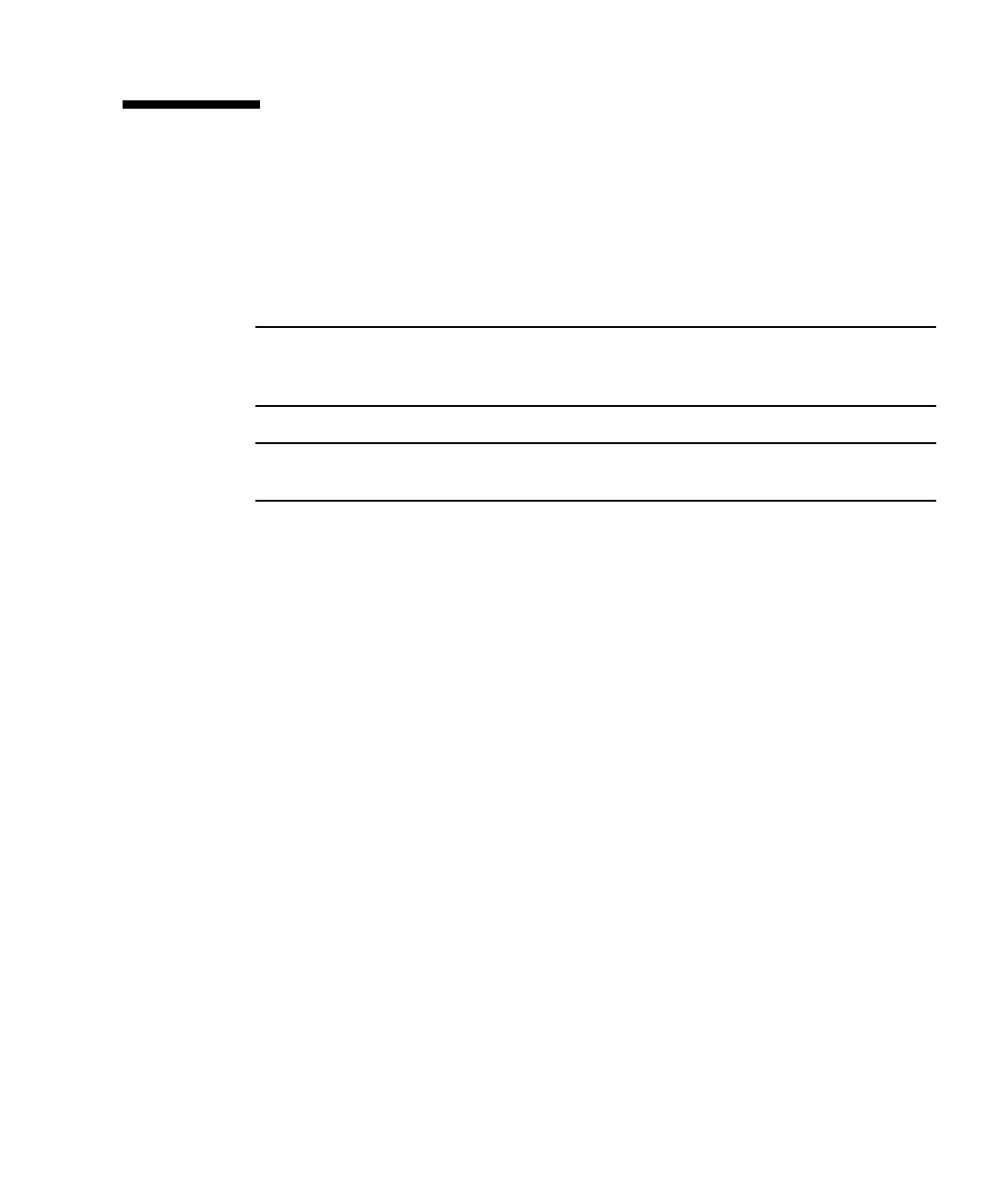Chapter 6 First-Time Configuration 6-35
6.2 Mapping Logical Drive Partitions to
Host LUNs
The next step is to map each partition you created as one system drive (host
ID/LUN). The host adapter recognizes the system drives after reinitializing the host
bus.
Note – The UNIX and Solaris format and Solaris probe-scsi-all commands do
not display all mapped LUNs if there is not a partition or logical drive mapped to
LUN 0.
Note – The Sun StorEdge Configuration Service program requires that a device be
mapped to LUN 0 as a minimum.
A FC channel can connect up to 16 IDs in loop mode.
The following figure illustrates the idea of mapping a system drive to a host
ID/LUN combination.
■ The FC ID is like a cabinet, and the drawers are the LUNs (LUN is short for logical
unit number).
■ Each cabinet (ID) can have up to 32 drawers (LUNs).
■ Data can be stored in the LUNs of the FC ID. Most FC host adapters treat a LUN
like another FC device.
■ The maximum number of LUNs that can be created for a RAID array is 1024 in
loop mode.
