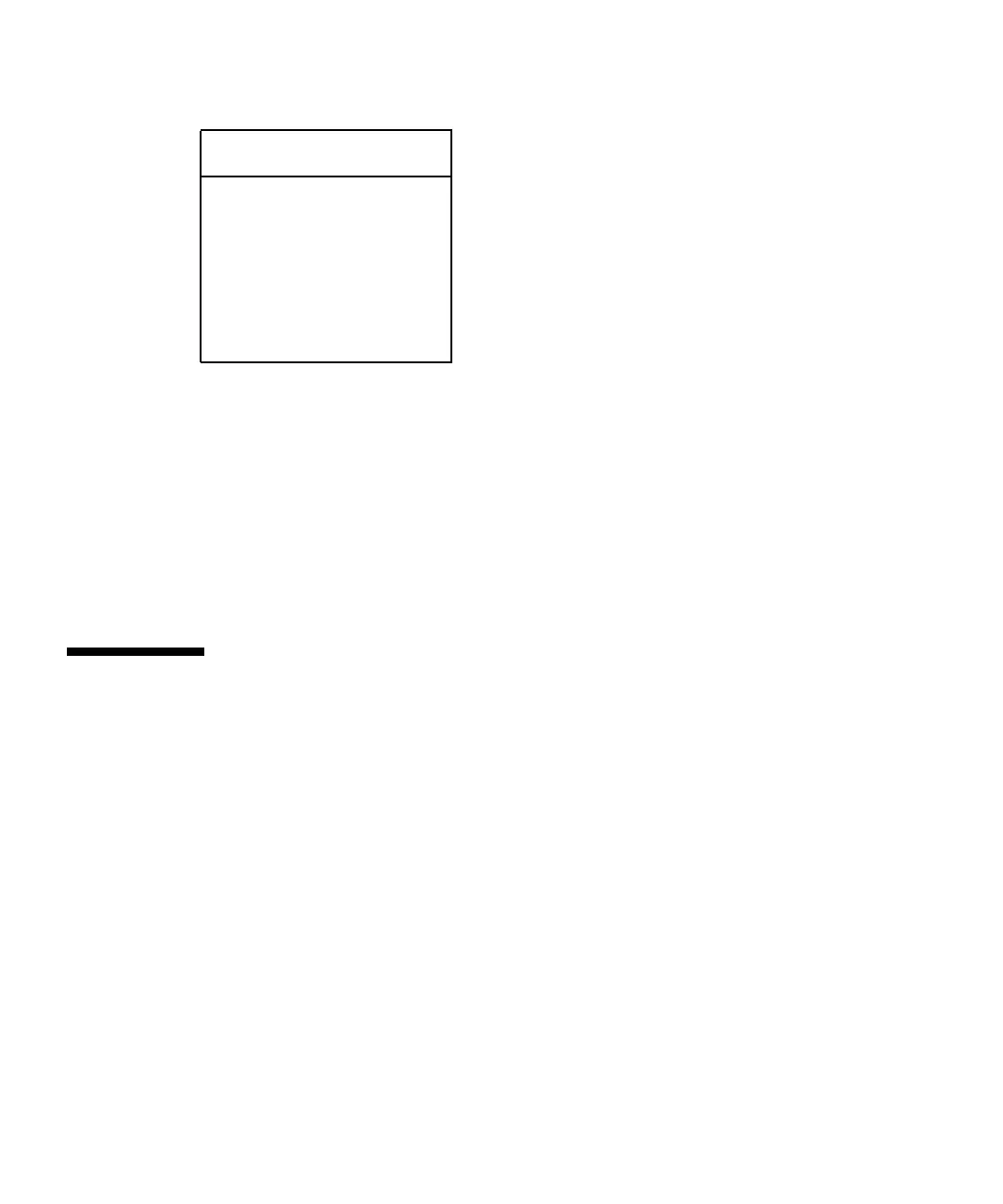I-6 Sun StorEdge 3000 Family Installation, Operation, and Service Manual • May 2004
Volume groups are a way of dividing and allocating disk storage capacity. Volume
groups can be used to subdivide a large partition of storage into smaller units of
usable space called logical volumes.
Each volume group is divided into logical volumes, which are seen by applications
as individual disks. Logical volumes can contain their own file systems.
The underlying physical storage in a volume group consists of one or more physical
volumes. A physical volume can be a single physical disk or a partition of a disk
array. In this appendix, the physical volume is the disk device you identified in
“Identifying the Device on Which You Will Create a Logical Volume” on page I-4.
I.5 Creating a Volume Group
1. Choose Volume Group from the Logical Volume Manager menu.
2. Choose Add a Volume Group from the Volume Groups menu.
3. Type the name you want to give the volume group next to VOLUME GROUP
name.
4. Next to PHYSICAL VOLUME name, type the name of the disk device you
identified in “Identifying the Device on Which You Will Create a Logical Volume”
on page I-4.
An “ARE YOU SURE” confirmation screen is displayed.
5. Confirm this message to display a status screen.
When the volume group is created, a status screen displays “Command: OK.”
6. Return to the Volume Groups screen to activate the new volume group.
Logical Volume Manager
Volume Groups
Logical Volumes
Physical Volumes
Paging Space
