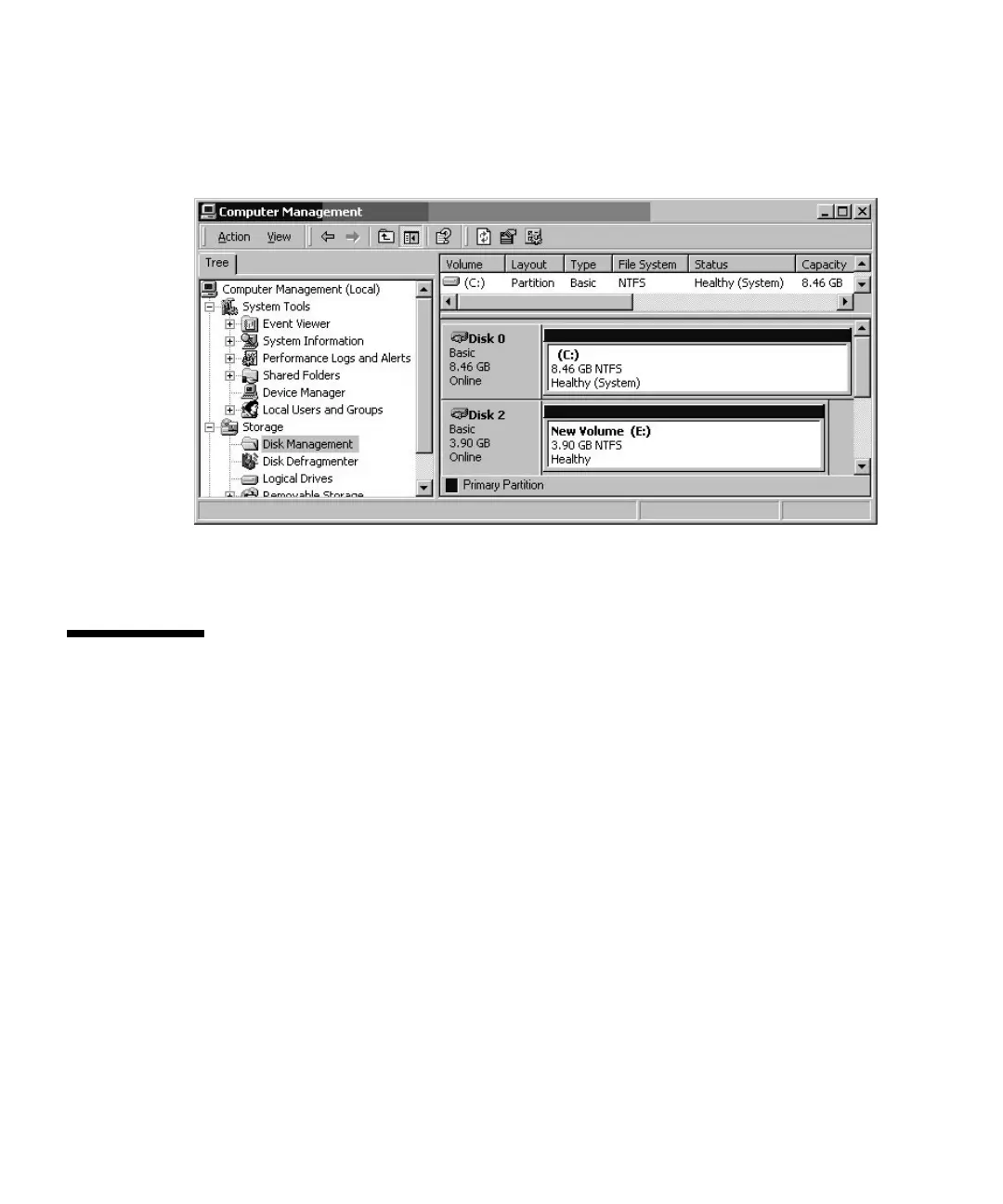G-10 Sun StorEdge 3000 Family Installation, Operation, and Service Manual • May 2004
12. Click Finish.
The new partition is formatted and the formatted partition is identified as NTFS in
the Computer Management window.
13. Repeat Step 5 through Step 12 for any other new partitions and devices you want
to format.
G.4 Determining the World Wide Name for
Windows 200x Servers and Windows
200x Advanced Servers
Before you can create host filters, you need to know the world wide name (WWN)
for the FC HBA that connects your host to your FC array.
1. Boot a specific host system and note the BIOS version and HBA card models
connected to your host.
2. Access the HBA card’s BIOS with the appropriate command (alt-q or control-
a are commonly used).
If the host has multiple HBA cards, select the card that is connected to the storage.
3. Scan the card to look for devices attached to it (usually with the Scan Fibre
Devices or the Fibre Disk Utility).
The node name (or similar label) is the WWN. The following example shows the
node name for a Qlogic card.
