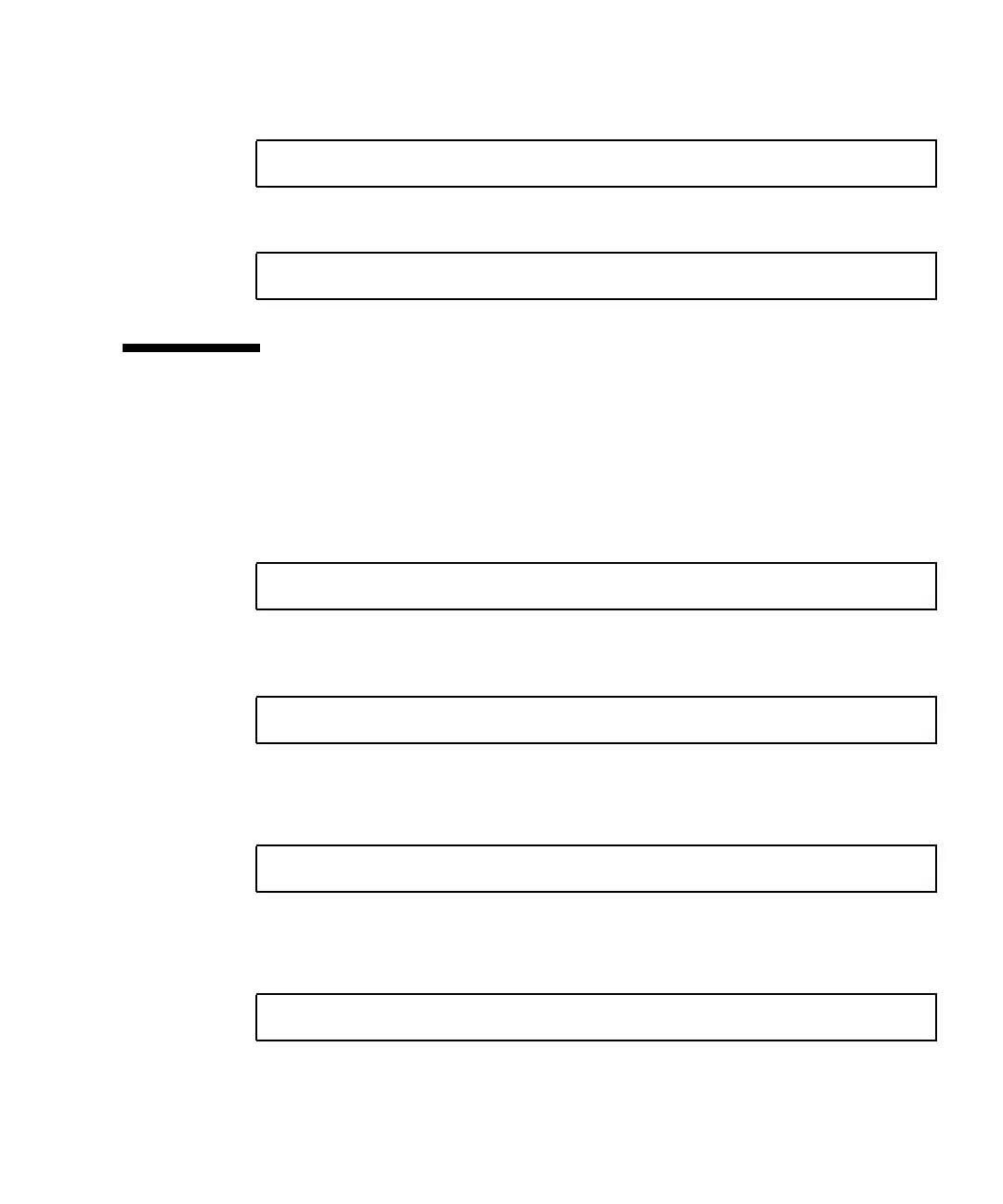Appendix J Configuring an HP Server Running the HP-UX Operating Environment J-11
1. Create a directory to be the mount point for your new file system:
2. To mount your file system, type the following:
J.11 Mounting the File System Automatically
By placing information about your file system in the fstab file, you can have HP-
UX mount the file system automatically during bootup. You can also use the name of
the mount point in mount commands that you issue from the console.
1. Make a copy of the existing fstab file:
2. To include the file system created in the example, add the following line to the
file /etc/fstab:
See the entry for fstab(4) for details about creating /etc/fstab entries.
3. To check to see if fstab was set up correctly, type:
If the mount point and the fstab file are correctly set up, no errors are displayed.
4. To verify that the file system is mounted and list all mounted file systems, type:
# mkdir /usr/local/myfs
# mount /dev/vgmynewvg/lvol1 /usr/local/myfs
# cp /etc/fstab /etc/fstab.orig
/dev/vg0mynewvg/lvol1 /usr/local/myfs vxfs delaylog 0 2
# mount -a
# bdf
