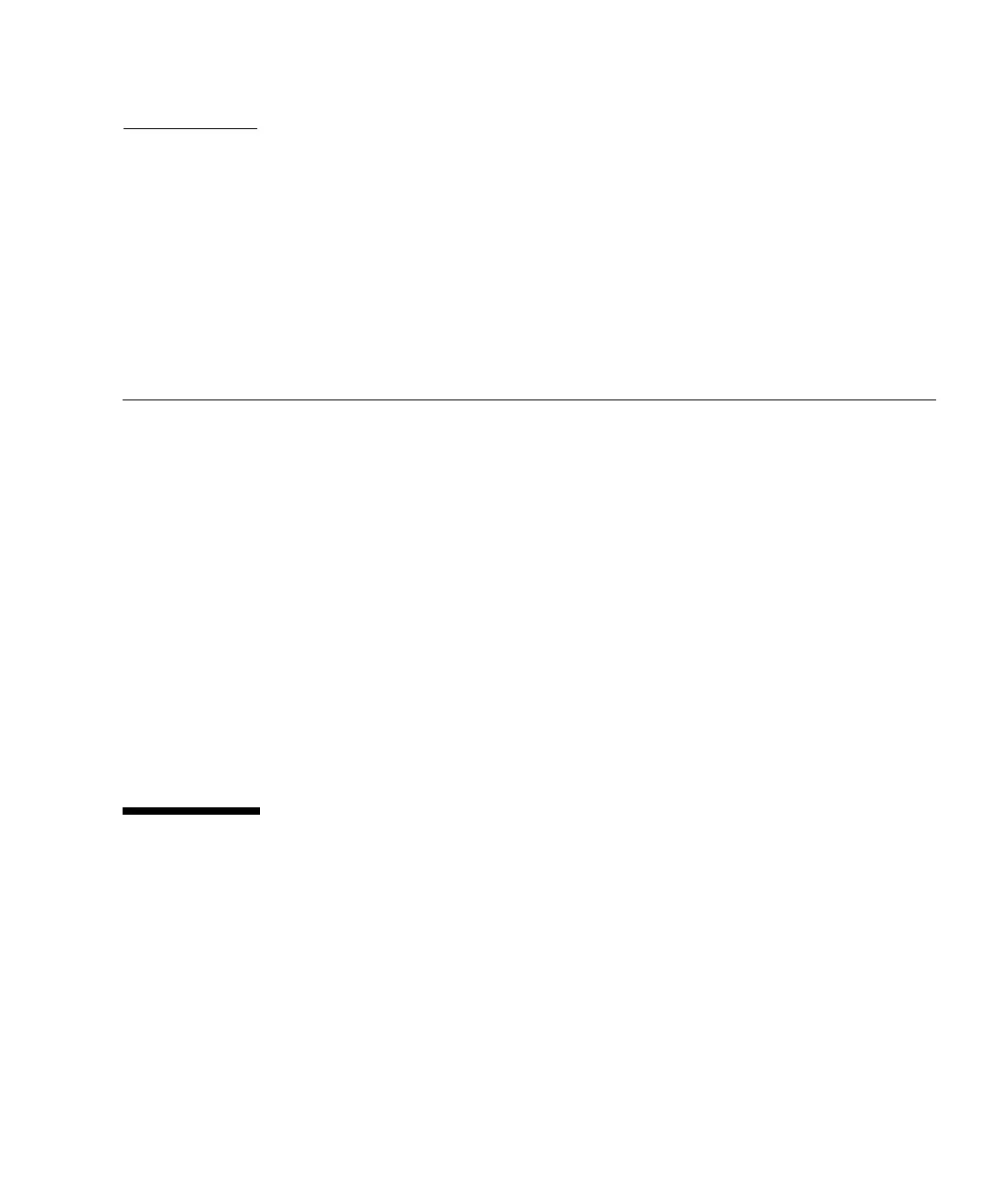H-1
APPENDIX
H
Configuring a Linux Server
This appendix provides access information and LUN setup information needed
when you connect a Sun StorEdge 3510 or 3511 FC Array to a server running the
Linux operating environment. For a list of supported adapters, refer to the release
notes for your array.
This information supplements the configuration steps presented in this manual and
covers the following topics:
■ “Setting Up the Serial Port Connection” on page H-1
■ “Accessing the Firmware Application From a Linux Server” on page H-3
■ “Checking the Adapter BIOS” on page H-4
■ “Multiple LUN Linux Configuration” on page H-5
■ “Making an ext3 File System for Linux” on page H-6
■ “Creating a File System” on page H-7
■ “Creating a Mount Point and Mounting the File System Manually” on page H-8
■ “Mounting the File System Automatically” on page H-8
■ “Determining the World Wide Name for Linux Hosts” on page H-9
H.1 Setting Up the Serial Port Connection
The RAID controller can be configured by means of a host system running a VT100
terminal emulation program or running a terminal emulation program such as
Minicom.
