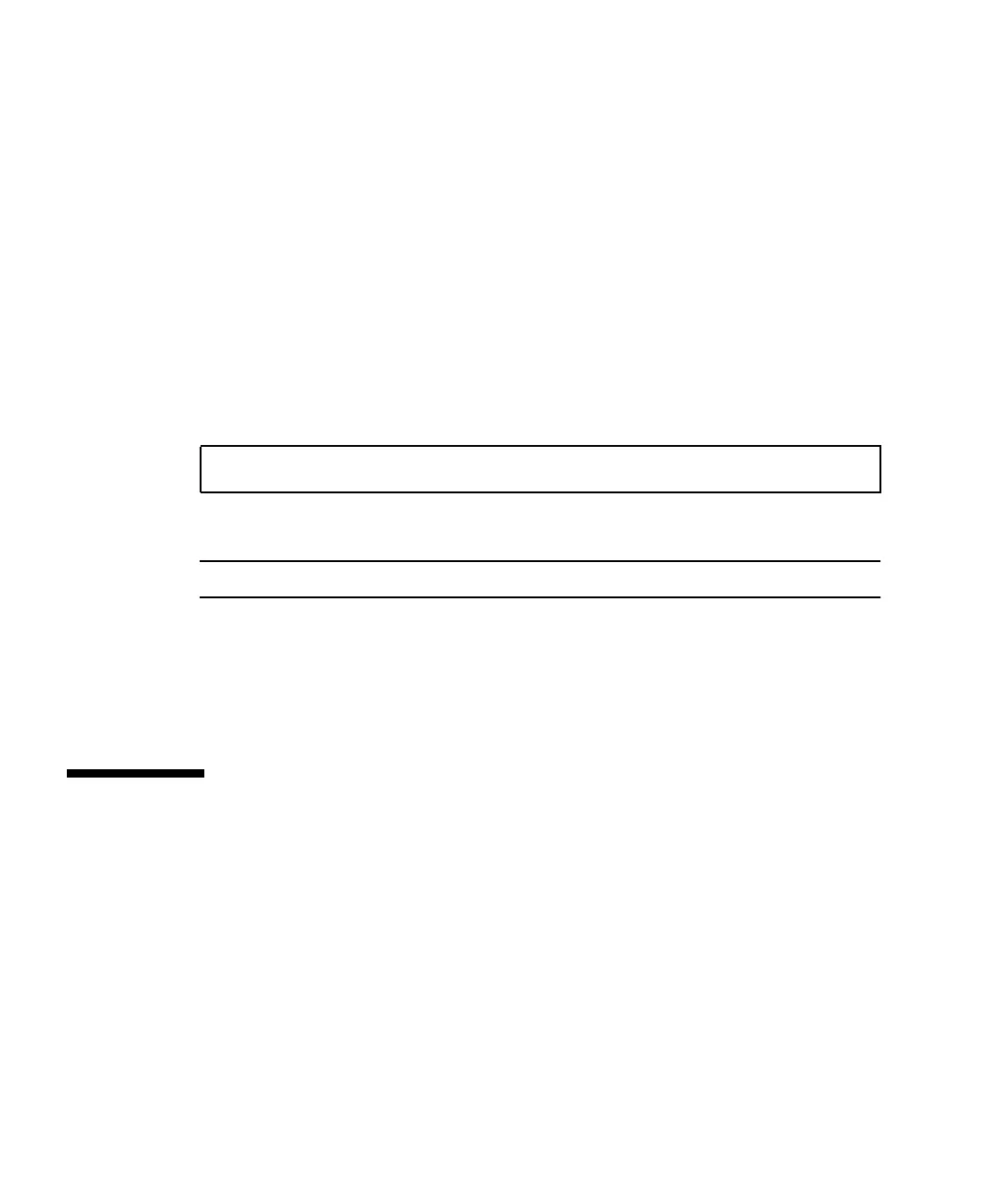4-20 Sun StorEdge 3000 Family Installation, Operation, and Service Manual • May 2004
2. From the Main Menu, choose “view and edit Configuration parameters →
Communication Parameters → Internet Protocol (TCP/IP).”
3. Choose the chip hardware address.
4. Choose “Set IP Address → IP Address.”
5. Type in the desired IP address, subnet mask, and gateway address, choosing each
menu option in turn.
If your network sets IP addresses using a RARP server, simply type RARP rather than
an IP address and do not type in a subnet mask or gateway address. If your network
sets IP addresses using a DHCP server, simply type DHCP rather than an IP address
and do not type in a subnet mask or gateway address.
6. Press Esc to continue.
A confirmation prompt is displayed.
7. Choose Yes to continue.
Note – You must reset the controller for the configuration to take effect.
You are prompted to reset the controller.
8. Choose Yes to reset the controller.
The controller takes a few minutes to format a small storage sector on each physical
drive before logical drives can be successfully initialized.
4.9 Setting Up Out-of-Band Management
Over Ethernet
The controller Ethernet port offers interactive out-of-band management through two
interfaces:
■ The Sun StorEdge Configuration Service application. Refer to the Sun StorEdge
3000 Family Configuration Service User’s Guide for details.
■ The Sun StorEdge Command Line Interface (CLI). Refer to the Sun StorEdge 3000
Family CLI User’s Guide for details.
■ The firmware application you access when you use the telnet command to
connect to the IP address of the controller.
Change/Set IP Address ?
