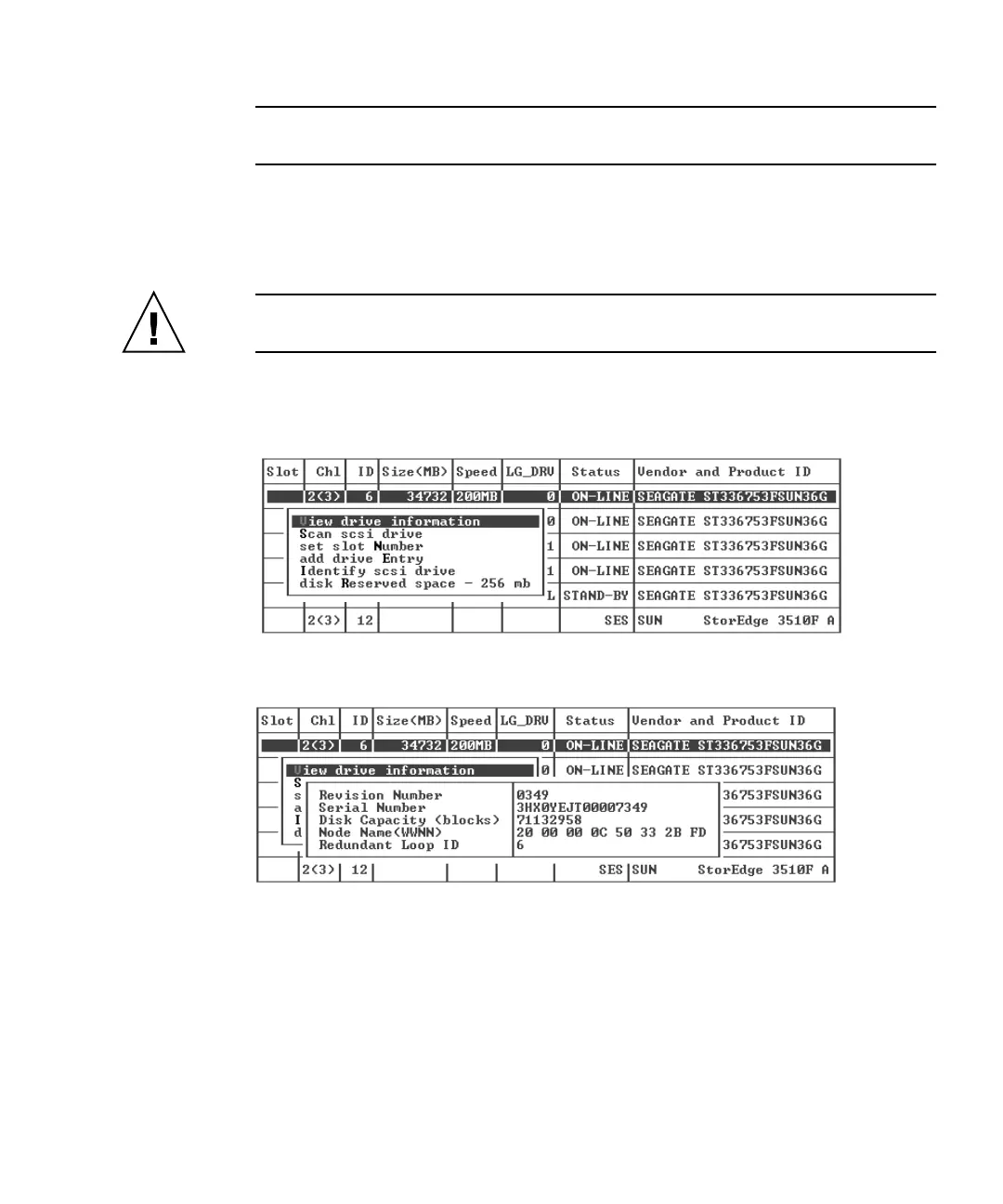Chapter 6 First-Time Configuration 6-5
Note – If a drive is installed but is not listed, it might be defective or installed
incorrectly.
When the power is initially turned on, the controller scans all hard drives that are
connected through the drive channels. If a hard drive was connected after the
controller completed initialization, use the “Scan scsi drive” menu option to let the
controller recognize the newly added hard drive and configure it.
Caution – Scanning an existing drive removes its assignment to any logical drive.
All data on that drive is lost.
3. To review more information about a drive, highlight the drive and press Return.
Then choose “View drive information” to view details about that drive.
Additional information is displayed about the drive you selected.
6.1.3 Configuring FC Channels as a Host or Drive
Channel (Optional)
Sun StorEdge 3510 and 3511 FC RAID arrays are preconfigured when they arrive
from the factory. Channel settings and rules are:
■ Default channel settings:
