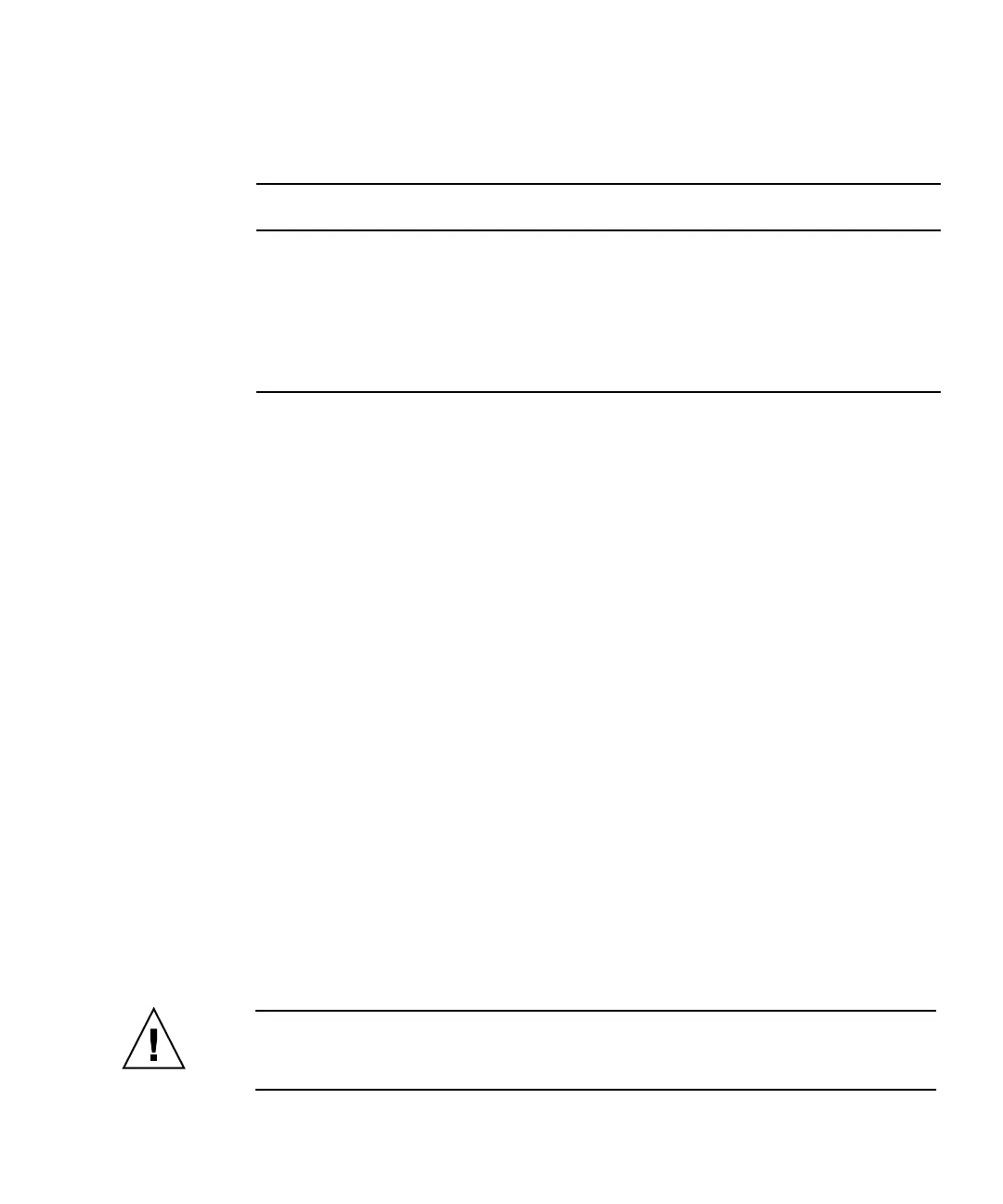Chapter 5 Configuration Overview 5-15
Perform the following steps, which are described in more detail later in this manual,
to set up a typical point-to-point SAN configuration based on
FIGURE 5-1 and
FIGURE 5-2.
1. Check the position of installed SFPs. Move them as necessary to support the
connections needed.
2. Connect expansion units, if needed.
3. Create at least two logical drives (logical drive 0 and logical drive 1) and configure
spare drives.
Leave half of the logical drives assigned to the primary controller (default
assignment). Assign the other half of the logical drives to the secondary controller to
load-balance the I/O.
4. Create up to 32 partitions (LUNs) in each logical drive.
5. Change the Fibre Connection Option to “Point to point only” (“view and edit
Configuration parameters → Host-side SCSI Parameters → Fibre Connections
Option”).
6. For ease of use in configuring LUNs, change the host IDs on the four channels to
be the following assignments:
Channel 0: PID 40 (assigned to the primary controller)
Channel 1: PID 41 (assigned to the primary controller)
Channel 4: SID 50 (assigned to the secondary controller)
Channel 5: SID 51 (assigned to the secondary controller)
Caution – Do not use the command, “Loop preferred, otherwise point to point.”
This command is reserved for special use and should be used only if directed by
technical support.
TABLE 5-1 Example Point-to-Point Configuration With Two Logical Drives in a Dual-
Controller Array
Task
Logical
Drive
LUN
IDs
Channel
Number
Primary ID
Number
Secondary ID
Number
Map 32 partitions of LG0 to CH0 LG 0 0-31 0 40 N/A
Duplicate-map 32 partitions of
LG0 to CH1
LG 0 0-31 1 41 N/A
Map 32 partitions of LG1 to CH4 LG 1 0-31 4 N/A 50
Duplicate-map 32 partitions of
LG1 to CH5
LG 1 0-31 5 N/A 51
