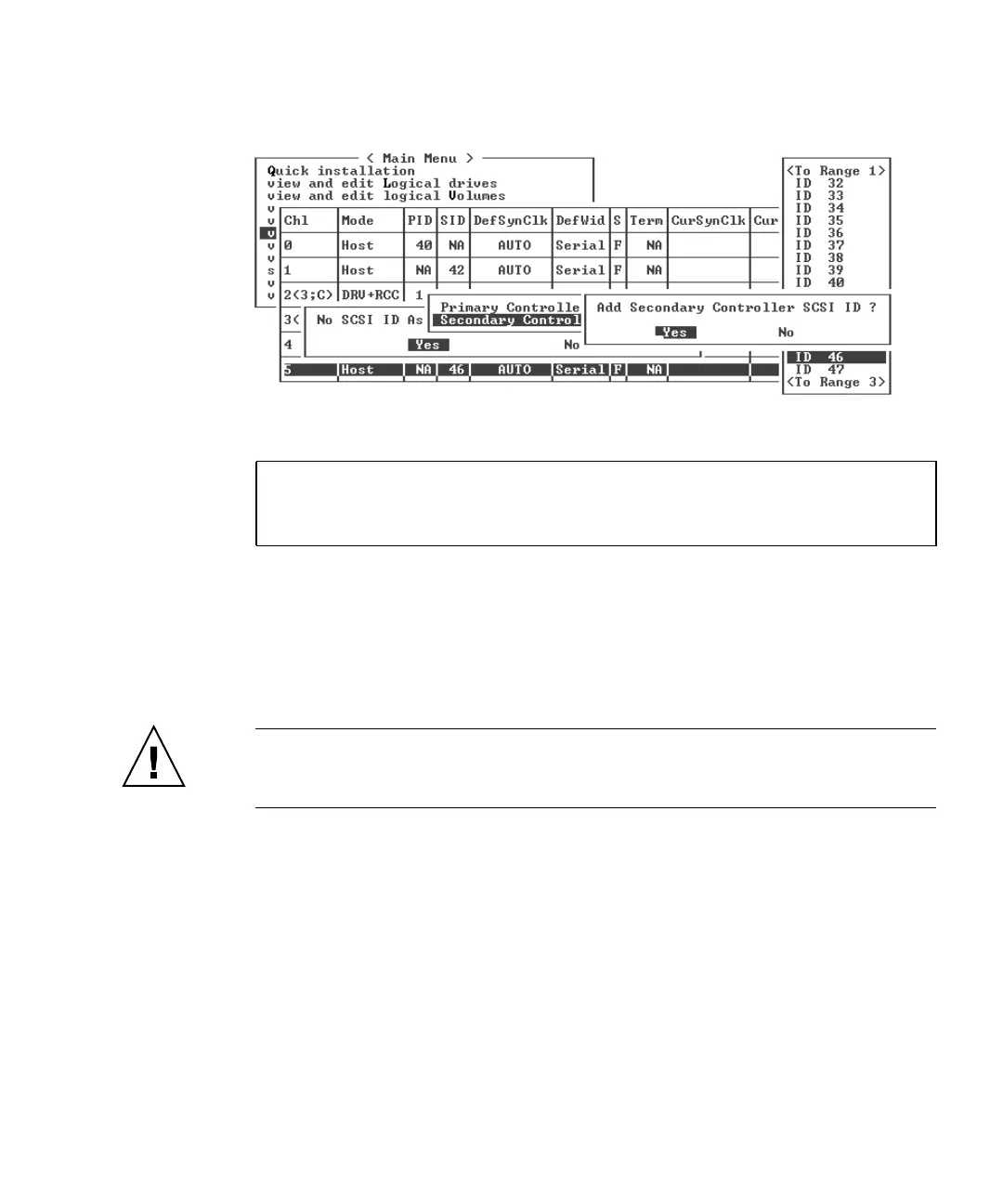Chapter 6 First-Time Configuration 6-11
7. Choose Yes to confirm.
A confirmation message is displayed:
8. Choose Yes and to reset the controller.
The configuration change takes effect only after the controller is reset.
6.1.6 Selecting Sequential or Random Optimization
Caution – Use the sequential cache optimization option only with the Sun StorEdge
3511 FC array. Changing a Sun StorEdge 3511 FC array’s cache optimization mode to
random significantly reduces the supported size of the logical drives to 512 GB.
Before creating or modifying logical drives, select the optimization mode for all
logical drives you create. The optimization mode determines the block size used
when writing data to the drives in an array.
■ Sequential I/O uses large blocks of data:
■ 128 Kbyte for RAID 0, 1, and 5 logical drives
■ 16 Kbyte for RAID 3 logical drives
■ Random I/O uses small blocks of data:
■ 32 Kbyte for RAID 0, 1, and 5 logical drives
■ 4 Kbyte for RAID 3 logical drives
NOTICE: Change made to this setting will NOT take effect until the
controller is RESET. Prior to resetting the controller, operation
may not proceed normally. Do you want to reset the controller now?
