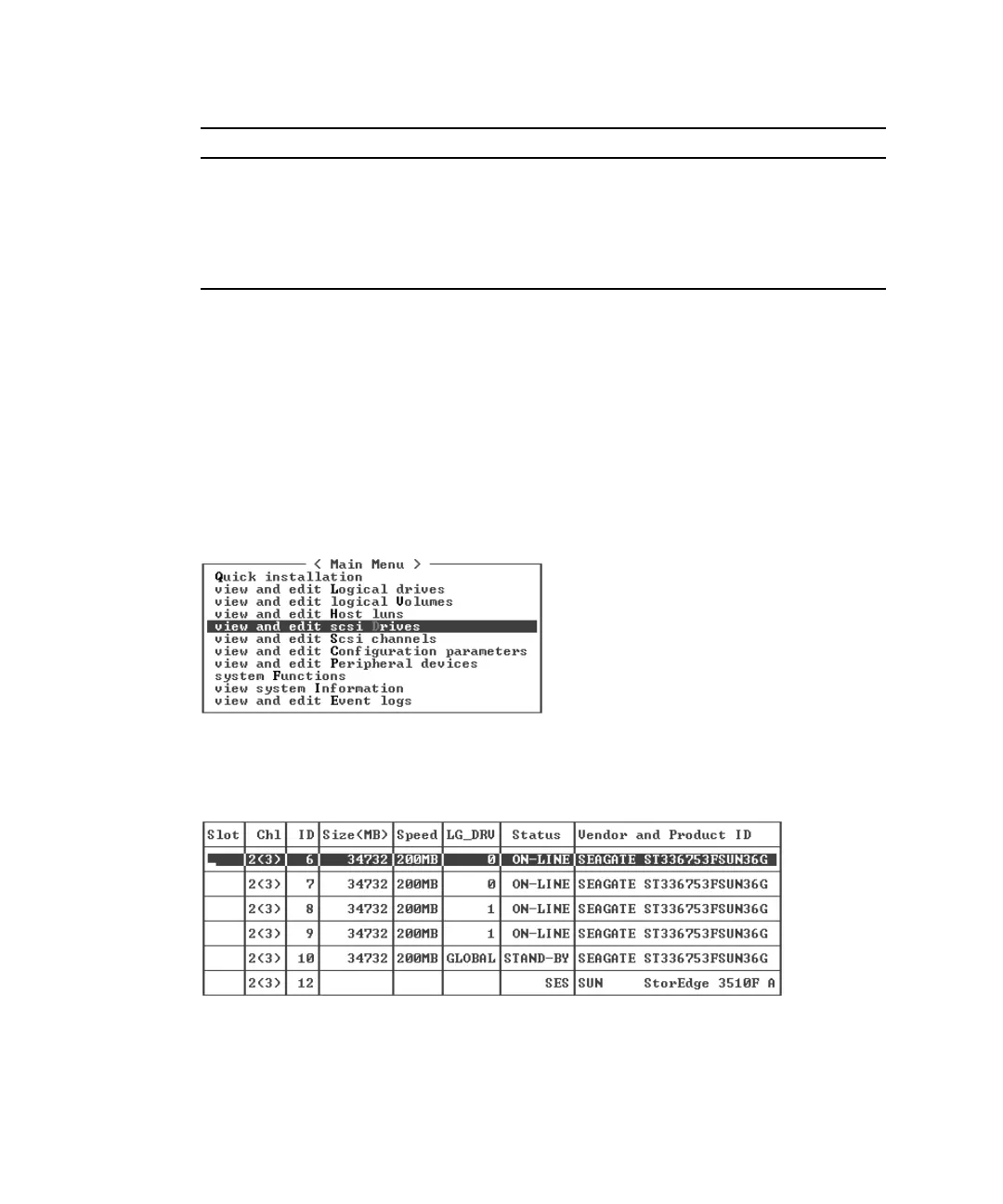8-8 Sun StorEdge 3000 Family Installation, Operation, and Service Manual • May 2004
To handle failed, incomplete, or fatal failure status, see “Identifying a Failed Drive
for Replacement” on page 9-8 and “Recovering From Fatal Drive Failure” on
page 9-11.
8.4.2 Physical Drive Status Table
To check and configure physical drives, from the Main Menu, choose “view and edit
scsi Drives” and press Return.
The Physical Drive Status Table is displayed with the status of all physical drives in
the array.
#SB Number of standby drives available for the logical drive. This
includes local spare and global spare drives available for the
logical drive.
#FL Number of failed drive members in the logical drive
Name Logical drive name (user configurable)
TABLE 8-3 Parameters Displayed in the Logical Drive Status Window (Continued)
Parameter Description
