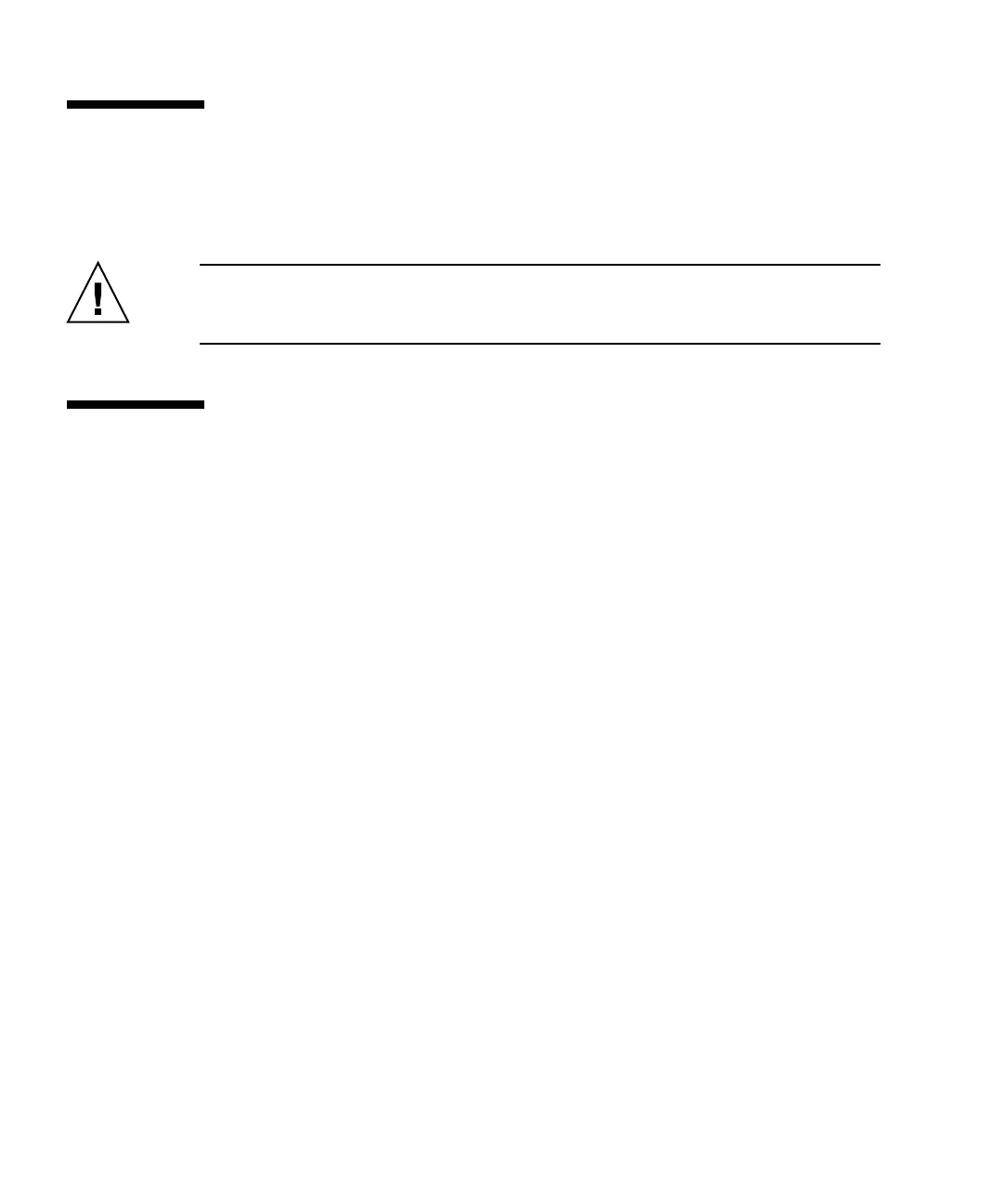8-2 Sun StorEdge 3000 Family Installation, Operation, and Service Manual • May 2004
8.1 Quick Installation (Reserved)
This menu option is not used in normal operation. It is reserved for special use in
special situations, and only when directed by technical support.
Caution – Do not use this menu option unless directed by technical support. Using
this menu option will result in the loss of your existing configuration and all data
you have on the devices.
8.2 Battery Operation
The battery LED (on the far right side of the I/O controller module) is amber if the
battery is bad or missing. The LED blinks green if the battery is charging and is solid
green when the battery is fully charged.
8.2.1 Battery Status
Battery status is displayed at the top of the initial firmware screen. BAT: status
displays somewhere in the range from BAD to ----- (charging) to +++++ (fully
charged).
For maximum life, lithium ion batteries are not recharged until the charge level is
very low, indicated by a status of -----. Automatic recharging at this point takes very
little time.
A battery module whose status shows one or more + signs can support cache
memory for 72 hours. As long as one or more + signs are displayed, your battery is
performing correctly.
