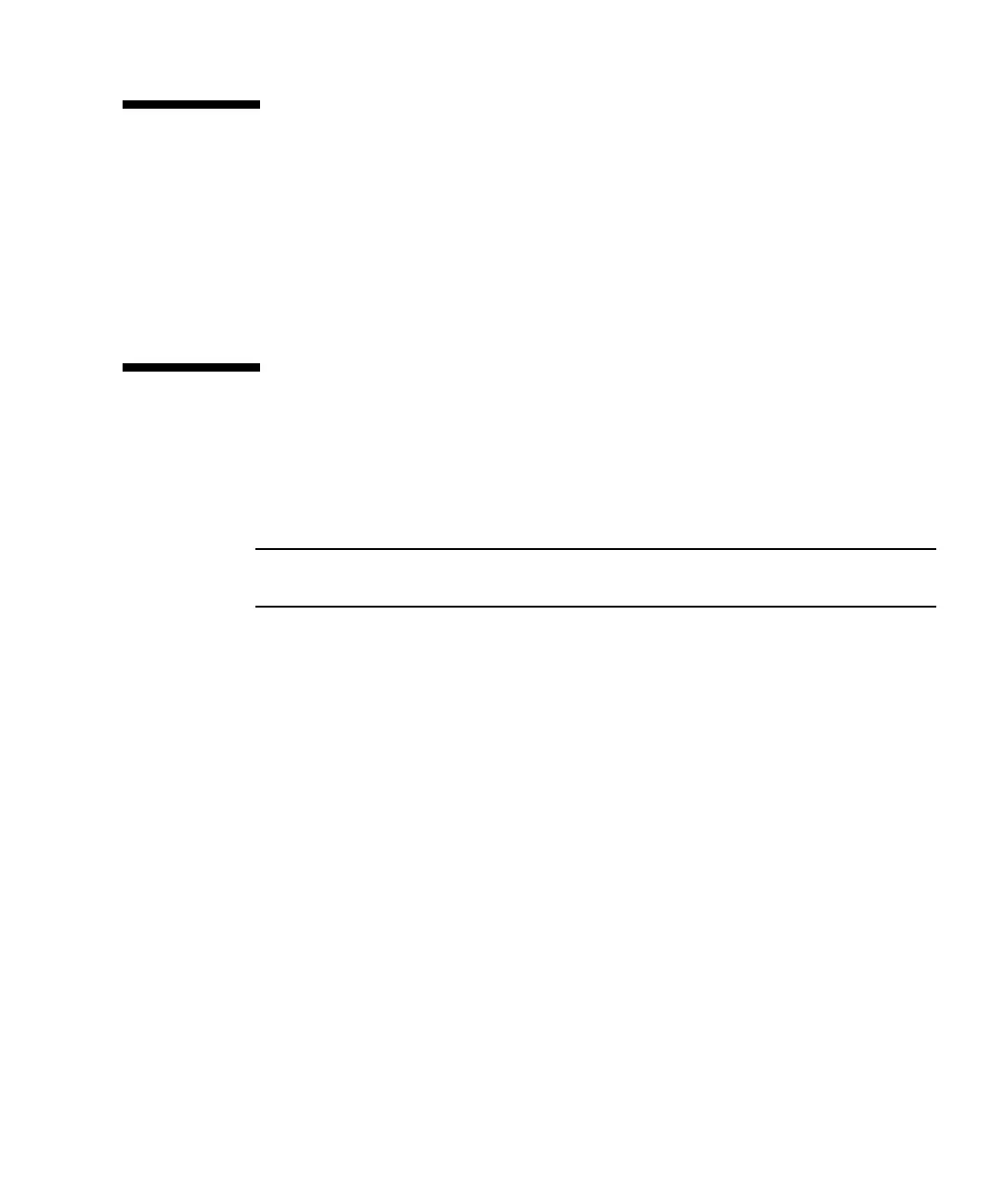Chapter 2 Site Planning 2-7
2.7 Console and Other Requirements
A console with at least one serial port connection is necessary for installation and
configuration of your Sun StorEdge 3510 or 3511 FC array. Once you have configured
your array with an IP address, an Ethernet port can also be useful for configuring
the array.
Refer to the following preinstallation worksheet for additional preparation details.
2.8 Preinstallation Worksheet
Before ordering a Sun StorEdge 3510 or 3511 FC array, complete the preinstallation
worksheet and then prepare the site for installation according to the site-planning
requirements.
Note – If you are connecting to several hosts or fabric switches, make as many
copies of TABLE 2-5 as you need and label them appropriately.
You are responsible for ensuring that the site consistently conforms to all stipulated
standards and that necessary peripherals are made available to the engineer during
installation.
Review the details of your specific survey before installing your Sun StorEdge 3510
or 3511 FC array.
If necessary, attach or sketch a network diagram to the survey.
