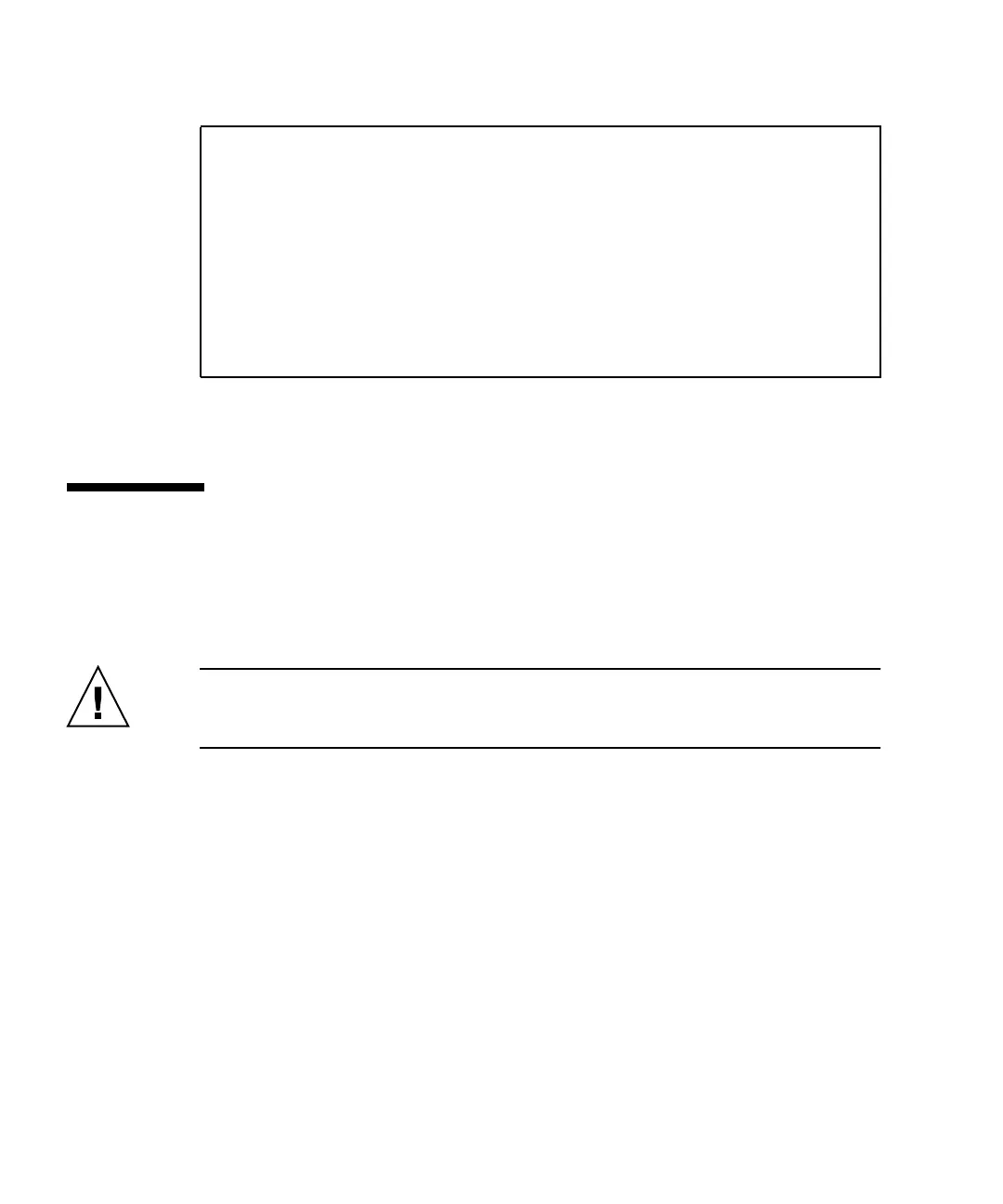4-30 Sun StorEdge 3000 Family Installation, Operation, and Service Manual • May 2004
Do not use the ‘skip’ option shown at the bottom of the example. This option is
reserved for support personnel performing testing.
4.14 Power-Off Procedure
You might need to power off the array (both power supplies) if you relocate the
array or perform certain maintenance procedures with associated servers. Always
shut down the array’s controller before powering off the array.
Caution – If controllers are not shut down from the firmware application or the CLI
before an array is powered off, data that is written to cache and that has not been
completely written to the disks will be lost.
To power off an array, perform the following steps.
1. Stop all I/O activity to the array.
2. Shut down the controller with one of the following commands:
■ Firmware application “Shutdown Controller” command (“system Functions →
Shutdown controller”)
■ Sun Storage CLI “shut down controller” command
These commands first halt all I/O activity, and then write the contents of cache to
the drives.
3. Power off both power supply/fan modules.
See “Power-On Sequence” on page 4-29 for information about turning the array back
on.
3510 Disk Array is installed with 1024MBytes SDRAM
Total SCSI channels: 6
SCSI channel: 0 is a host channel, id: 40
SCSI channel: 1 is a host channel, id: 41
SCSI channel: 2 is a drive channel, id: 14, 15
SCSI channel: 3 is a drive channel, id: 14, 15
SCSI channel: 4 is a host channel, id: 70
SCSI channel: 5 is a host channel, id: 71
Scanning SCSI channels. Please wait a few moments!
Preparing to restore saved persistent reservations. Type 'skip' to
skip:
