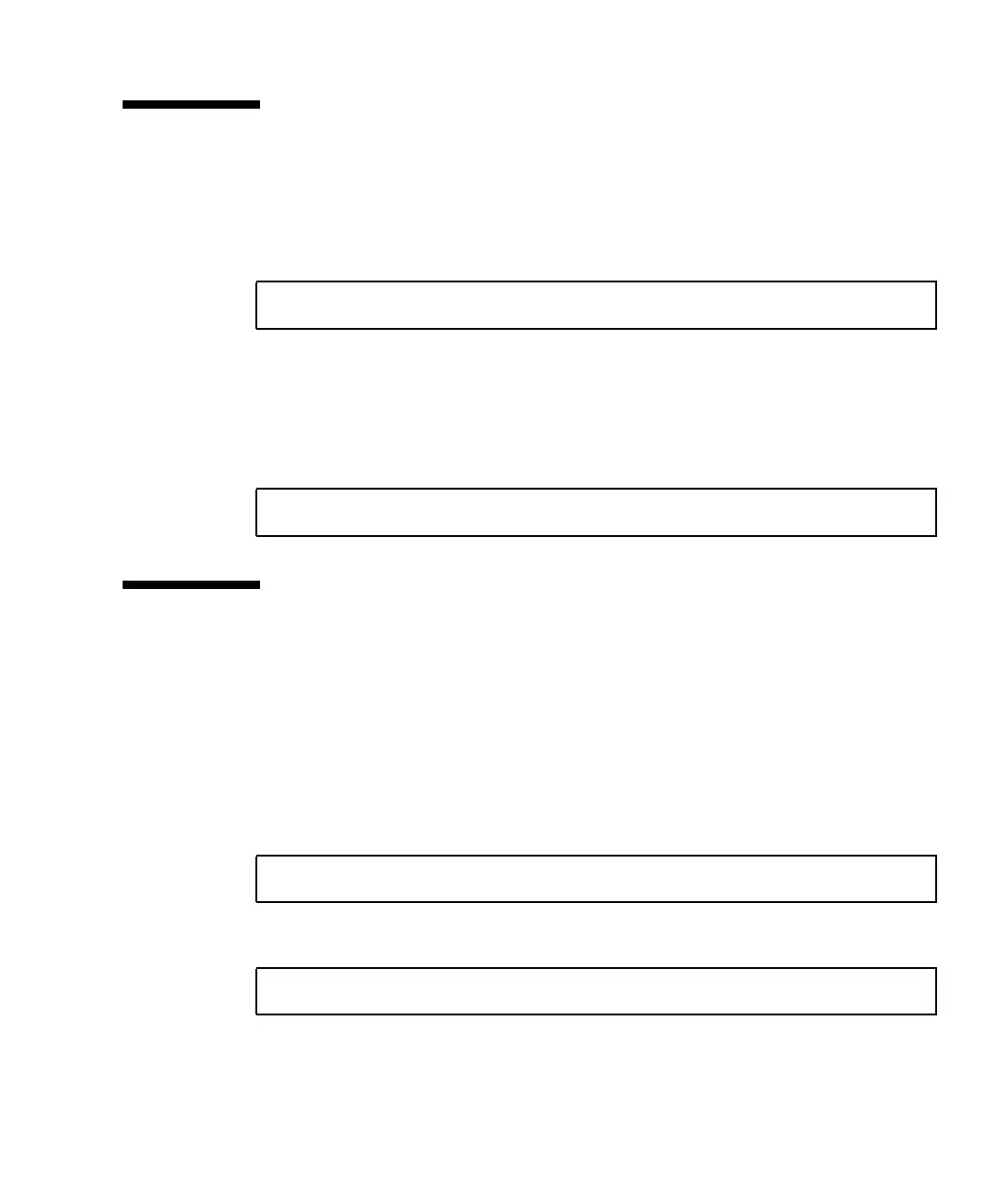Appendix I Configuring an IBM Server Running the AIX Operating Environment I-9
I.9 Verifying That the New File System Is
Mounted
1. Use the mount command to verify that the logical volume is mounted correctly.
The mounted file systems and directories are displayed.
2. Examine the list to make sure your new file system is mounted at the mount point
you specified.
3. Display the attributes of the new file system.
I.10 Determining the World Wide Name for
IBM Servers Running AIX
Before you can create host filters, you need to know the world wide name (WWN)
for the FC HBA that connects your host to your FC array.
For supported IBM HBAs, perform these steps:
1. Determine the device name by typing the command:
2. Type the following command:
# mount
# df -k mount-point
# lscfg | grep fc
# lscfg -vl device-name
