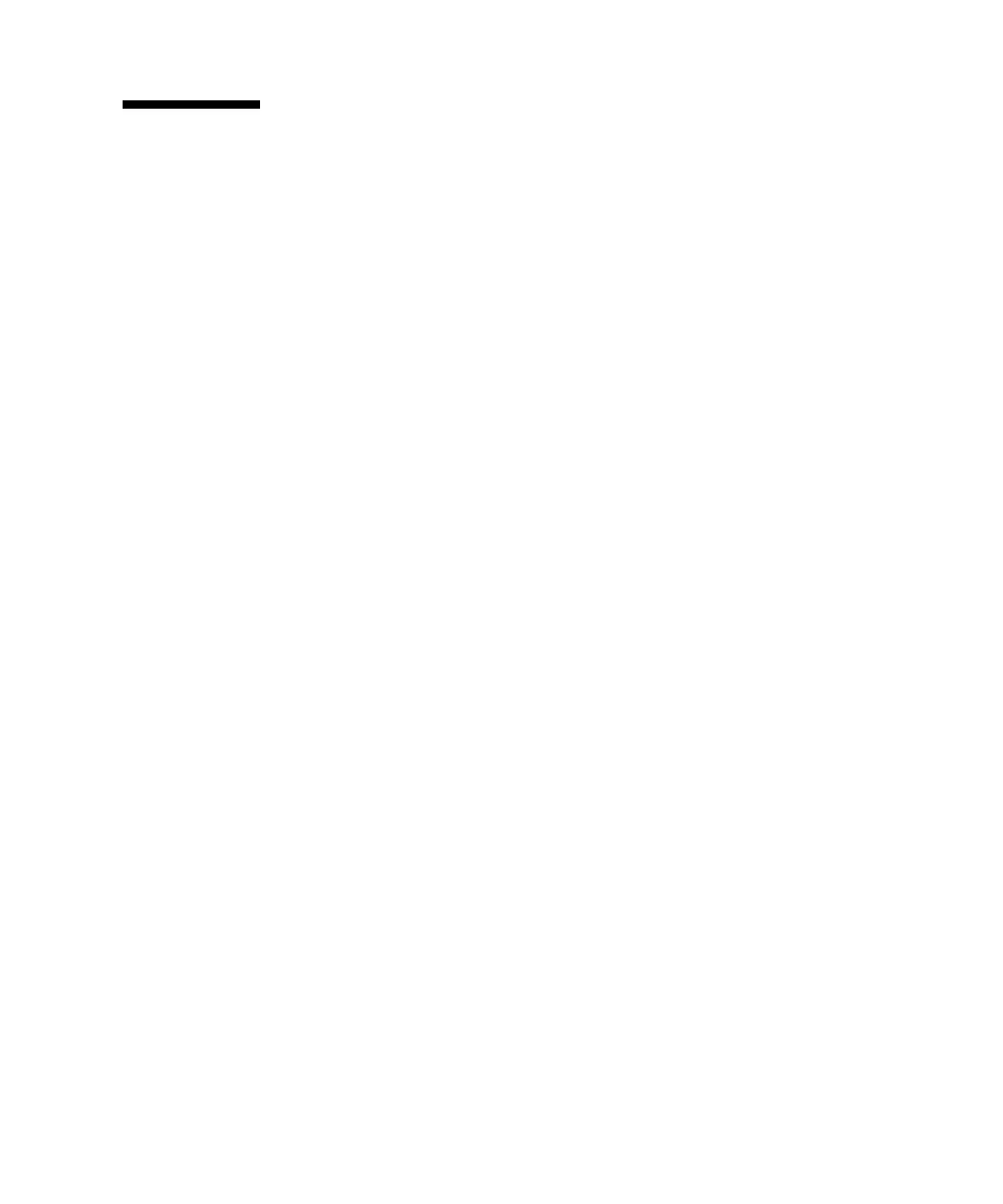Chapter 1 Product and Architecture Overview 1-13
1.6 Additional Software Tools
The following additional software tools are available on the Sun StorEdge 3000
Family Professional Storage Manager CD, provided with your array:
■ Sun StorEdge Configuration Service, a management and monitoring program
■ Sun StorEdge Diagnostic Reporter software, a monitoring utility
■ Sun StorEdge CLI, a command-line utility to monitor and manage the array.
Refer to the Sun StorEdge 3000 Family Software Installation Guide for information about
installing these tools.
Array-related user guides with configuration procedures for these tools are provided
on:
■ Sun StorEdge 3510 FC Array. The Sun StorEdge 3000 Family Documentation CD.
■ Sun StorEdge 3511 FC Array. The Sun StorEdge 3511 FC Array Documentation
CD.
For other supported software tools, refer to the release notes at the following
locations.
■ http://www.sun.com/products-n-solutions/hardware/docs/
Network_Storage_Solutions/Workgroup/3510
or
■ http://www.sun.com/products-n-solutions/hardware/docs/
Network_Storage_Solutions/Workgroup/3511
