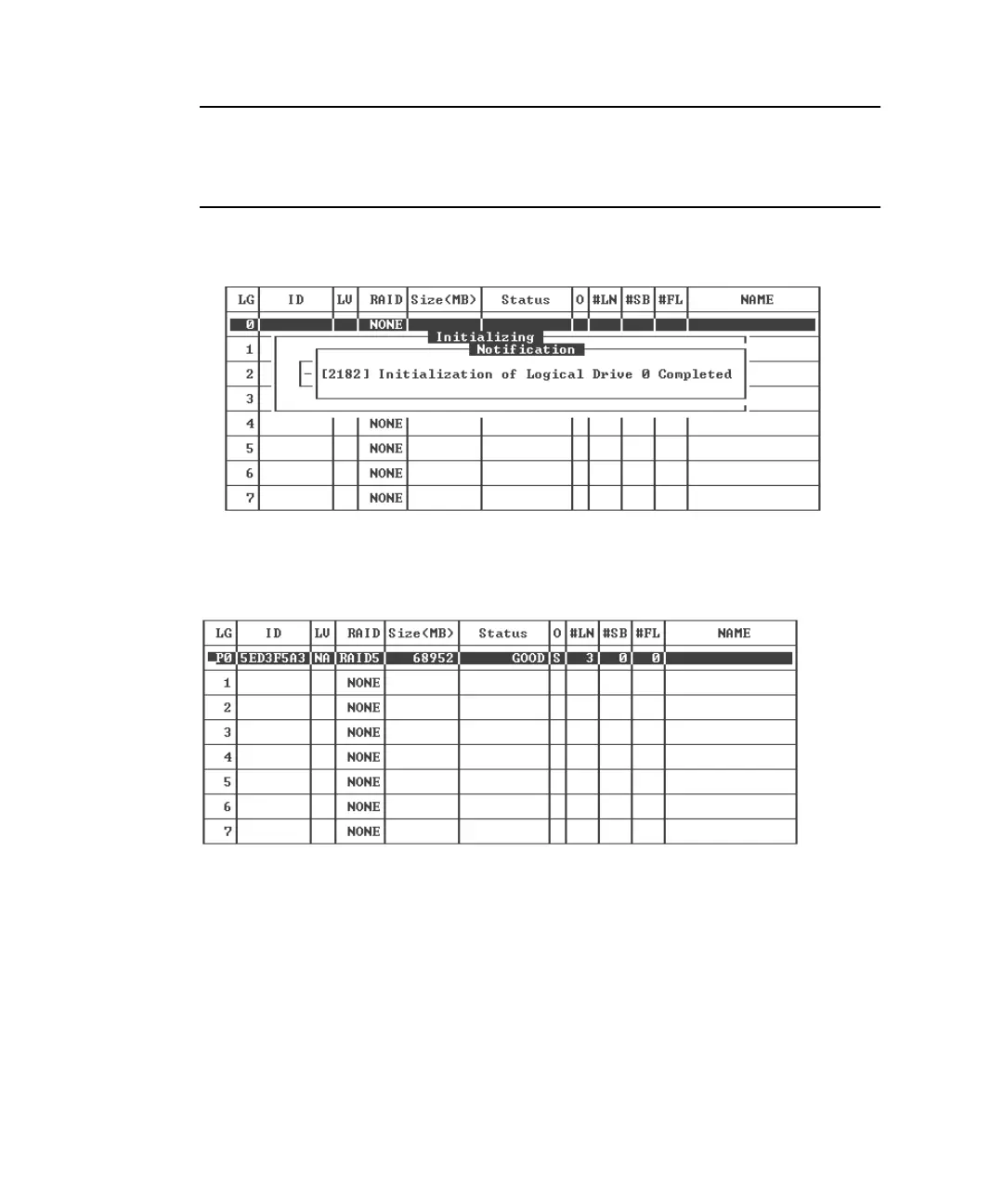6-28 Sun StorEdge 3000 Family Installation, Operation, and Service Manual • May 2004
Note – You can press the Escape key to remove the initialization progress bar and
continue working with menu options to create additional logical drives. The
percentage of completion for each initialization in progress is displayed in the upper
left corner of the window.
The following message appears when the initialization is completed:
12. Press Escape to dismiss the notification.
The newly-created logical drive is displayed in the status window.
6.1.13 Changing a Logical Drive Controller Assignment
(Optional)
By default, logical drives are automatically assigned to the primary controller. If you
assign half of the logical drives to the secondary controller, the maximum speed and
performance is somewhat improved due to the redistribution of the traffic.
