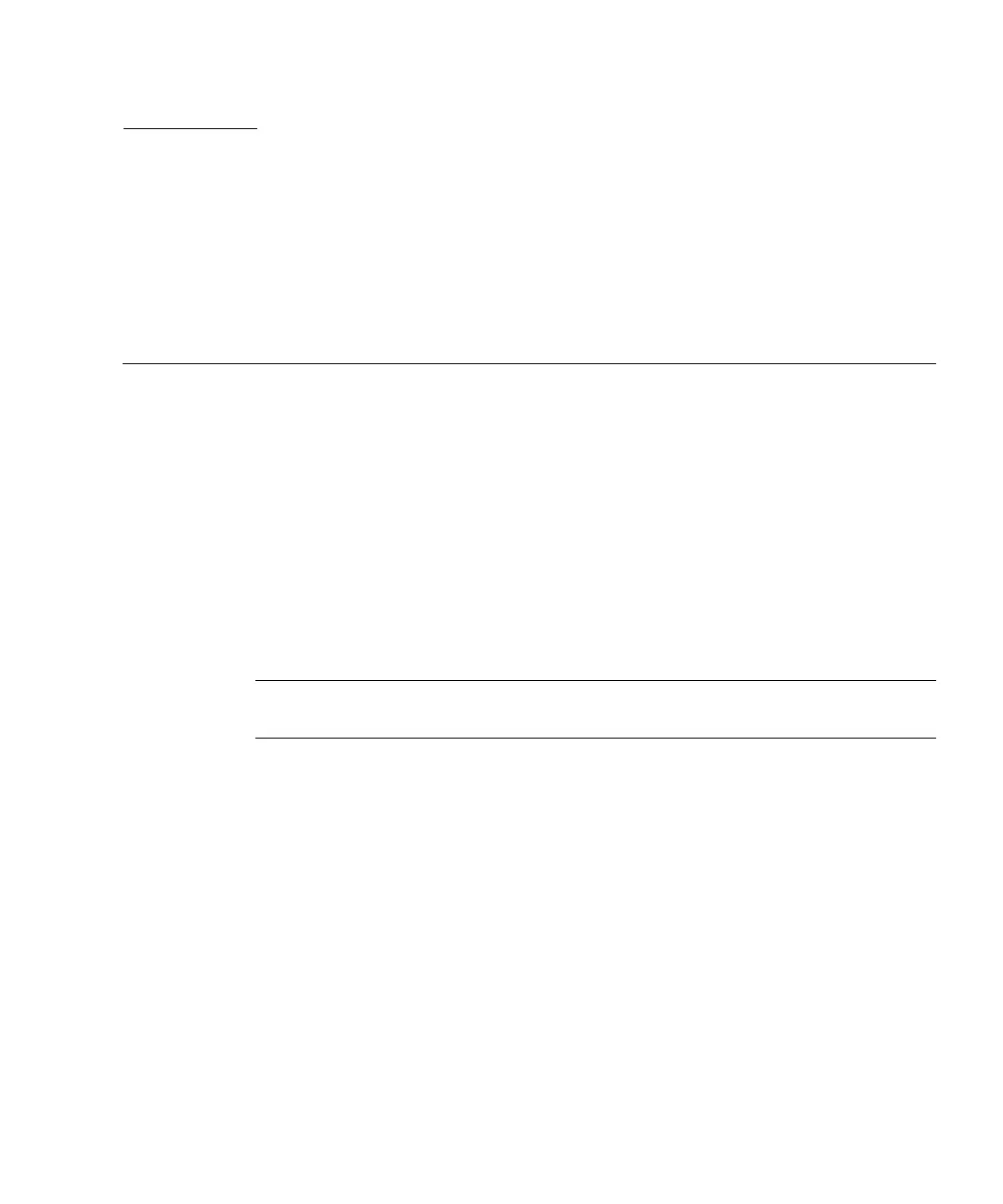D-1
APPENDIX
D
Record of Settings
This appendix provides tables for recording configuration data. Topics covered are:
■ “View and Edit Logical Drives” on page D-2
■ “LUN Mappings” on page D-4
■ “View and Edit SCSI Drives” on page D-5
■ “View and Edit SCSI Channels” on page D-6
■ “View and Edit Peripheral Devices” on page D-7
■ “Save NVRAM to Disk and Restore From Disk” on page D-8
In addition to saving the configuration data in NVRAM to disk, keeping a hard copy
of the controller configuration is also recommended. This speeds the re-creation of
the RAID in the event of a disaster.
The following tables are provided as a model for recording configuration data.
Note – The configuration data in the NVRAM should be saved to disk or file
whenever a configuration change is made.
