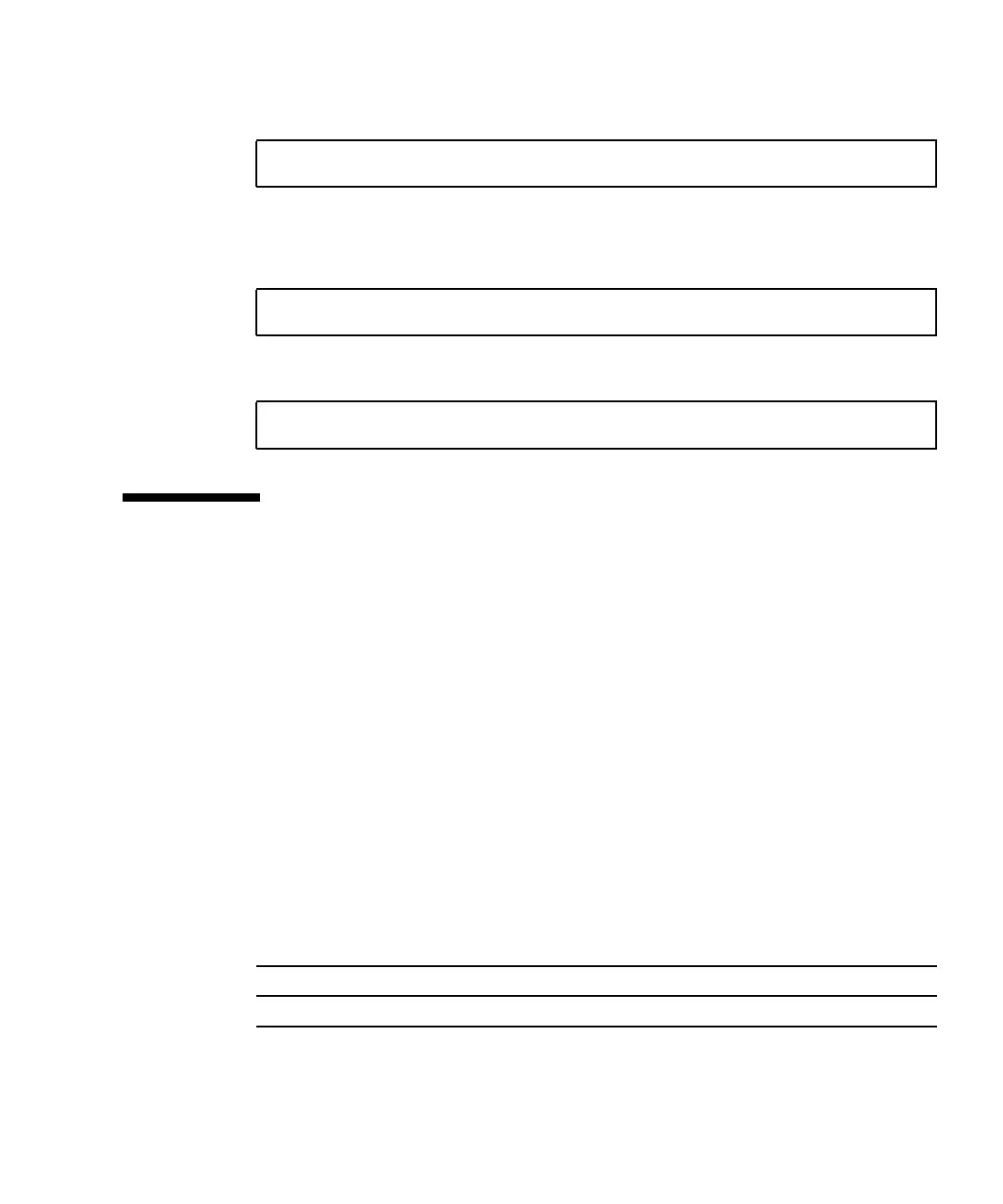Appendix H Configuring a Linux Server H-9
4. To verify that fstab was set up correctly, type:
If the mount point and the fstab file are correctly set up, no errors are displayed.
5. To verify that the file system is mounted and list all mounted file systems, type:
6. To unmount the file system, type:
H.9 Determining the World Wide Name for
Linux Hosts
Before you can create host filters, you need to know the world wide name (WWN)
for the FC HBA that connects your host to your FC array.
1. Boot a specific host system and note the BIOS version and HBA card models
connected to your host.
2. Access the HBA card’s BIOS with the appropriate command (Alt-Q or Control-A
are commonly used).
If the host has multiple HBA cards, select the card that is connected to the array.
3. Scan the card to look for devices attached to it (usually with the Scan Fibre
Devices or the Fibre Disk Utility).
The node name (or similar label) is the WWN. The following example shows the
node name for a Qlogic card.
See “Setting Up Host Filter Entries” on page 6-42 for more information about
creating host filters.
mount -a
df -k
umount /filesystem-name
ID Vendor Product Rev Node Name Port ID
0 Qlogic QLA22xx Adapter B 210000E08B02DE2F 0000EF
