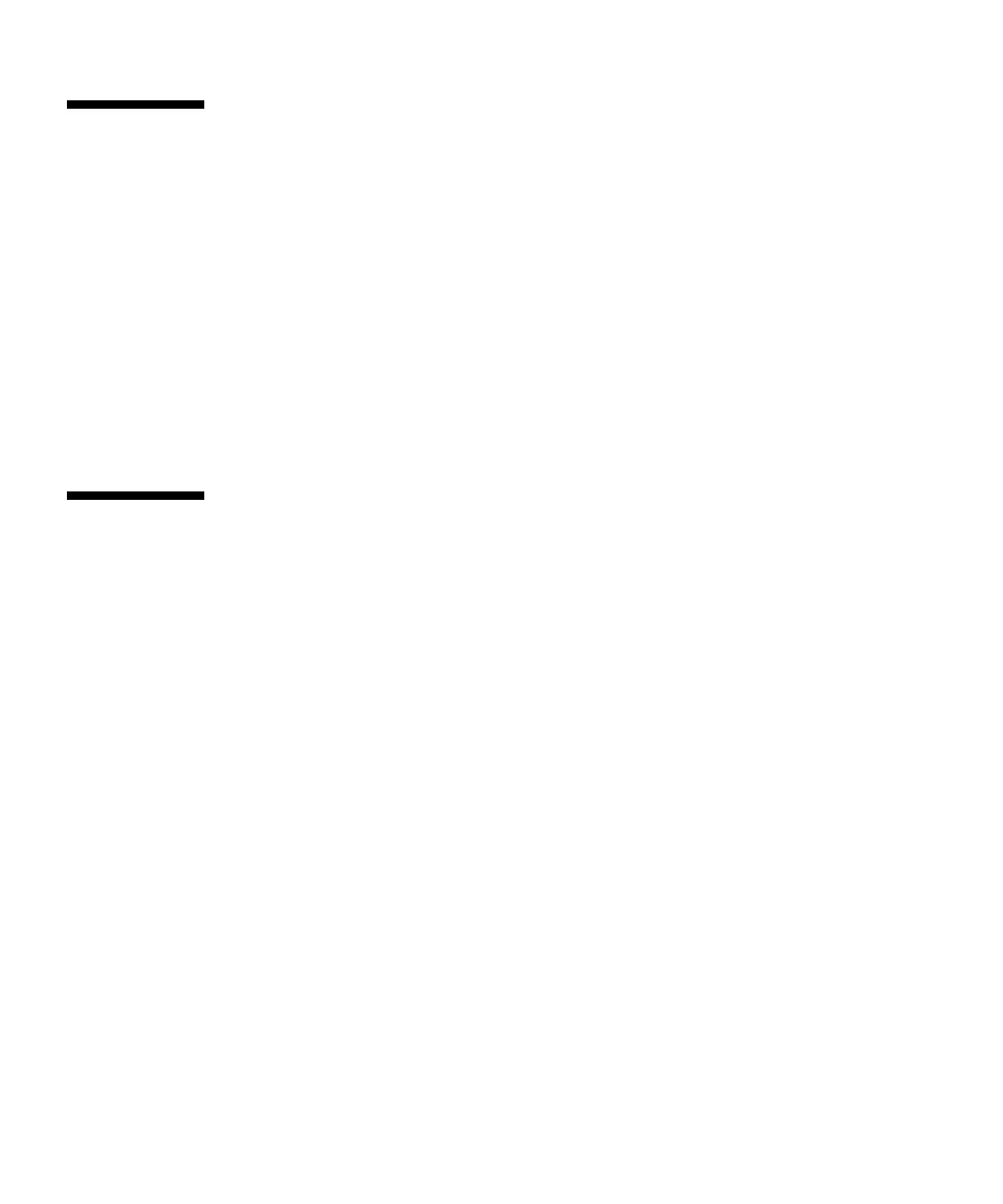J-6 Sun StorEdge 3000 Family Installation, Operation, and Service Manual • May 2004
J.4 Logical Volume Manager
The Logical Volume Manager (LVM) is a disk management system provided by HP
in all versions of HP-UX 11. The LVM allows you to manage storage as logical
volumes. This section describes some concepts used by the LVM and explains how to
create logical volumes on your Sun StorEdge Fibre Channel Array. For more detailed
information about the LVM, please consult lvm(7) and the HP publication Managing
Systems and Workgroups: Guide for HP-UX System Administration (HP part number
B2355-90742).
As with many system administration tasks, you can use SAM to create and maintain
logical volumes. However, some functions can only be performed with HP-UX
commands. The procedures in this appendix are performed using the command-line
interface rather than SAM.
J.5 Definitions of Common Terms
Volume groups are HP-UX’s method for dividing and allocating disk storage capacity.
Volume groups can be used to subdivide a large partition of storage into smaller
units of usable space called logical volumes.
Each volume group is divided into logical volumes, which are seen by the
applications as individual disks. They can be accessed as either character or block
devices and can contain their own file systems.
The underlying physical storage in a volume group consists of one or more physical
volumes. A physical volume can be a single physical disk or a partition of a disk
array.
Each physical volume is divided into units called physical extents. The default size of
these units is 4 MB, but can range in size from 1 MB to 256 MB. The maximum
number of physical extents that a volume group can contain is 65,535. With the
default size of 4 MB, this limits the size of the volume group to 255 GB.
To create a volume group larger than 255 GB, you must increase the size of the
physical extents when creating the volume group. See vgcreate(1m) for further
information.
