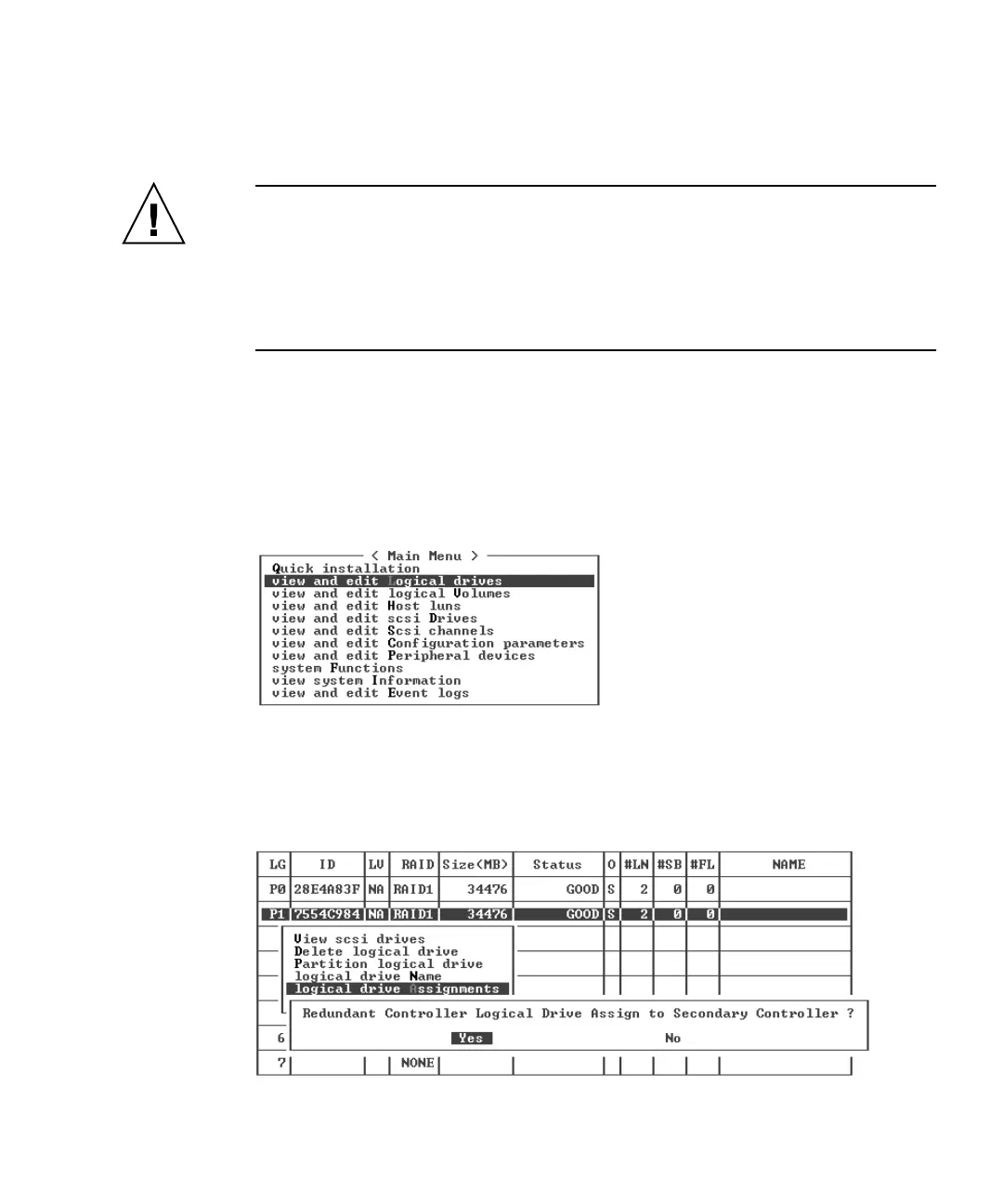Chapter 6 First-Time Configuration 6-29
To balance the workload between both controllers, you can distribute your logical
drives between the primary controller (displayed as the Primary ID or PID) and the
secondary controller (displayed as the Secondary ID or SID).
Caution – In single-controller configurations, do not disable the Redundant
Controller Function and do not set the controller as a secondary controller. The
primary controller controls all firmware operations and must be the assignment of
the single controller. In a single-controller configuration, if you disable the
Redundant Controller Function and reconfigure the controller with the
Autoconfigure option or as a secondary controller, the controller module becomes
inoperable and will need to be replaced.
After a logical drive has been created, it can be assigned to the secondary controller.
Then the host computer associated with the logical drive can be mapped to the
secondary controller (see “Using the Map Host LUN Option” on page 6-37).
To change a logical drive controller assignment:
1. From the Main Menu, choose “view and edit Logical drives.”
2. Select the drive you want to reassign and press Return.
3. Choose “logical drive Assignments.”
A confirmation dialog is displayed.
