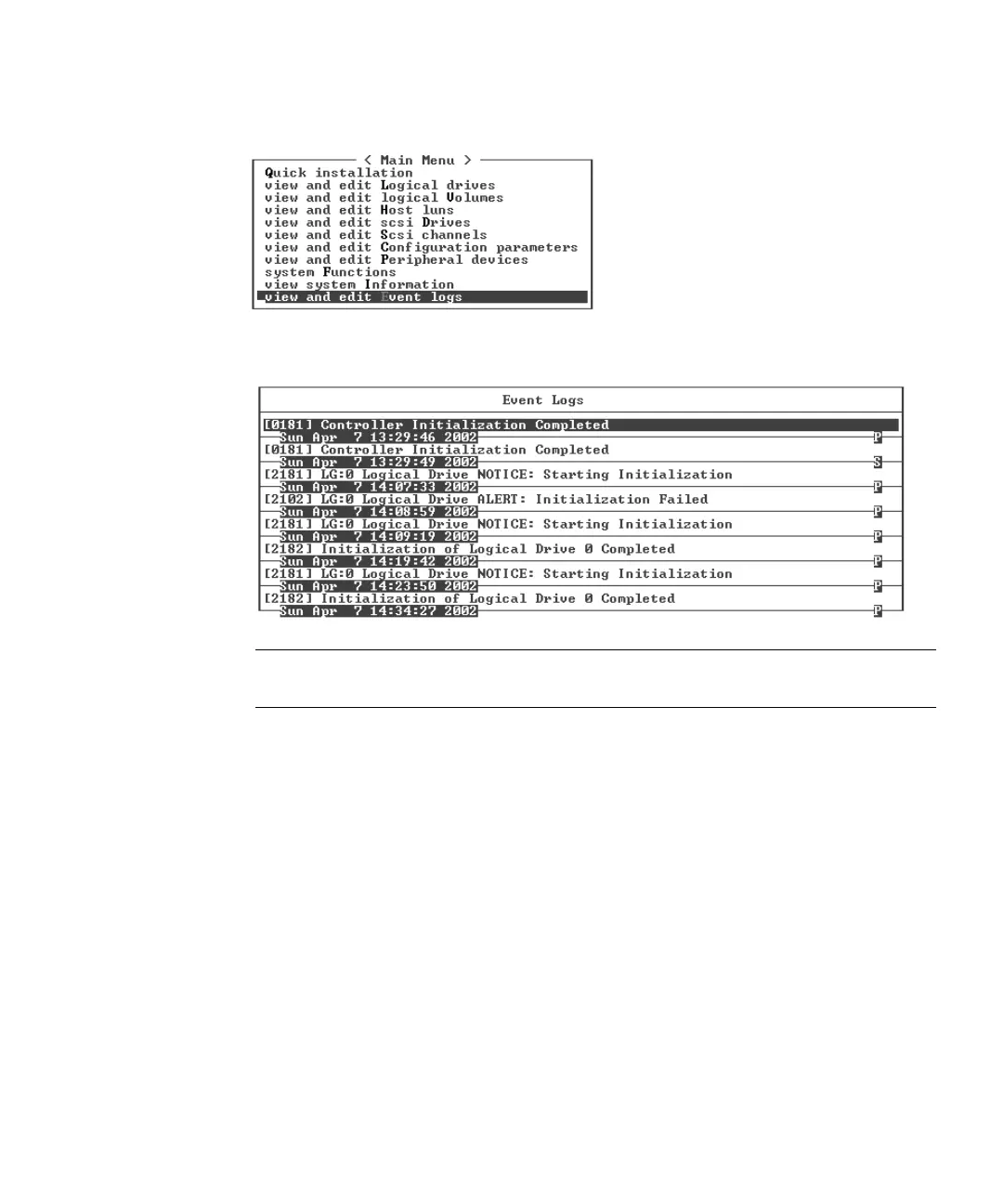Chapter 8 Maintaining Your Array 8-19
1. From the Main Menu, choose “view and edit Event logs” to view the event logs.
A log of recent events is displayed.
Note – The controller can store up to 1000 event log entries. The event log records
configuration and operational events as well as error messages and alarm events.
2. Use your arrow keys to move up and down through the list.
