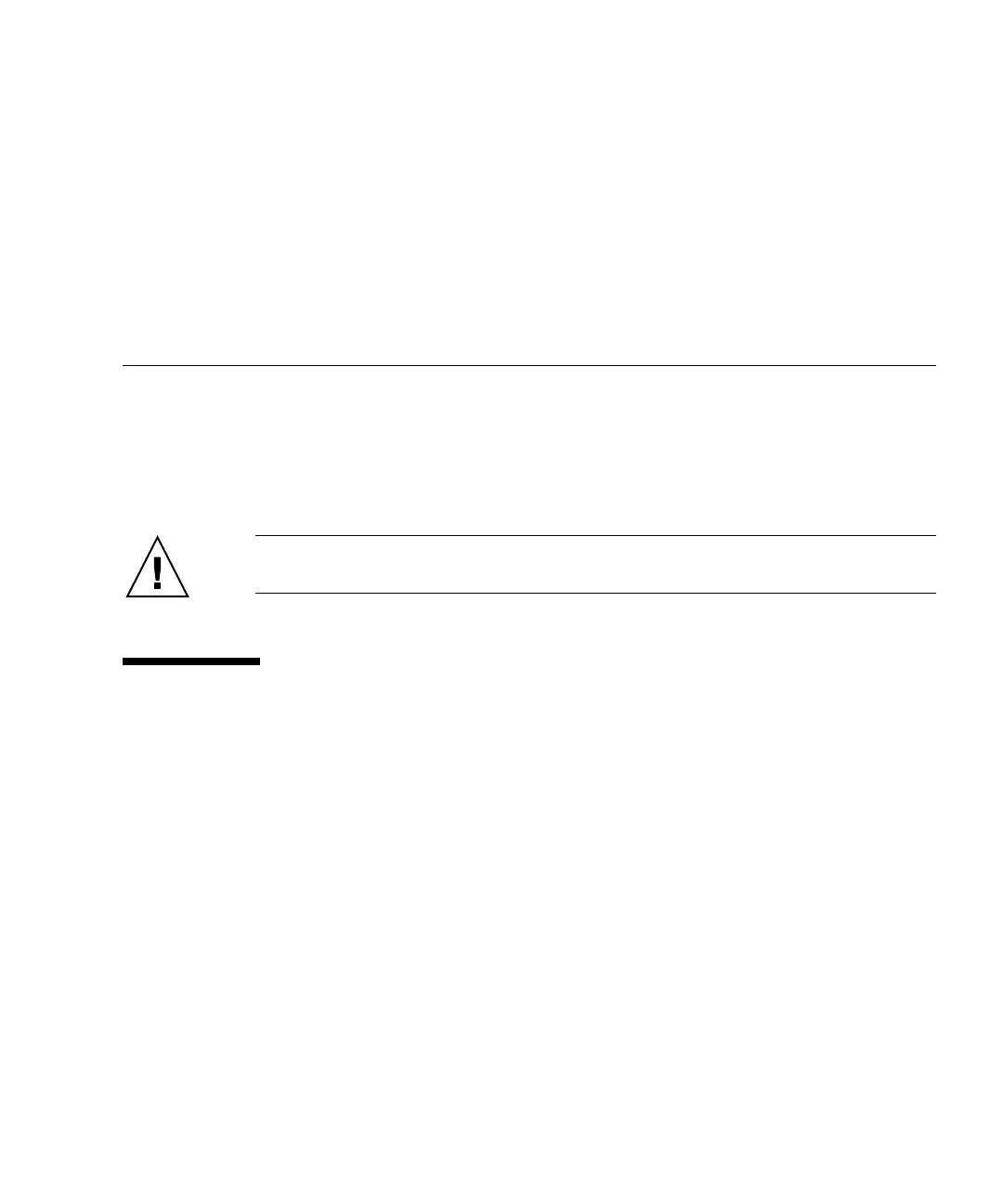xix
Preface
This manual provides instructions for installing, initially configuring, and operating
the Sun StorEdge™ 3510 FC Array and the Sun StorEdge 3511 FC Array with SATA,
hereafter referred to as Sun StorEdge 3511 FC array for ease of reading.
This guide is written for experienced system administrators who are familiar with
Sun Microsystems hardware and software products.
Caution – Read the Sun StorEdge 3000 Family Safety, Regulatory, and Compliance
Manual before beginning any procedure in this manual.
How This Book Is Organized
This book covers the following topics:
Chapter 1 provides an overview of the array’s features.
Chapter 2 covers site planning and basic safety requirements.
Chapter 3 provides general procedures for unpacking and inspecting the array.
Chapter 4 provides procedures for connecting your array to power and to the
network.
Chapter 5 provides an overview of the array configuration.
Chapter 6 provides procedures for initially configuring your array.
Chapter 7 describes the array’s front and back panel LEDs.
Chapter 8 describes maintenance procedures.