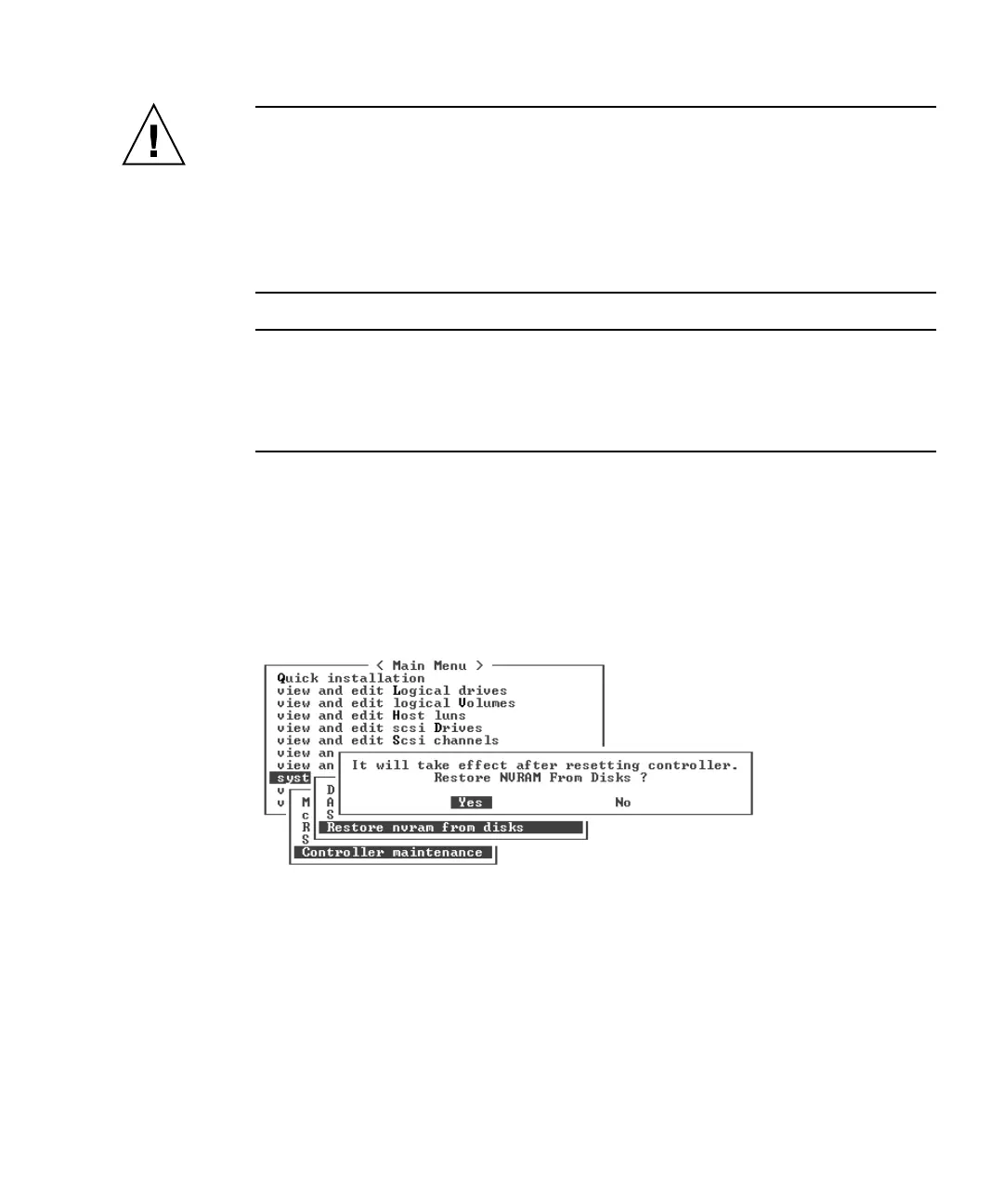Chapter 8 Maintaining Your Array 8-21
Caution – Before restoring a configuration file, be certain that the configuration file
you apply matches the array to which you apply it. If host IDs, logical drive
controller assignments, or other controller-dependent configuration information
described in the Chapter 6 has changed since the configuration file was saved, you
might lose access to mismatched channels or drives. You have to change cabling or
host or drive channel IDs to correct this mismatch and restore the access you have
lost. On host Solaris workstations, the address of the RAID controller channel must
also match what is described in /etc/vfstab.
Note – In the Sun StorEdge Configuration Service program, you can save a
configuration file that can restore all configurations and rebuild all logical drives.
However, it also erases all data when it rebuilds the logical drives, so this operation
should be performed only when no data has been stored or after all data has been
transferred to another array.
To restore configuration settings from a saved NVRAM file, perform the following
steps:
1. Choose “system Functions → Controller maintenance → Restore nvram from disks.”
A confirmation dialog is displayed.
2. Choose Yes to confirm.
A prompt notifies you that the controller NVRAM data has been successfully
restored from disks.
