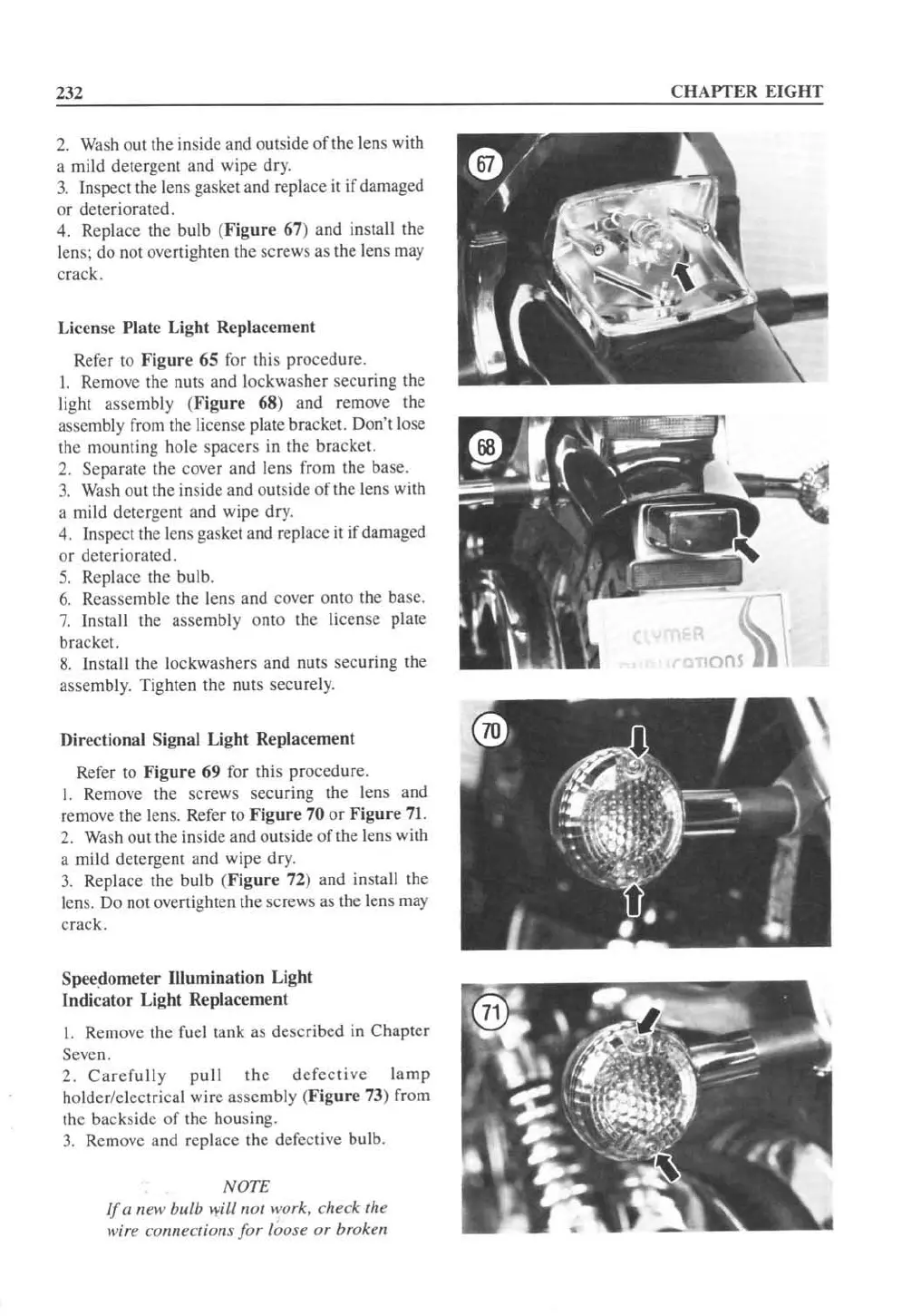232
2. Wash out the inside and outside
of
the lens with
a mild detergent and
wipe dry.
3.
Inspeci the lens gasket and
re
place il if damaged
or
deteriorated.
4. Rep
la
ce the bulb (
Figure
67) and install the
lens;
do
not over
ti
ghten the
sc
rews as Ihe lens m
ay
c
ra
ck,
License Plate Light Replacement
Ref
er
to
Figure 65 for
Ih
is procedure.
\. Remove the nuts and lockwashcr securing the
light assembly (Figure 68) and remove the
assembly from the license plate bracket. Don't lose
the mounting hole spacers in the b
ra
cket.
2, Separate the cover and lens from the base.
3.
Wash out the inside and o
ut
side
of
the lens with
a mild detergent and wipe dry.
4.
In
spect the lens gasket and re
pl
ace
it
if damaged
or dClcrioratcd.
5.
Replace the bulb.
6.
Reassemble the lens and cover onto the base.
7.
Install
th
e assembly onto the license plate
bracket.
8.
Install the lockwashers and nuts securing the
assembly. Tighten the nuts securely.
Directional Signal Light Replacement
Refer
to
Figure
69 for this procedure.
\. Remove the screws securing the lens a
nd
remove the lens. Refer
to
Figure
70 or
Figure
71.
2. Wash o
ut
the inside and outs
id
e
of
the lens wi
th
a
mi
ld deterge
nt
and wipe dry.
3.
Replace the bulb (
Figure
72) and install the
lens. Do not ove
ni
ghten the screws as the lens m
ay
crack.
Spee~ometer
Illumination Light
Indicator
Light Replacement
\. Remove the fuel tank as described
in
Chapter
Seven.
2.
Caref
ull
y
pull
the
defective
l
amp
holder/electrical wire assembly (
Figure
73) from
the backs
id
e of the housing.
3. Remove and replace the defective bulb.
NOTE
If
(l
/lew bulb Ifill
/lor
work. check the
wire
CO/lllectiolls
for
loose or broke/l
CHAPTER
EIGHT
