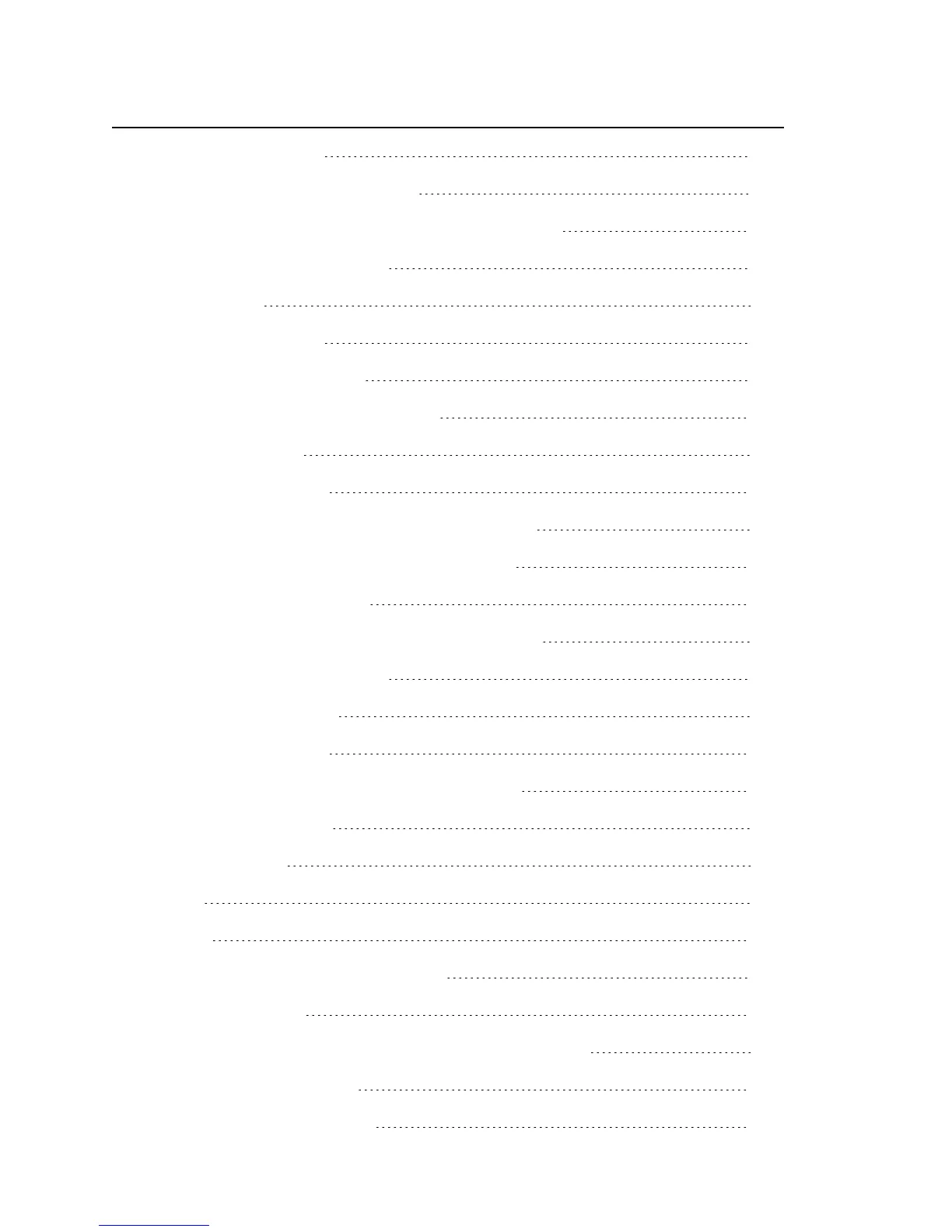Incorrect Frequencies 164
Sine Wave Amplitude Adjustment 165
Factory Default Jumper and Switch Settings for Options 166
7: XL-GPS Generated Messages 167
Error Messages 167
Informational Messages 169
A: Using F100 Configuration 171
Configuring NTP & SNMP Parameters 171
Overview of Steps 171
Set up the FTP Server 171
Get the IP Address of the FTP Server/Workstation 171
Copy the Configuration Files to the FTP Server 172
Edit the Configuration Files 173
Move the Configuration Files Back to the XL-GPS 173
B: Upgrading System Firmware 175
Overview of Procedure 175
Set up the FTP Server 175
Open a Command Line Session on the XL-GPS 176
Upgrade the Firmware 176
Troubleshooting 179
FAQ 180
C: SNMP 183
SNMP Private Enterprise MIB Structure 183
SNMP Addressing 183
New Top Level Structure of Enterprise MIB for XL-GPS 184
XL-GPS System Group 185
The XL-GPS Fault Group 186
xii
