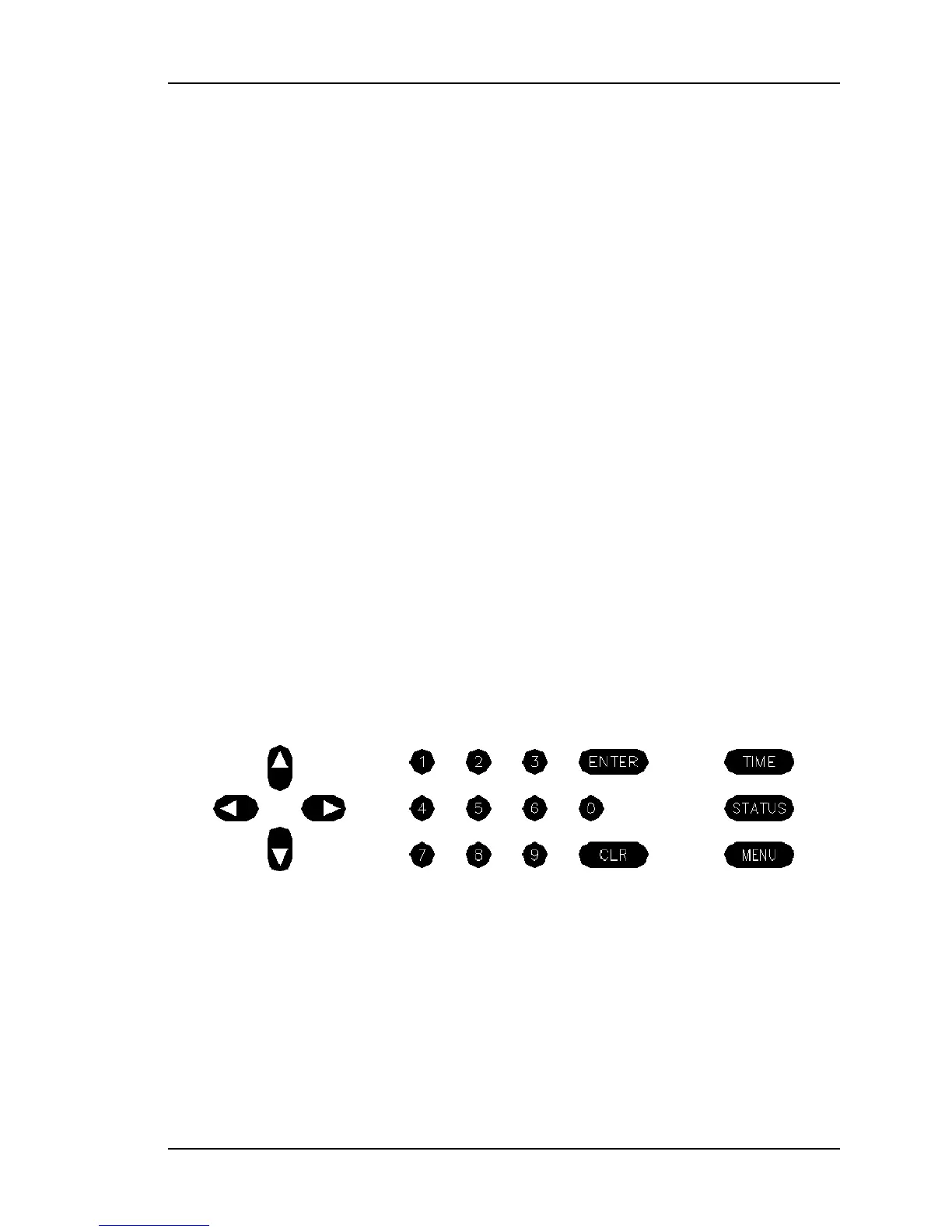Keypad Interface
GPS = Shows that the clock is locked to GPS.
UTC =
Time display mode: GPS, UTC, Standard, or Local (“F69 – Time Mode” on page90)
200:21:24:09 2009 =
The time, in DDD:HH:MM:SS YYYY format (See “Time Display” on page37.)
Menu Display
To use the XL-GPS functions that are available from the keypad, press the MENU button on
the keypad. “Function Summary” on page45 lists which functions are available from the
Menu Display.
Pressing the MENU key on the front of the XL-GPS displays the first function, F1: TIME
ZONE OFFSET:
F1:
TIME ZONE OFFSET
Pressing the UP ARROW key increments to the next function, F2 - 12/24 HOUR FORMAT,
and so on. Pressing the DOWN ARROW key skips to the highest available function, F126
OPTIONS KEY ENTRY, and, from there, decrements through the functions.
The section, “5: Function Reference” on page45, provides detailed information on all of the
XL-GPS’s functions.
Keypad Operation
Use XL-GPS’s front panel keypad to operate the menu-driven keypad interface.
The following table explains how the individual keys work:
UP ARROW Increase value/Display next choice above
DOWN ARROW Decrease value/Display next choice below
RIGHT ARROW Move cursor right
LEFT ARROW Move cursor left
098-00116-000 Rev. A............................... Page 39 of 221
