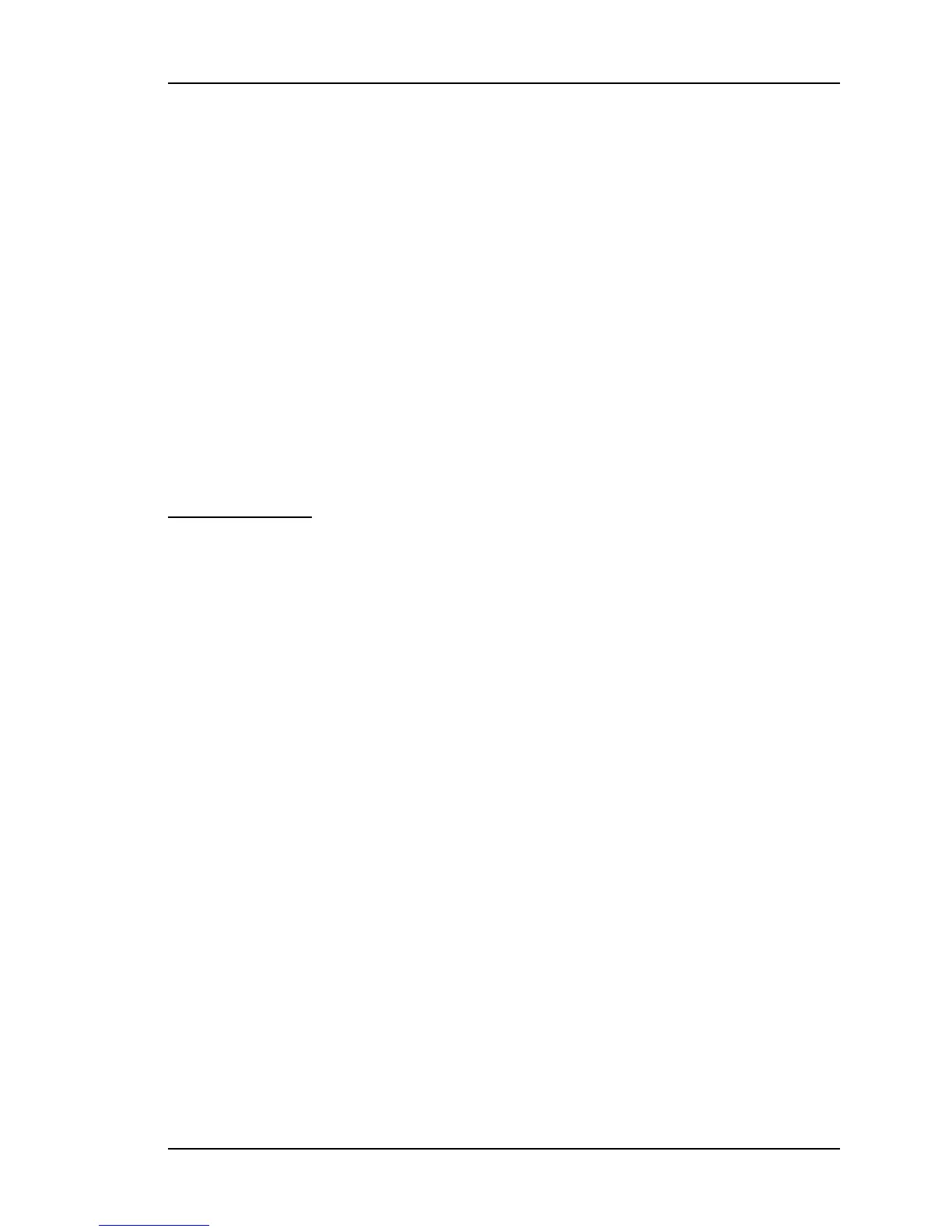F52 – Distribution Cable Delay
F52 – Distribution Cable Delay
Use function F52 to display or set the distribution cable delay for the standard CODE (time
code) and 1PPS outputs. F52 compensates for the signal’s travel time from the XL-GPS to
its point of use. The distribution cable delay applies uniformly to all output ports. The as-
shipped factory setting is +0ns. The range of possible values is +999,999ns to –999,999ns.
Positive values advance the timing signals, while negative values retard them.
To calculate what the setting should be, multiply the delay/foot by the length of the cable in
feet. The typical delays for the following cable types are:
• RG-58 – approximately 1.4ns/foot
• RG-59 – approximately 1.24ns/foot
See "Factory Default Jumper and Switch Settings for Options" on page 166
Command Line
To display the current distribution cable delay, enter:
F52<CR>
The XL-GPS responds using the following format:
F52<SEP><SIGN><DELAY>ns<CR><LF>
where:
F
= ASCII character F (f or F for input string).
52
= the function number.
<S>
= one or more space characters.
<SIGN>
= either + or –
<D>
= 1 to 9 digit delay from +999999 nS to –999999 nS
ns
= nanoseconds (ns or NS for input string)
<CR>
= carriage return character
<LF>
= line feed character
For example, to display the current distribution cable delay, enter:
F52<CR>
098-00116-000 Rev. A............................... Page 77 of 221
