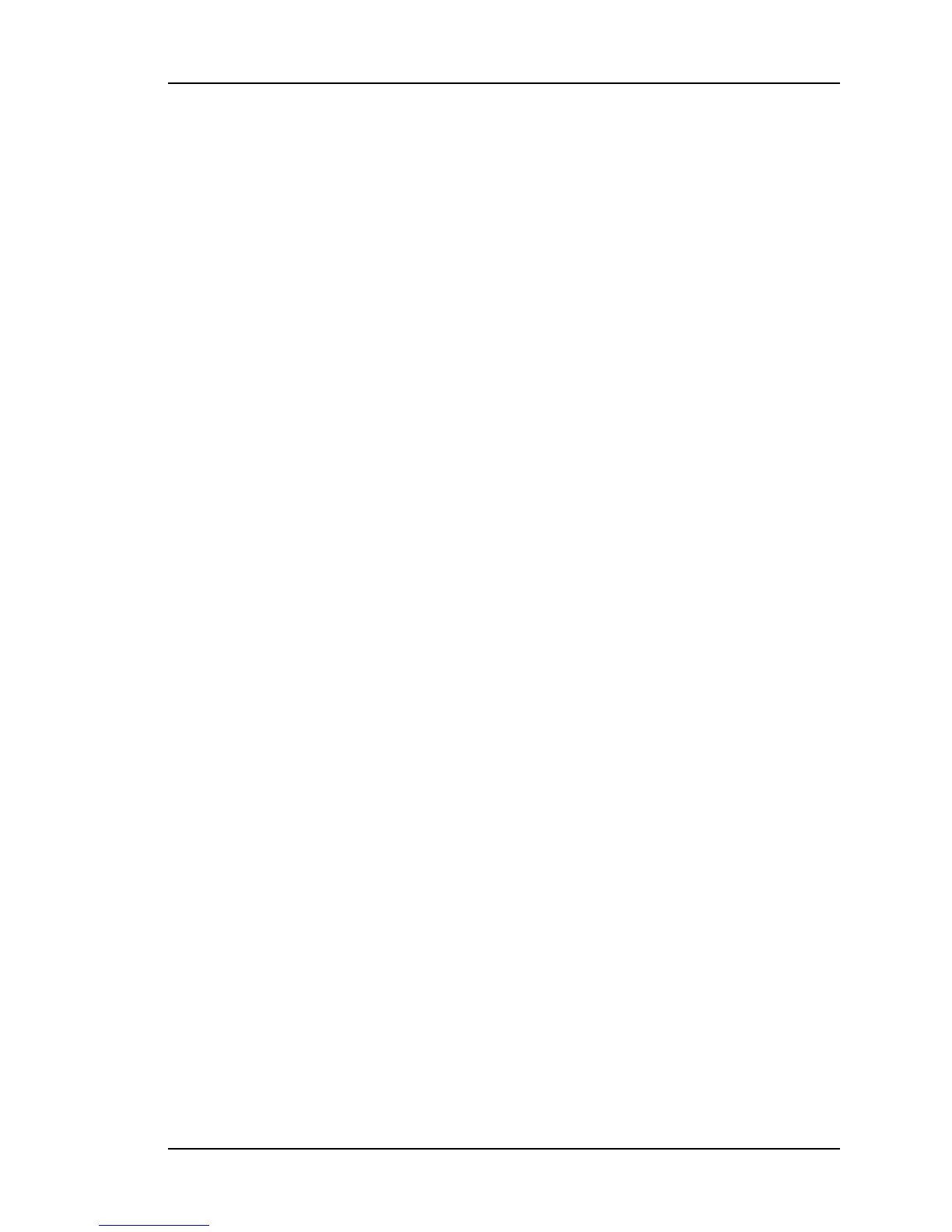F100 – Network Port Configuration & XL-GPS Firmware
F100 SM – Subnet Mask
Note: F100 SM can be used concurrently with F100 IP and F100 G. See the last example
provided in the F100 IP – IP Address section, directly above this one.
Use function F100 SM to display or configure the Subnet Mask. To set the Subnet Mask and
restart the unit, enter:
F100<S>SM<S><nnn.nnn.nnn.nnn><CR>
where:
F
= ASCII character F
100
= unit function number
<S>
= space
IP
= specify IP command
<nnn.nnn.nnn.nnn>
= dotted decimal address (0 to 255)
<CR>
= input line terminator
For example, enter:
F100 SM 255.255.255.240<CR>
XL-GPS responds:
OK<CR><LF>
RESETING THE UNIT<CR><LF>
PLEASE WAIT…<CR><LF>
To obtain the Subnet Mask of the unit Standard network port, enter:
F100 SM<CR>
XL-GPS responds:
F100 SM <nnn.nnn.nnn.nnn><CR><LF>
where “<nnn.nnn.nnn.nnn>” is the dotted decimal address notation.
An example of the response is:
F100 SM:255.255.255.125<CR><LF>
098-00116-000 Rev. A............................... Page 111 of 221
