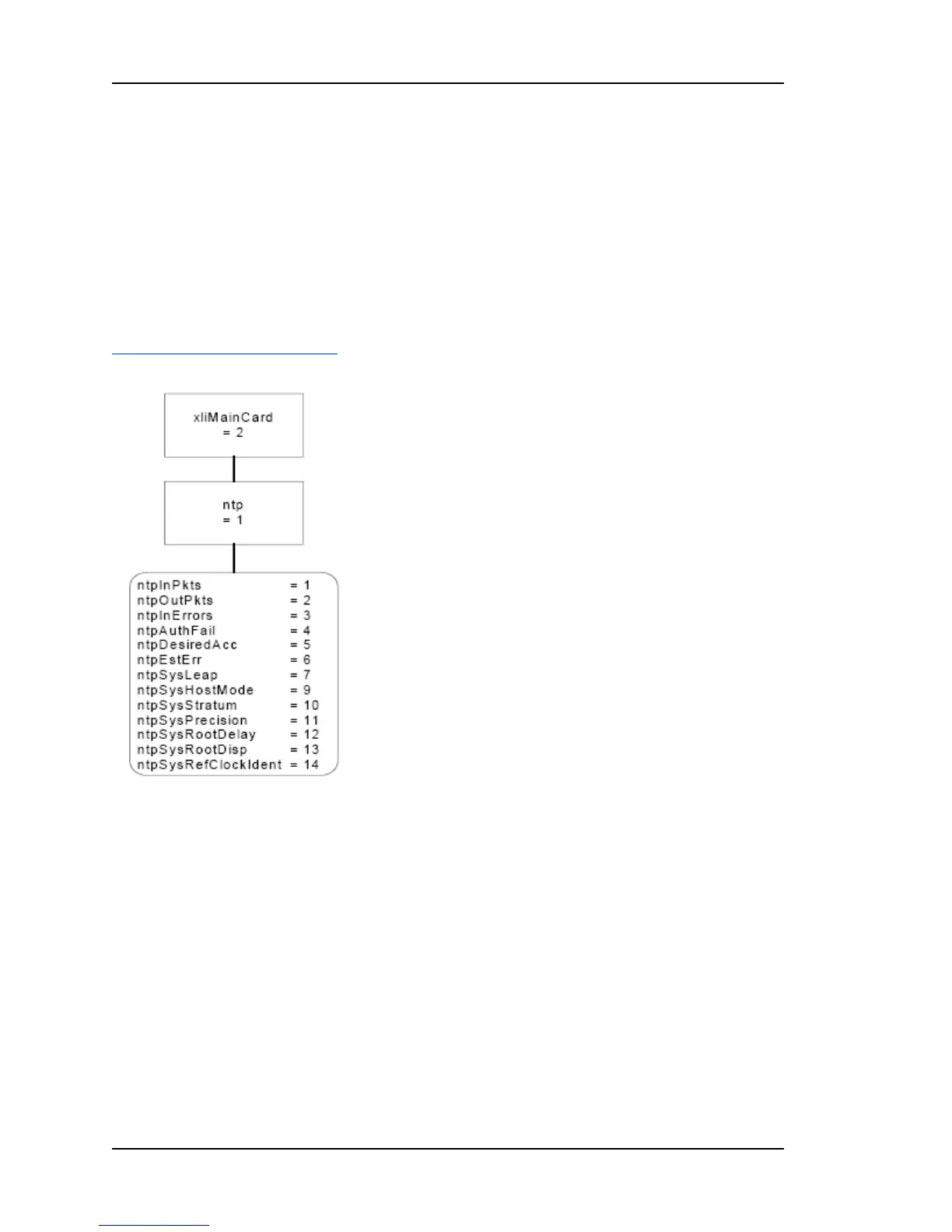C: SNMP
Note: For the figures in this chapter, substitute “xlgps” for “xli”.
The XL-GPS systemStatus group is used to provide a current operational view of the
system. The systemStatusGeneralGroup gives on overview of the system status, including
the status of the clock and the reference clock source. The systemStatusGeneralGroup also
contains the statusDescriptorStr object that returns a text string identical to the output of the
F73 command on the command line interface. The systemStatusDetail group contains
objects describing the current status of each system object. See the graph above and refer to
the xlGpsSystem-SMIv2.mib MIB for a complete description of each object.
XL-GPS Main Card Group
Note: For the figures in this chapter, substitute “xlgps” for “xli”.
At present the xlGpsMainCard group contains only the NTP subgroup as shown above.
Refer to the xlGpsMainCard-SMIv2.mib MIB definitions for a description of each of the NTP
statistics.
XL-GPS Traps
The trap for the XL-GPS product are defined under
Symmetricom.products.xlGps.xlGpsTrap. This is required to maintain compatibility with
MIBS defined using the Structure of Management Information version 2 definitions.
Page 188 of 221 .................................098-00116-000 Rev. A
