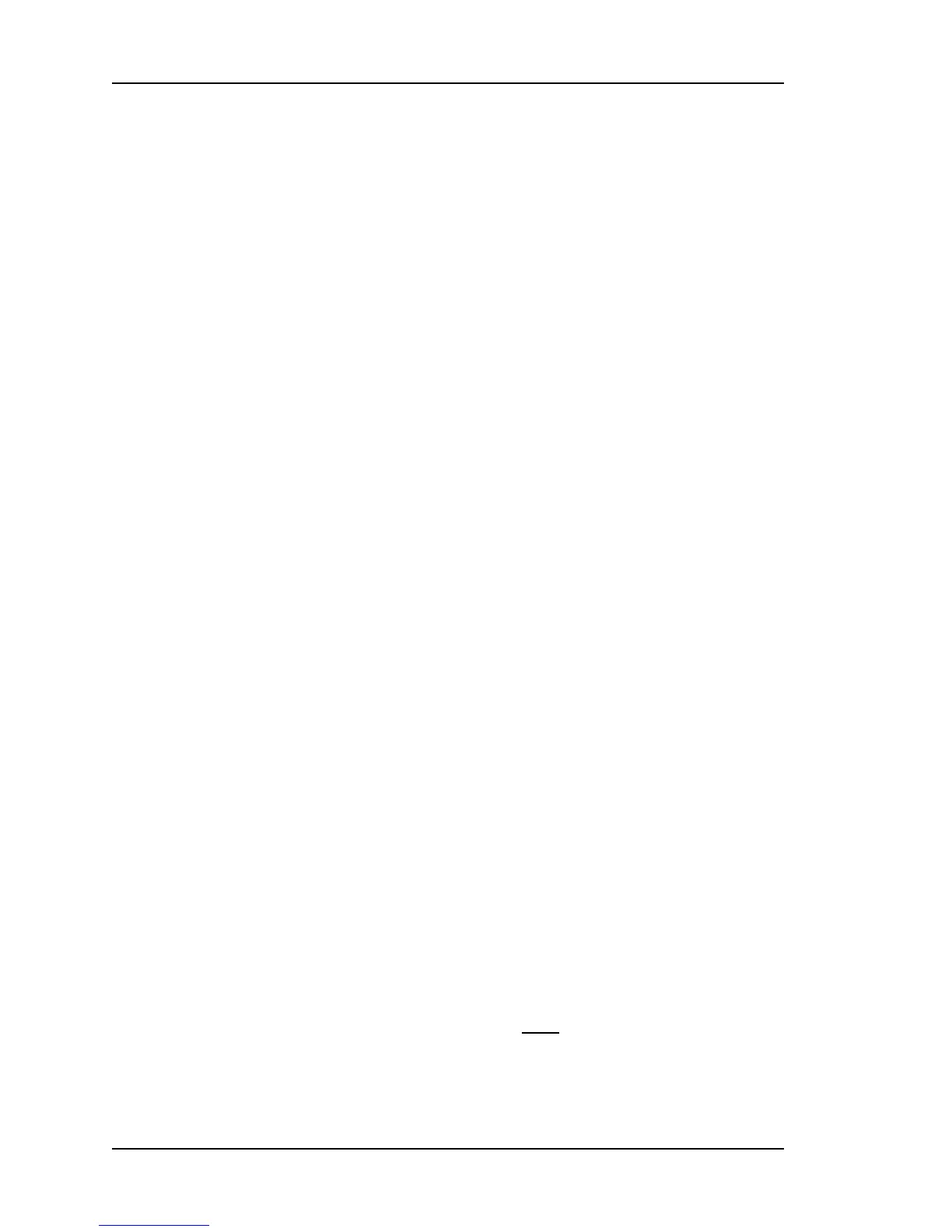5: Function Reference
F
= ASCII character F.
110
= function number.
TIET
= ASCII character string “TIET” for configuring J1 for TIET measurement
<S>
= ASCII space character one or more
<Code>
=
Input Code: IRIG-A, IRIG-B, IRIG 1344, NASA 36
Note: F110 Input Code Notes: (1) IRIG doesn't contain “year” information.
Enter the current date using F3 before using IRIG as a primary reference
source. Failure to do so can cause the incorrect time information to be
distributed
<Source>
= Clock source: PRIMARY, STANDBY (Set IRIG to STANDBY for TIET)
<Impedance>
=
100K, 50 (50 W impedance is selectable with DC type only)
Note: If 50 W impedance is specified with AM modulation format, XL-GPS will
overwrite the impedance input 50 W with 100 kW.
<Type>
=
Code Type: AM, DC (AM type is 100 kW impedance only)
Note: For DC code, set the appropriate level for the length of the input cable.
Short runs (<200 ft.) get 100 kW, and long runs (>200 ft.) get 50 W.
<Sign>
= Code Sign: POSITIVE, NEGATIVE (Note: negative not supported with TIET)
<Delay>
=
Propagation Delay: 0-99999 mS
<Mode>
= IRIG Mode: SYNC GEN
<Bypass>
=
Error bypass: OFF, 1 FRAME, 2 FRAMES, 3 FRAMES, 4 FRAMES, 5
FRAMES, 6 FRAMES, 7 FRAMES, 8 FRAMES, 9 FRAMES, 10 FRAMES
<CR><LF>
=
line terminator, either a carriage return and line feed for output strings or a
carriage return only for input strings.
Sample request:
F110<CR>
The XL-GPS responds (example):
F110 IRIG B PRIMARY 50 DC NEGATIVE 66161 us SYNC GEN OFF<CR><LF>
Or
F110 TIET 50 POSITIVE<CR><LF>
To set the J1 Input Configuration, make a command line entry using the same format as the
XL-GPS response above. Only valid values are accepted. For example:
F110 IRIG A SECONDARY 50 DC POSITIVE 1234 US SYNC GEN 1 FRAME<CR>
Page 130 of 221 .................................098-00116-000 Rev. A
