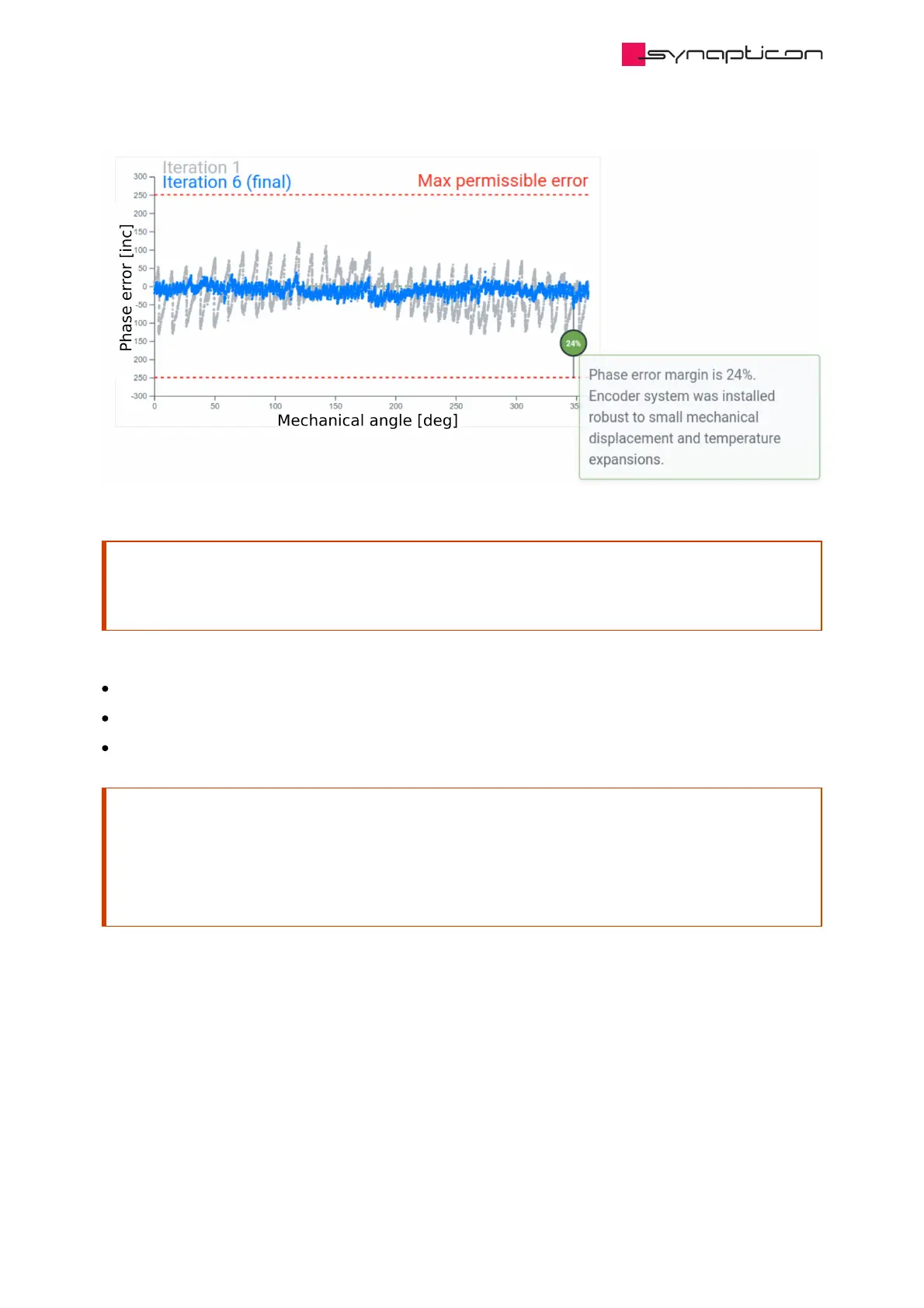Attention
If the magnetic target was damaged mechanically or magnetically, this will be visible from the data as a
single spike or an irregular error pattern.
After the optimal calibration parameters have been found:
Install the latest version of the firmware.
Run Offset Detection again to find your optimized offset.
Perform Velocity Tuning or Position Tuning (depending on the application).
Attention
The calibration procedure must be repeated when the mechanical position of the magnetic ring has
changed. This can also occur when mechanical wear has impaired the system performance.
An error will be triggered during startup in the Error Report Object when the calibration is required
again: BisErBit