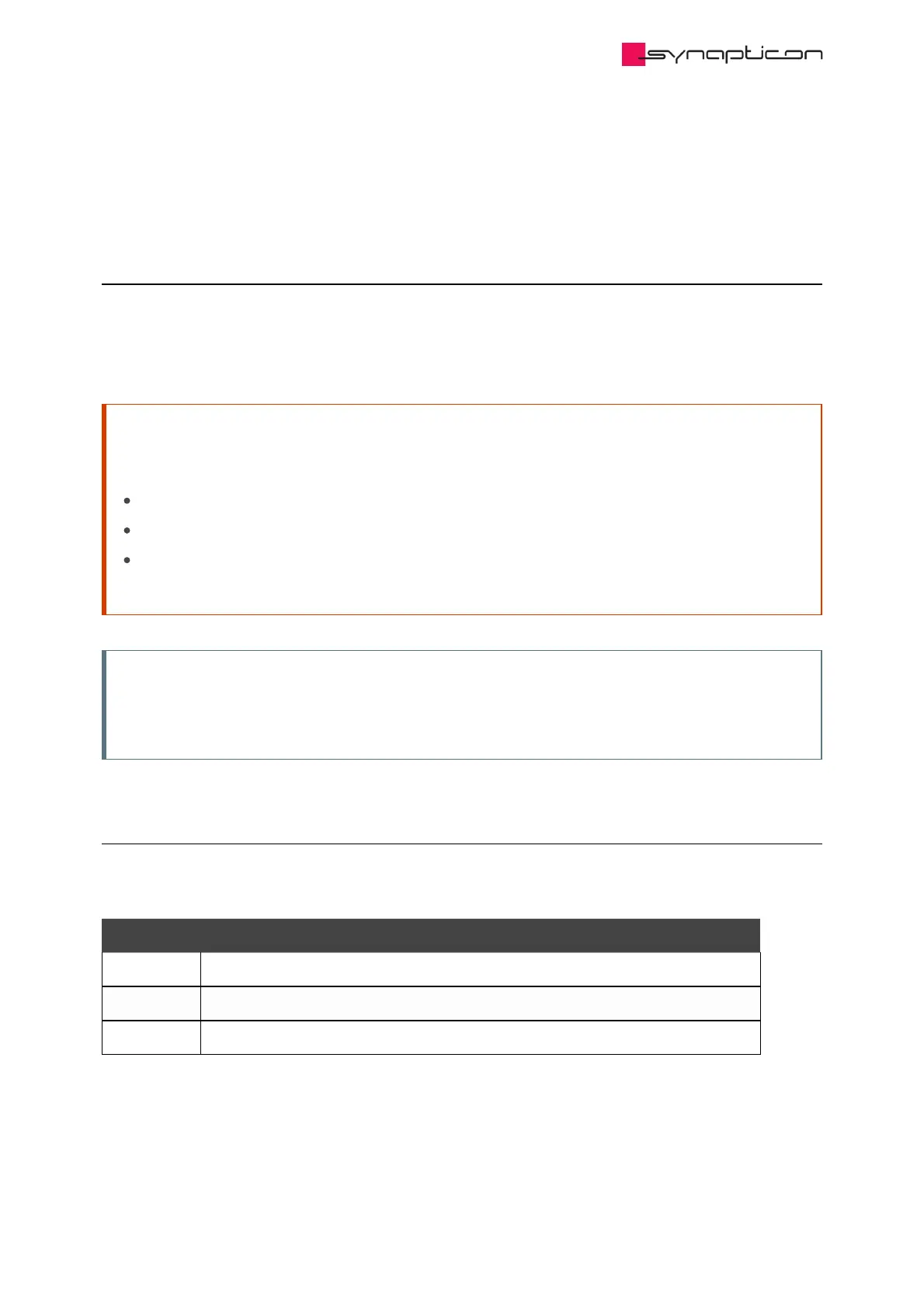3.1.8.2.4 Quick stop
3.1.8.2.4.1 Overview
When the drive is in motion and the user wishes to stop quickly for any reason, the Quick Stop state can be
activated. This function uses a profile to drive the motor from the current velocity down to zero with a specific
Quick Stop deceleration. Quick stop can also be performed when a fault happens to stop the drive in a
controlled way.
Attention
Note that the brake might get damaged when the motor does not ramp down to zero velocity. This can
happen due to one of the following reasons:
when the motor is mechanically unstable
when the control system is unstably or poorly tuned
when the quick-stop feature is misconfigured
If no brake exists, this can even lead to a damaged motor!
Note
At the end of the quick stop procedure the brake gets engaged when the drive is in
SWITCH_ON_DISABLED (mode 2). When the drive stays in QUICK_STOP_ACTIVE (mode 6) the brake is not
engaged by default.
3.1.8.2.4.2 Usage
Quickstop will be enabled if Bit 2 in control word changed from 1 to 0 if the actual control state is 7, 10 or 11.
Object 0x605A Quick stop option code has different options that switch the drive into different states:
Option code Definition
0 Disable drive function (no quick stop deceleration)
2 (default) Slow down on quick stop ramp and transit into switch on disabled
6 Slow down on quick stop ramp and stay in quick stop active
The execution of the procedure depends on the operational mode that is active: