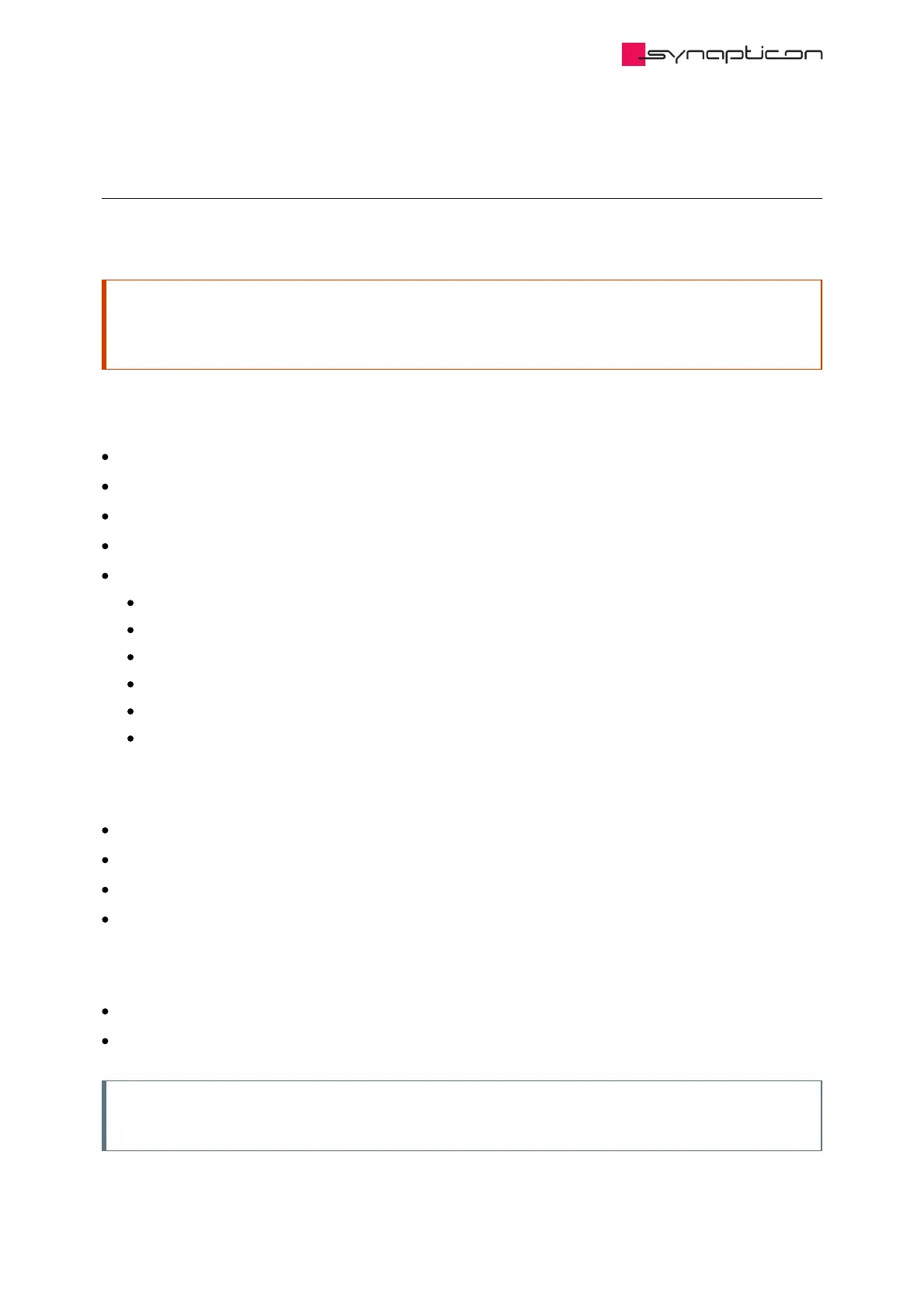3.1.3.5.5 Usage
Offset detection is usually carried out in the setup section of OBLAC Drives. The commutation offset detection
method is chosen with subitem 0x2009:3. The default method is 1.
Attention
When the existing Offset Detection results become invalid, try locating the cause and fix the system-level
failure instead of running Offset Detection again. Else further failures can happen.
The procedure can also be triggered manually for production use:
Steps to activate the “commutation angle offset chain”:
In object 0x6060: (Modes of operation) set the value to -2 (Diagnostics mode)
In subitem 0x2009:3 select the offset detection method (values: 0, 1 or 2)
In object 0x6040 Controlword switch the CiA402 status to “Operation_Enabled”
The procedure will start automatically.
Trigger the following OS commands to carry out offset detection:
Command 6: Open phase detection
Command 8: Phase resistance measurement
Command 9: Phase inductance measurement
Command 7: Pole pair detection
Command 4: Motor phase order detection
Command 5: Commutation offset measurement
Autophasing during initial configuration of a drive with absolute encoder:
The following steps are mandatory:
Command 6: Open phase detection
Command 7: Pole pair detection (on new type of motor)
Command 4: Motor phase order detection
Command 5: Commutation offset measurement
Autophasing after power on with incremental encoder:
The following steps are mandatory:
Command 4: Motor phase order detection
Command 5: Commutation offset measurement
Note
Motor phase order detection is mandatory in order not to damage the system.