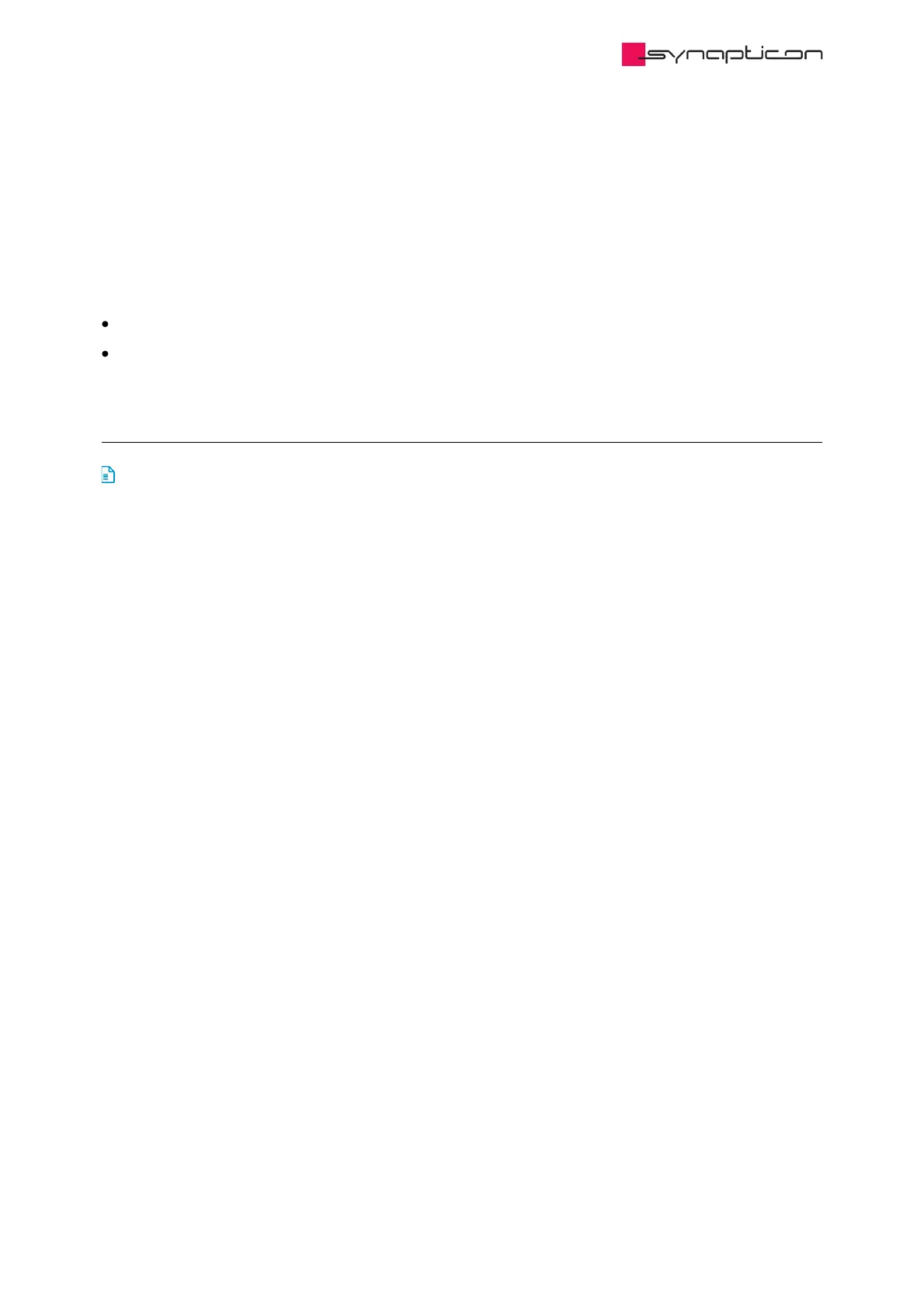3.1.8.3.1.4.2 2 Enabled
Enables or disables the cogging torque compensation feature. Set to 0 to disable or to 1 to enable the feature.
The status of the Cogging torque compensation record (0x2008:1) must be set to 1 (IN PROGRESS).
During the start-up of the device it is checked if the cogging table exists in the flash memory and if it exists,
the table is communicated to a torque controller. The state is generated accordingly:
0 (no table exists)
5 (table exists)
3.1.8.3.1.5 Parameters related to Cogging Torque Compensation
0x2008 Cogging Torque Compensation Parameters needed for Cogging Torque Compensation.