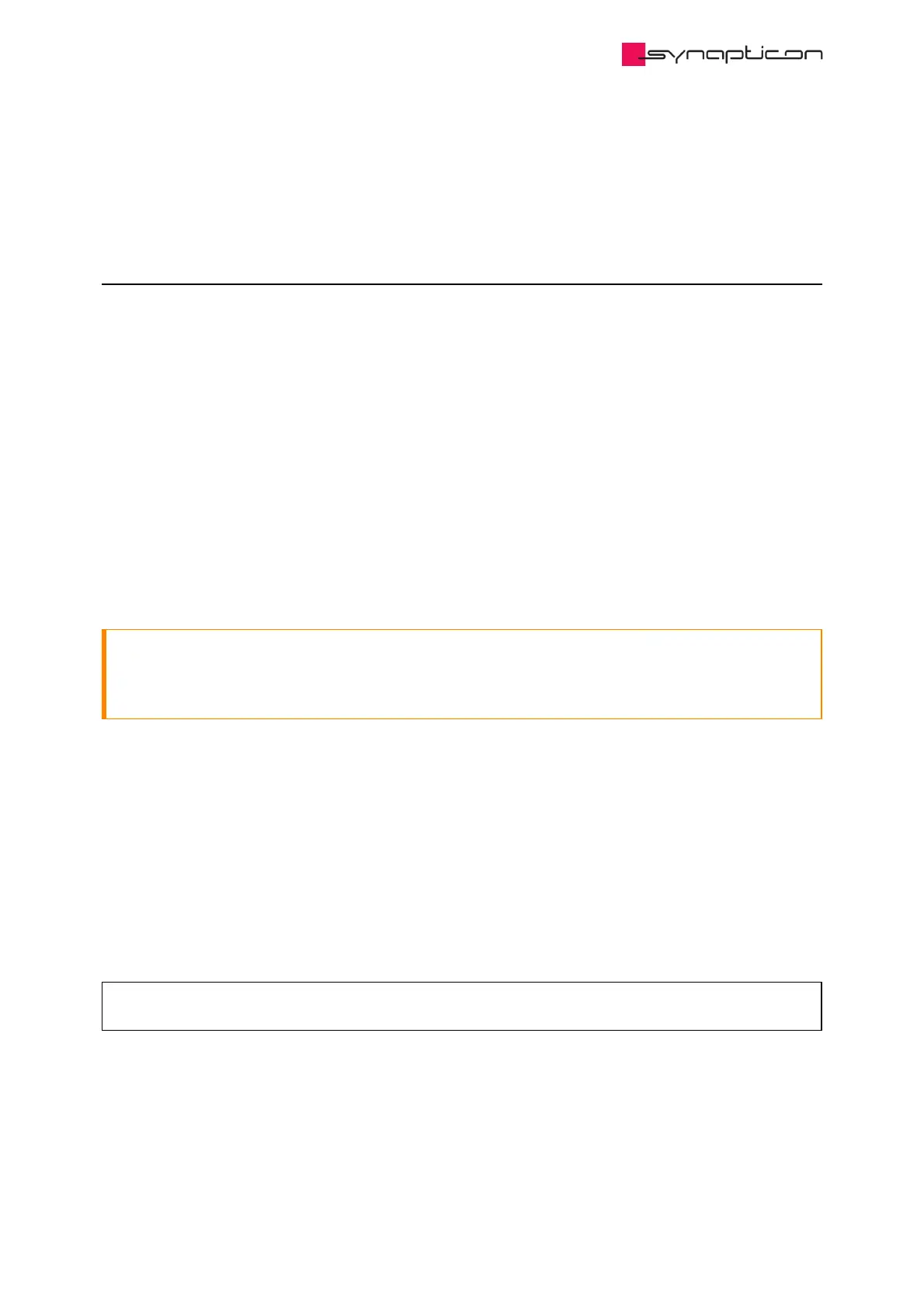3.1.4.3 Encoder Configuration
3.1.4.3.1 Description of common encoder parameters
3.1.4.3.1.1 Function
Each encoder can have one of these functions: Commutation, Motion Control feedback and Monitoring.
It is of vital importance to have exactly one encoder configured for Commutation so that the shaft’s position is
known to the commutation algorithm. It is also mandatory to use a encoder for Motion Control but this can be
the same one as for commutation. In case your setup requires it, you can use a different encoder for Motion
Control. Monitoring is optional.
3.1.4.3.1.2 Resolution
For correct function it is necessary to provide the resolution of the encoder, this value is given in
Inc/Revolution, please refer to your encoder’s data sheet.
Important
Please keep in mind that manufacturers sometimes give this specification in differing units. If the
resolution according to your data sheet is not given in Inc/Revolution please convert the value.
3.1.4.3.1.3 Zero velocity threshold
Time without a position change in which the velocity is assumed to be zero. After this time the velocity value is
set to 0 if no new position was received from the encoder. The default value is 5000 µs.
3.1.4.3.1.4 Polarity
The polarity represents the direction of rotation of the motor in comparison to the rotation of the encoder. If
these directions don’t match, then the polarity is inverted.