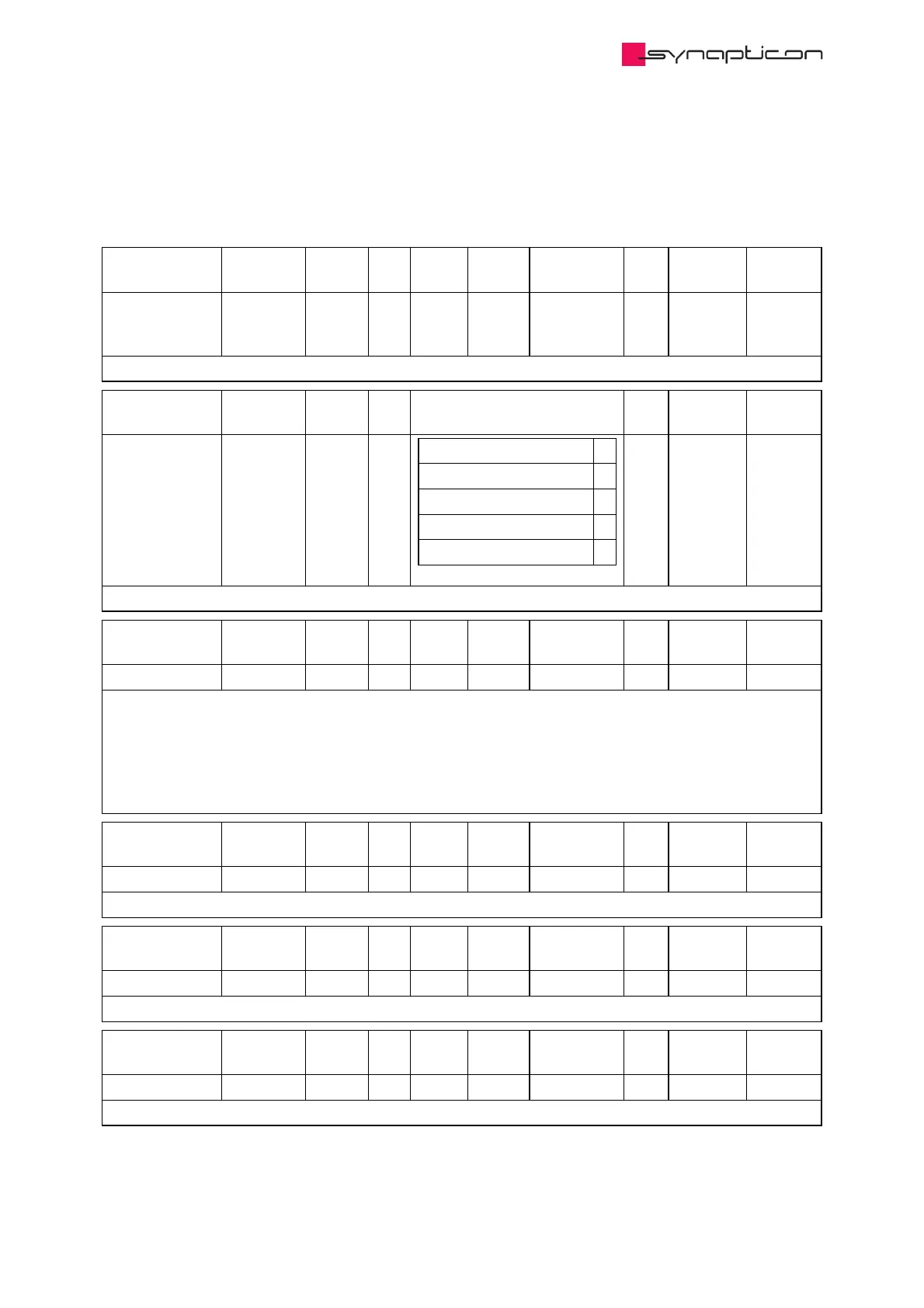3.1.9.1.62 0x2038 External scaled measurement
Feature that takes an analog input and transforms it to an output as defined by a 5th order polynomial.
Name Index:Sub Type Bit
Size
Min
Data
Max
Data
Default
Data
Unit Access PDO
Mapping
Scaled
measurement
value
0x2038:1 REAL 32 0 1 readonly
(default)
Transmit
PDO
(Inputs)
Scaled value of the selected analog input after applying the selected 5th order polynomial.
Name Index:Sub Type Bit
Size
Options Unit Access PDO
Mapping
Analog input 0x2038:2 USINT 8
Internal 0
Analog input 1 1
Analog input 2 2
Analog input 3 3
Analog input 4 4
readwrite
Select the scaled measurement source.
Name Index:Sub Type Bit
Size
Min
Data
Max
Data
Default
Data
Unit Access PDO
Mapping
Resistance 0x2038:3 UDINT 32 0 Ω readwrite
Select the pull-up resistor connected to the selected analog input.
In case there is no pull-up resistor "0" should be selected. In that case, the polynom would be applied to the
ADC count directly (range: 0 - 4095).
Otherwise, it will be assume the user connected a pull-down resistor to create a voltage divider. The pull-
down resistor value will be calculated and the polynomial will be applied to that value.
Name Index:Sub Type Bit
Size
Min
Data
Max
Data
Default
Data
Unit Access PDO
Mapping
Constant a0 0x2038:4 REAL 32 0 readwrite
Constant a0 of the polynomial (Offset)
Name Index:Sub Type Bit
Size
Min
Data
Max
Data
Default
Data
Unit Access PDO
Mapping
Constant a1 0x2038:5 REAL 32 0 readwrite
Constant a1 of the polynomial (1st order coefficient)
Name Index:Sub Type Bit
Size
Min
Data
Max
Data
Default
Data
Unit Access PDO
Mapping
Constant a2 0x2038:6 REAL 32 0 readwrite
Constant a2 of the polynomial (2nd order coefficient)