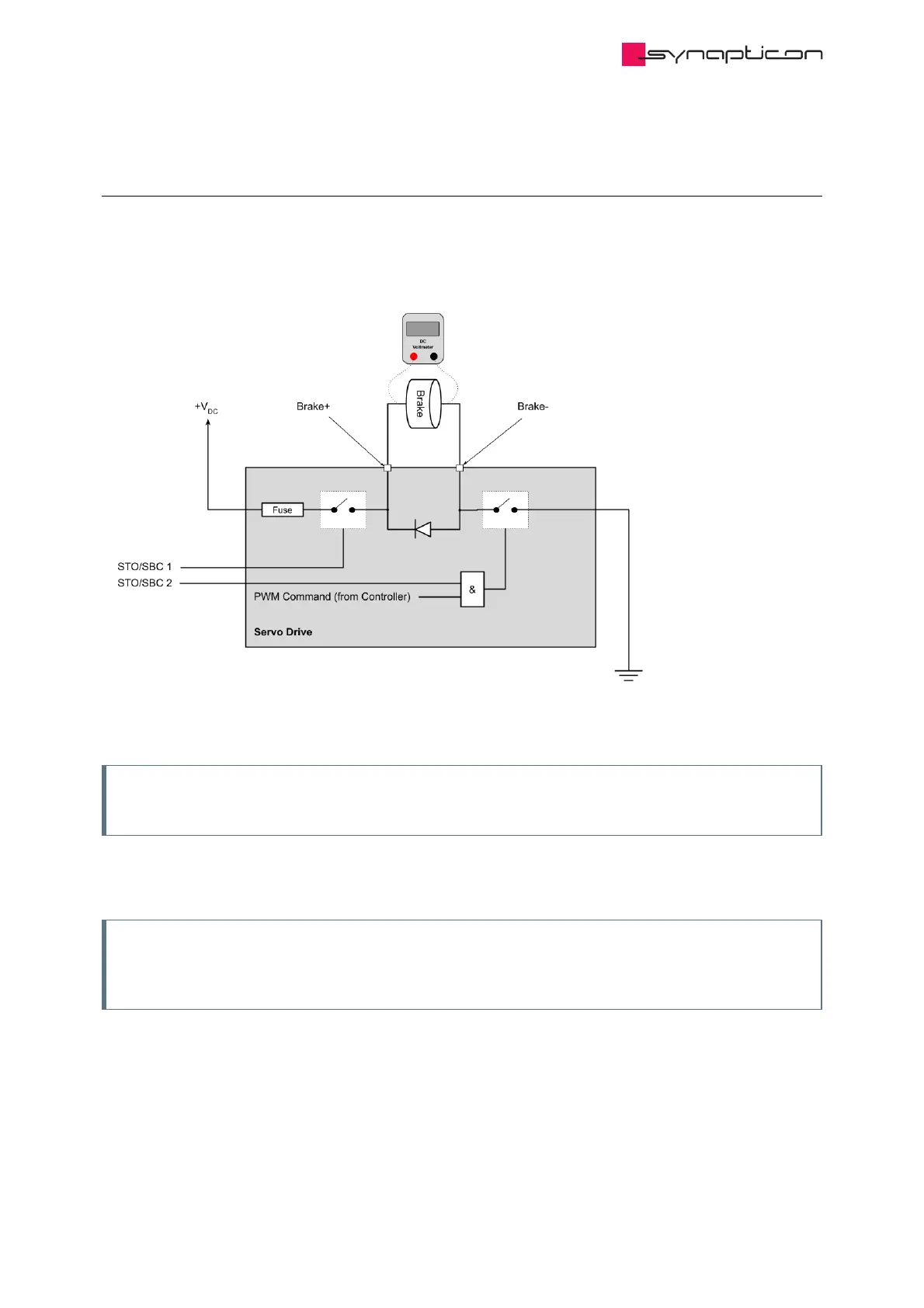4.1.4.2 Safety brake output
The image below shows the safety brake circuit. The PWM signal is connected to a switch that is connected to
Ground (GND). So for controlling the voltage level, it is generating a PWM signal on the GND side.
Note
The PWM signal is generated on the Brake- side.
For measuring the safety brake output voltage, B+ and B- must be connected to the voltmeter. Measuring the
voltage between B+ and GND or B- and +V will result in a wrong value.
Note
The brake or a similar electrical load has to be connected to the brake outputs when measuring the
output voltage. Without a load, the multimeter will show an incorrect input DC voltage.
In