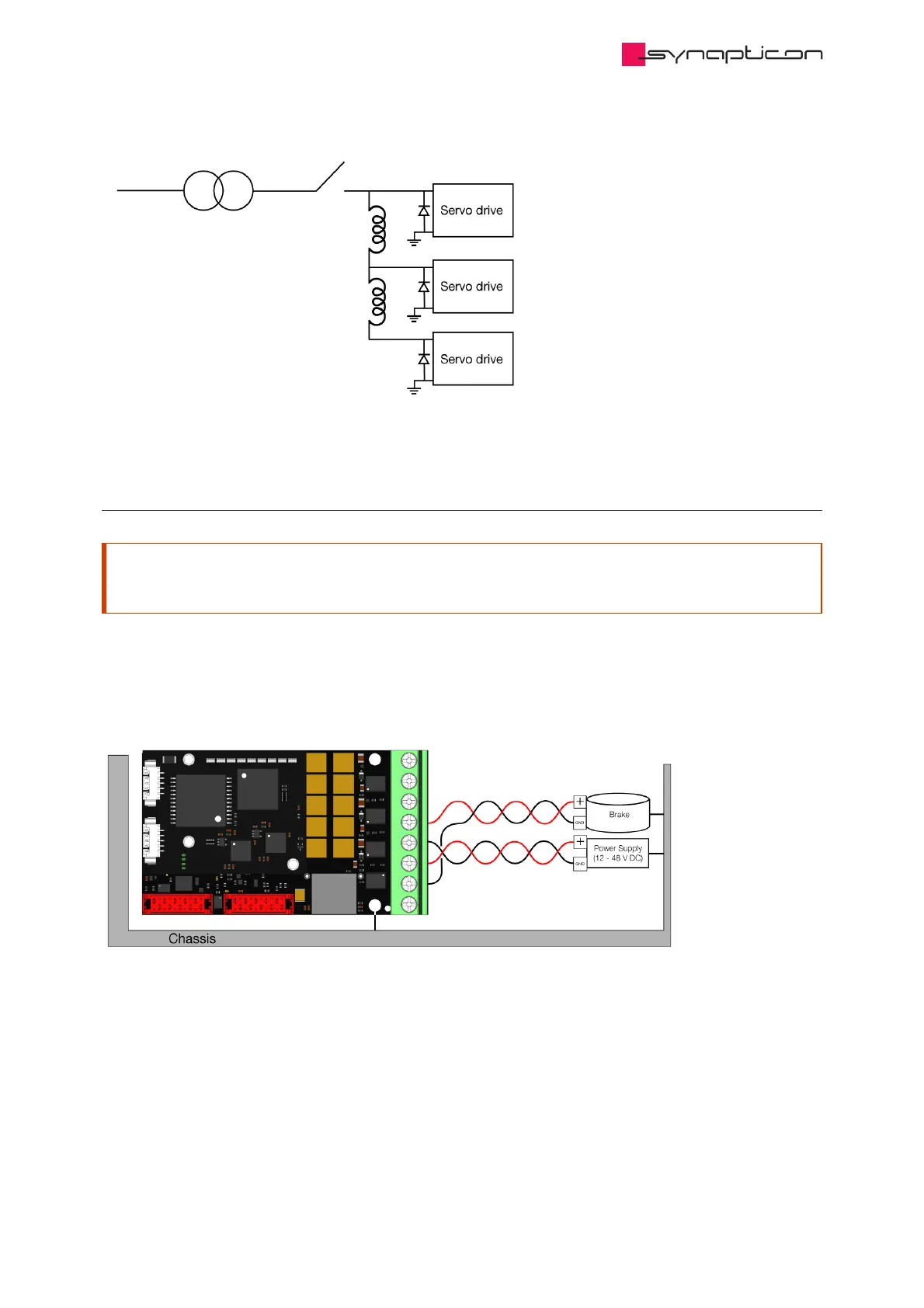1.3.2.4.1.2.2 Connecting a Brake
Attention
When using a safe brake in combination with Node Safety, use SBC Out instead of Phase D.
If your system has an attached brake, please connect the brake cables to Phase D and Ground. These two
threads should be twisted together or at least be paired to have a minimum area between them.
By default, Logic Supply is deactivated, it is therefore recommended to use Logic Ground (pin 7 of the Main
Supply Connector) for the brake.
If Logic Supply is active, Ground of the brake can be connected to the Ground cable of the 48V power supply in
a spot close to the board or it can be connected together with the Ground of the 48V supply to the pin 5 of the
Main Supply connector if they fit in there.