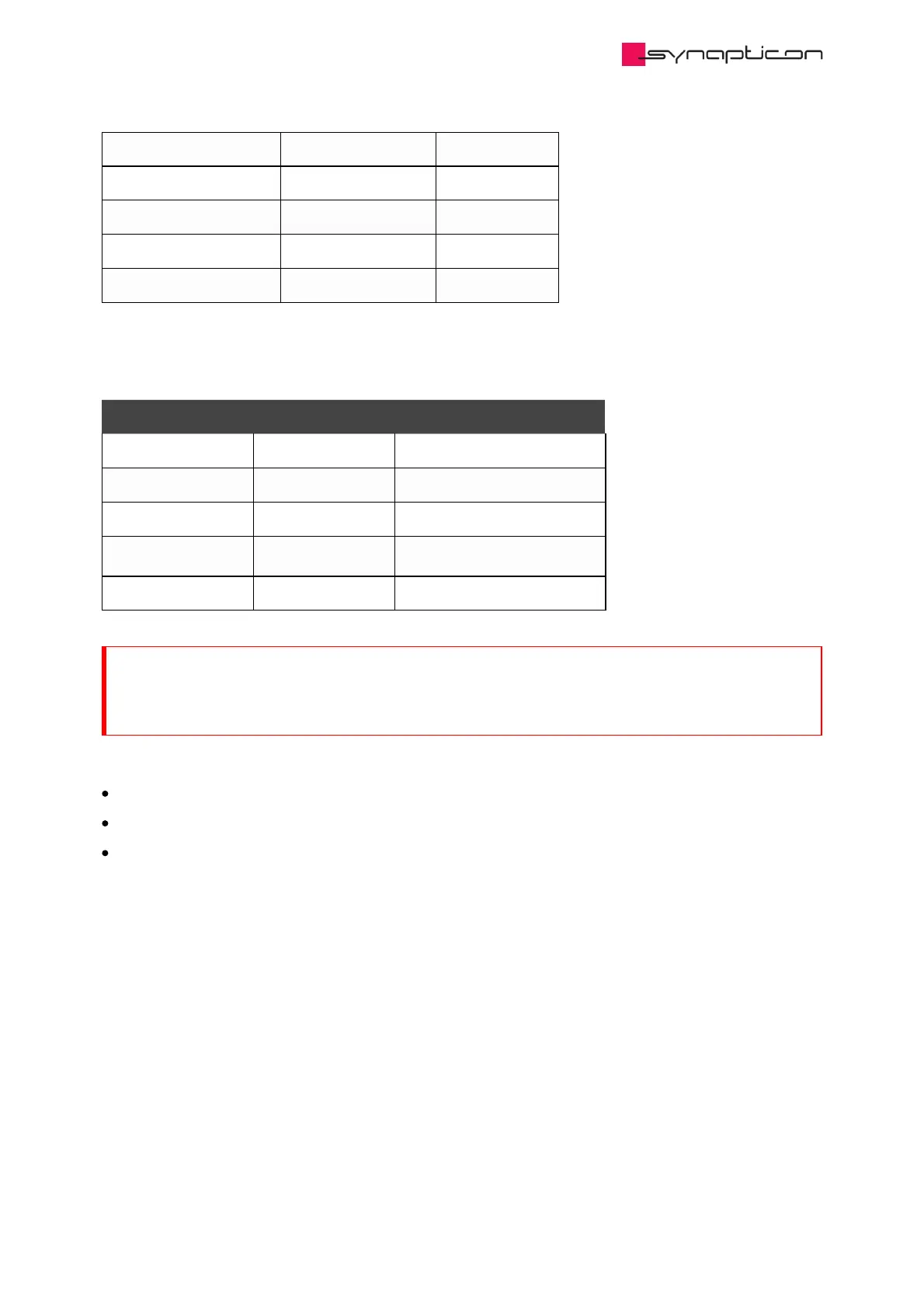Digital Output 4 multibit port N/A
Digital I/O 4 N/A 1-bit port
Digital I/O 5 multibit port N/A
Digital I/O 6 multibit port N/A
Digital Input 7 multibit port N/A
Position Triggered Output (Pulse) (17)
Output a configurable width pulse to the selected Digital Output at a certain encoder position. The encoder
port that is used can be selected in subitem 2 of object 0x2213:
SOMANET Circulo SOMANET Node
Encoder Connector 1 Internal encoder 1 Encoder Port 1
Encoder Connector 2 Internal encoder 2 Encoder Port 2
Encoder Connector 3 Encoder port 1 Encoder Port 3 / Digital IO
Encoder Connector 4 Encoder port 2
Encoder Connector 5 Digital I/O
Note
If an ABI encoder is used,the response will be almost immediate (within 0.34 µs). If another encoder
type is selected, the response will be slower (within 62.5 µs).
Object 0x2213 allows further configuration of this output event by setting the following parameters:
Pulse Width
Position Setpoint at which the pulse needs to occur at GPIO
Selection of the encoder for which setpoint is defined.
Mimics Fault (f) Bit of Statusword (18)
The value of the selected Digital Output mimics bit 3 of the Statusword (f). When the “f” bit is high, the selected
digital output will be high.
Mimics Switched On (so) Bit of Statusword (19)
The value of the selected Digital Output mimics bit 1 of the Statusword (so). When the “so” bit is high, the
selected digital output will be high.
Mimics Ready to Switch On (rtso) Bit of Statusword (20)
The value of the selected Digital Output mimics bit 0 of the Statusword (rtso). When the “rtso” bit is high, the
selected digital output will be high.
Mimics Operation Enabled (oe) Bit of Statusword (21)
The value of the selected Digital Output mimics bit 2 of the Statusword (oe). When the “oe” bit is high, the