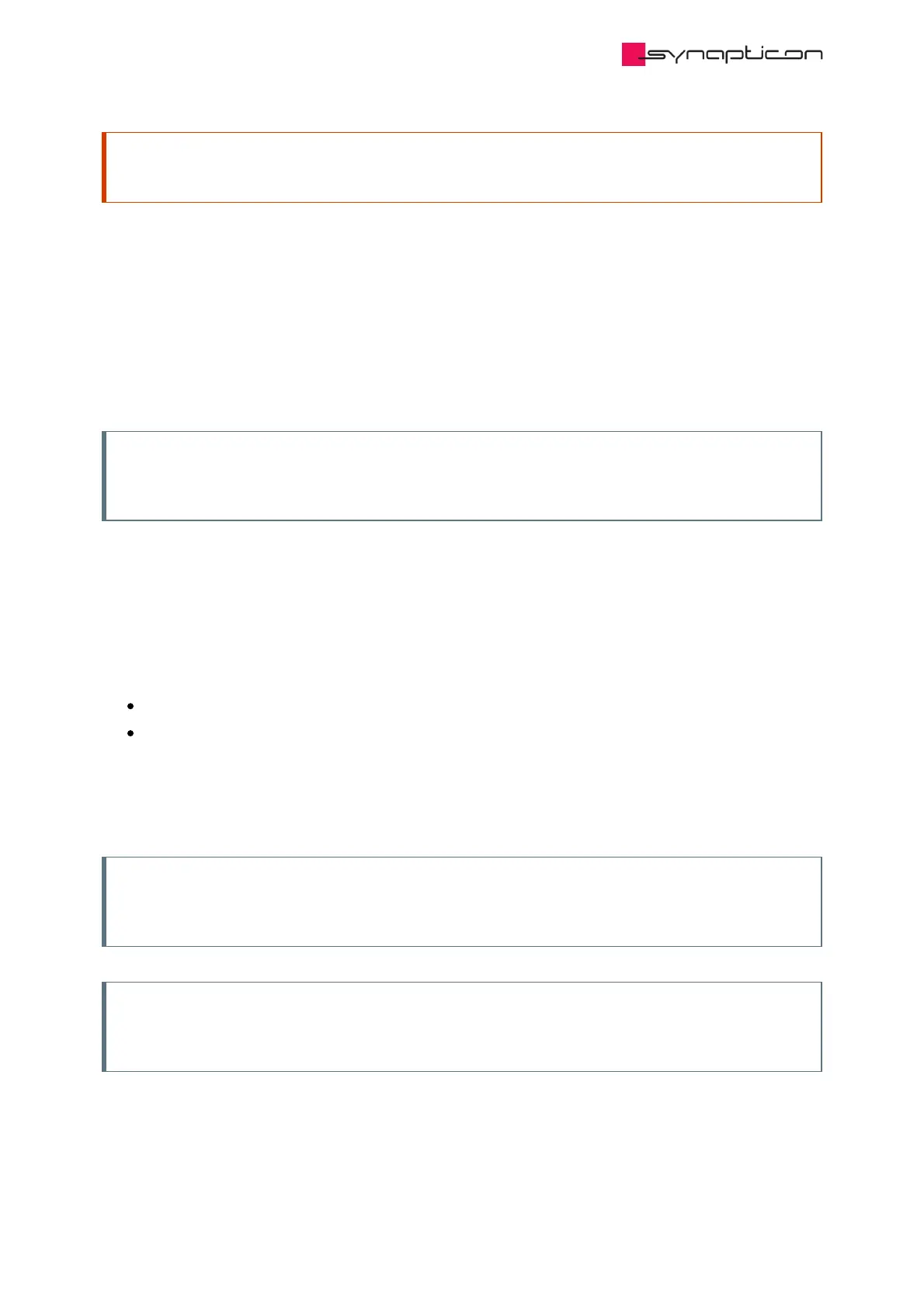Attention
In this state the brake is not engaged by default.
3.1.8.2.4.2.2 Torque control mode
In torque modes (Cyclic Synchronous Torque mode, Profile torque mode) the quick stop procedure does not use
a profile. Instead, the drive commands 0 torque from the start of the quick stop procedure. The steps vary
depending on the quick stop option code and when quick stop is triggered:
3.1.8.2.4.2.2.1 Option code: 0 (Disable the drive)
Note
In this case, the drive does not perform the quick stop deceleration ramp and is instead immediately
disabled.
3.1.8.2.4.2.2.2 Option code: 2 (Slow down on quick stop ramp and transit into switch on
disabled)
1. The Drive commands zero torque
2. At the same moment the timeout period is started which lasts for 1000 ms
3. The brake gets engaged and the drive is set to state Switch On Disabled, if one of the conditions are true:
The actual velocity of the motor reached 0
The timeout period has expired
3.1.8.2.4.2.2.3 Option code: 6 (Slow down on quick stop ramp and stay in quick stop active)
1. The Drive commands zero torque
Note
The drive continues to stay in Quick Stop Active until a command to disable the drive is received.
Transition 16 from Quick Stop Active to Operation Enabled is not supported.
Note
When quick stop is commanded during Offset detection, the procedure is aborted and the drive is
disabled.