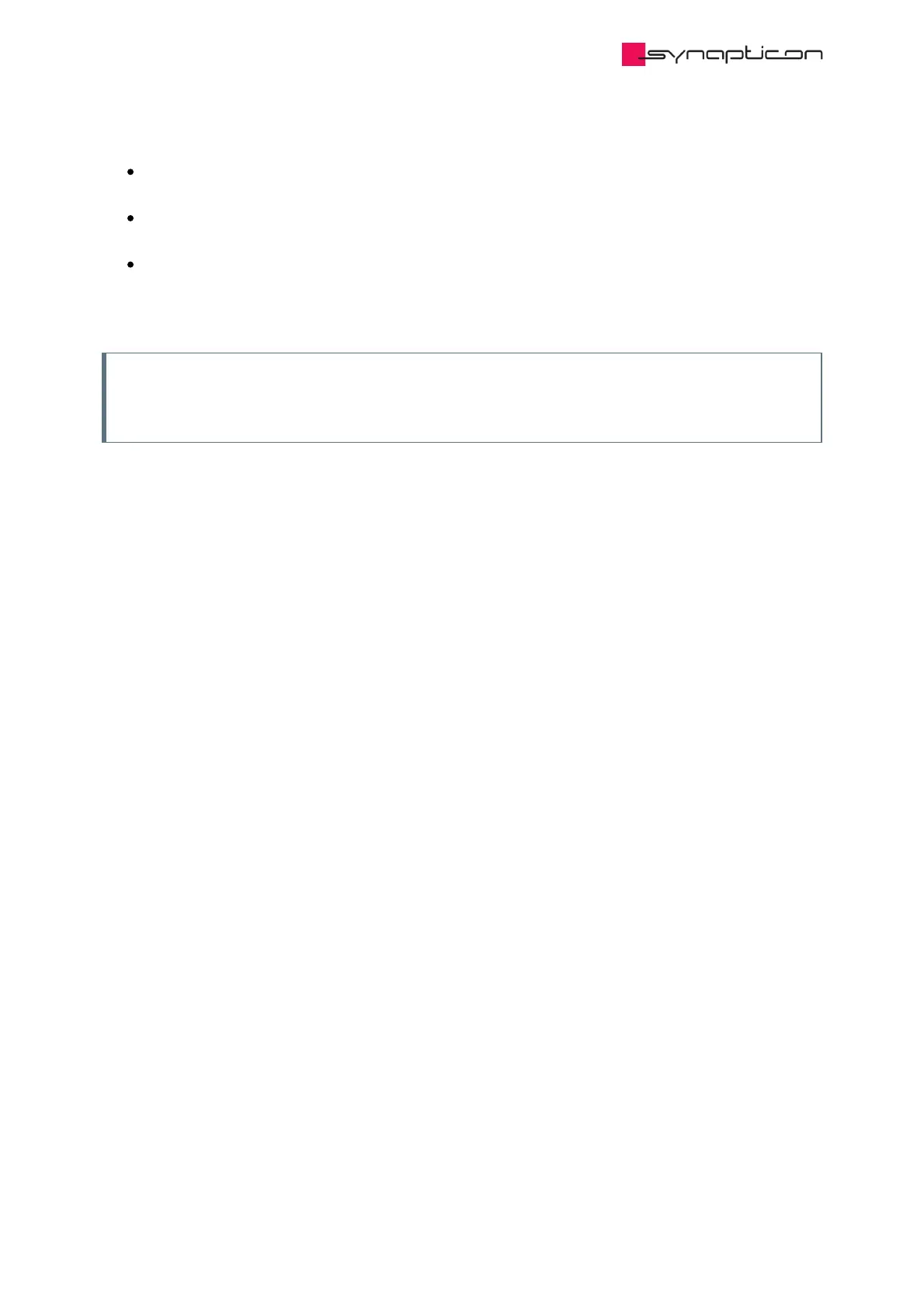1. check the regenerated max power in watching the 3 LEDs on the chopper board:
if one or two LEDs are flashing during braking, the number of choppers is sufficient. You have multiple
choppers, you can give a try with one less.
if 3 LEDs are flashing number you have to check the max voltage with an oscilloscope if voltage is
limited (e.g. by the TVR diode of the system)
if the drive is having a overvoltage fault, you have to add additional choppers
2. check the thermal behavior of the drive by operating the system in the worst case scenario and check the
temperature. If the drive is not switching off at this temperature, the system is well dimensioned.
Note
For optimal performance, connect the braking choppers to the closest possible point to the inverter
terminals.