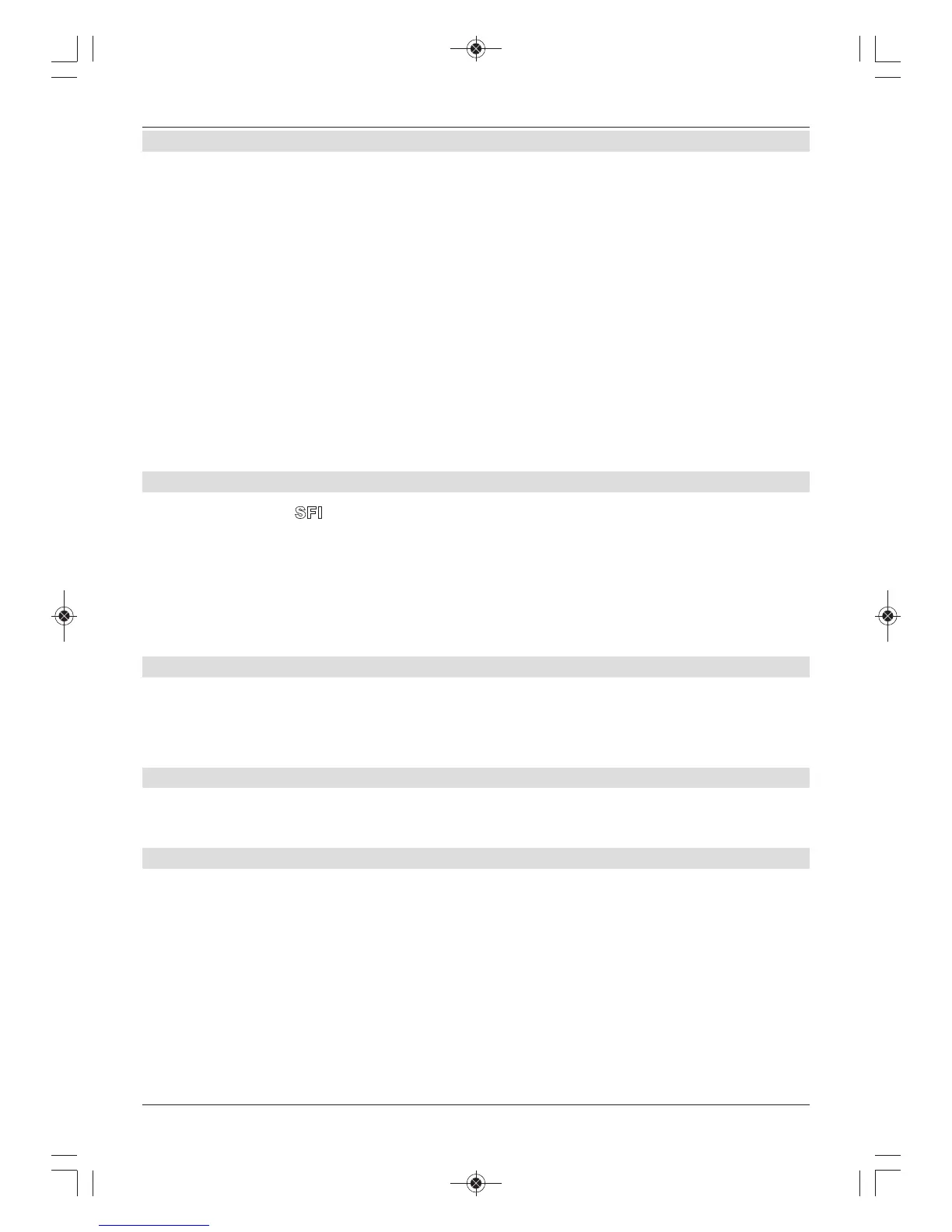7.15.1 Acquiring the EPG/SFI data
The channel information is updated by your receiver at the preset update time. The receiver
must be in stand-by mode for this to be executed. If your receiver is being used at this time,
the function will not be executed. At the preset update time the receiver switches on to
download EPG/SFI data from the EPG/SFI data stream.
Likewise you can start the acquisition process manually as soon as you switch the receiver
off (when the display says SFIL) by pressing the EPG/SFI button. During data acquisition
the percentage of EPG/SFI data already read is displayed. The duration of the acquisition
process depends on the number of channels to be read and may on occasion be briefly
interrupted and restart itself.
Previews can be displayed up to seven days in advance. As more channels are added to the
electronic programme guide, the volume of data increases, and the preview period is reduced
correspondingly.
It is up to you to decide which channels should be listed in the “electronic programme guide”.
You can select them in the “EPG/SFI” menu option.
7.15.2 Calling up the Electronic Programme Guide
> Press the EPG/S
FI button on the digital receiver remote control.
The Electronic Programme Guide now appears on the screen.
Selecting the Overview start category displays the channels specified by you (or in
the factory settings) along with their current programmes. You can now use the
EPG/SFI functions to obtain information on the contents of the various programmes. In
addition, you can use the EPG/SFI functions to switch to a particular programme, to
mark it, or to record it using the timer programming function.
7.15.3 Now (Table with current programme contents)
The “Now” EPG/SFI table is displayed first, showing programmes currently being broadcast.
The yellow bar on the right next to the channel name indicates the elapsed broadcast time for
the current programme. The channel currently selected is highlighted.
7.15.4 Next
> Using the yellow function key to open the “Now” EPG/SFI table, you can call up the
“Next” table (subsequent programmes).
7.15.5 More
> After opening the “Next” EPG/SFI table, press the yellow function key More to call
up the More EPG/SFI table.
In this table an additional time window appears in the title line. The time relating to the
EPG/SFI table being displayed will be indicated in this window.
> Pressing the yellow function key scrolls through the time displayed in the yellow field.
> Holding down the yellow function key scrolls continuously.
A clock is displayed to make the information more legible.
> Correspondingly, you can page backwards through the tables by holding down the
green function key.
32
