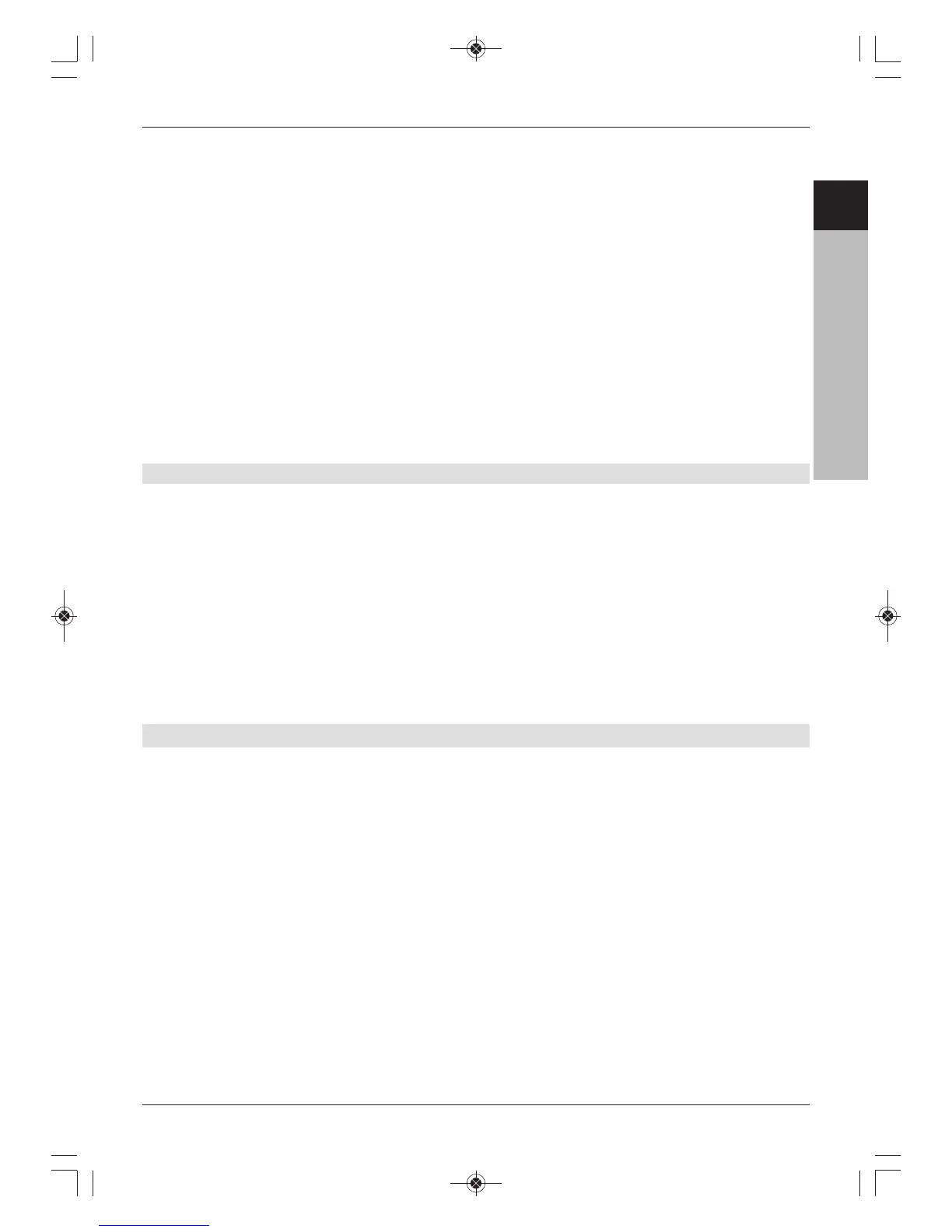Programmes
This form of display provides a table with the current day’s programming for a single channel.
Genres
If you are interested in specific types of programme, you can display the channel information
by specific genres, e.g. films, news, etc.
Last used
With this setting, the display type last used will be automatically called up next time you use
the EPG/SFI.
> Press the OK button in the Start category option to open the list of start categories
available.
> Use the up/down arrow keys to select the display type the electronic programme
guide should use when called up and confirm with OK.
> If you have chosen the Genres start category, in the subsequent lines you can also
select your preferred genre (e.g. film, news, shows etc) as described before.
9.2.6 Starting update manually
> To download EPG/SFI data, use the up/down arrow keys to highlight the Start
download field and confirm with OK.
A display now appears showing the percentage of EPG/SFI data already downloaded.
The acquisition process is not linear, i.e. occasionally it may be briefly interrupted then
restart itself.
or
> Press the On/Standby button to switch the receiver off from normal mode (stand-by).
> Then, while “SFIL” appears in the display, press the EPG/SFI button.
The receiver will now run the acquisition process. This will be indicated by the
percentage of EPG/SFI data downloaded so far being indicated in the display.
9.3 Parental control / Children’s viewing time account
Your receiver is equipped with a parental control function that is divided into two functional
areas - global parental control and user-specific parental control.
1 Global parental control
Under global parental control, all channel, source and function locks you set up apply equally
to everyone who uses the receiver.
After activating global parental control, highlight the channels/sources and functions to be
blocked by parental control to select them. Only access to the menu is automatically blocked.
You are first asked for a PIN code if a blocked channel, source, function or the menu is called
up.
2 User-specific parental control
Under user-specific parental control up to four different user profiles can be set up. When you
activate one of the four user profiles, a fifth profile - the parents’ profile - is automatically
activated. In this case the settings for the parents‘ profile correspond to those of the global
parental control and are managed via this.
After activating a user profile, all channels, sources and functions are automatically blocked for
this user and must subsequently be unblocked by being highlighted. It is only possible to call up
53
ENCZSKPLHURU
