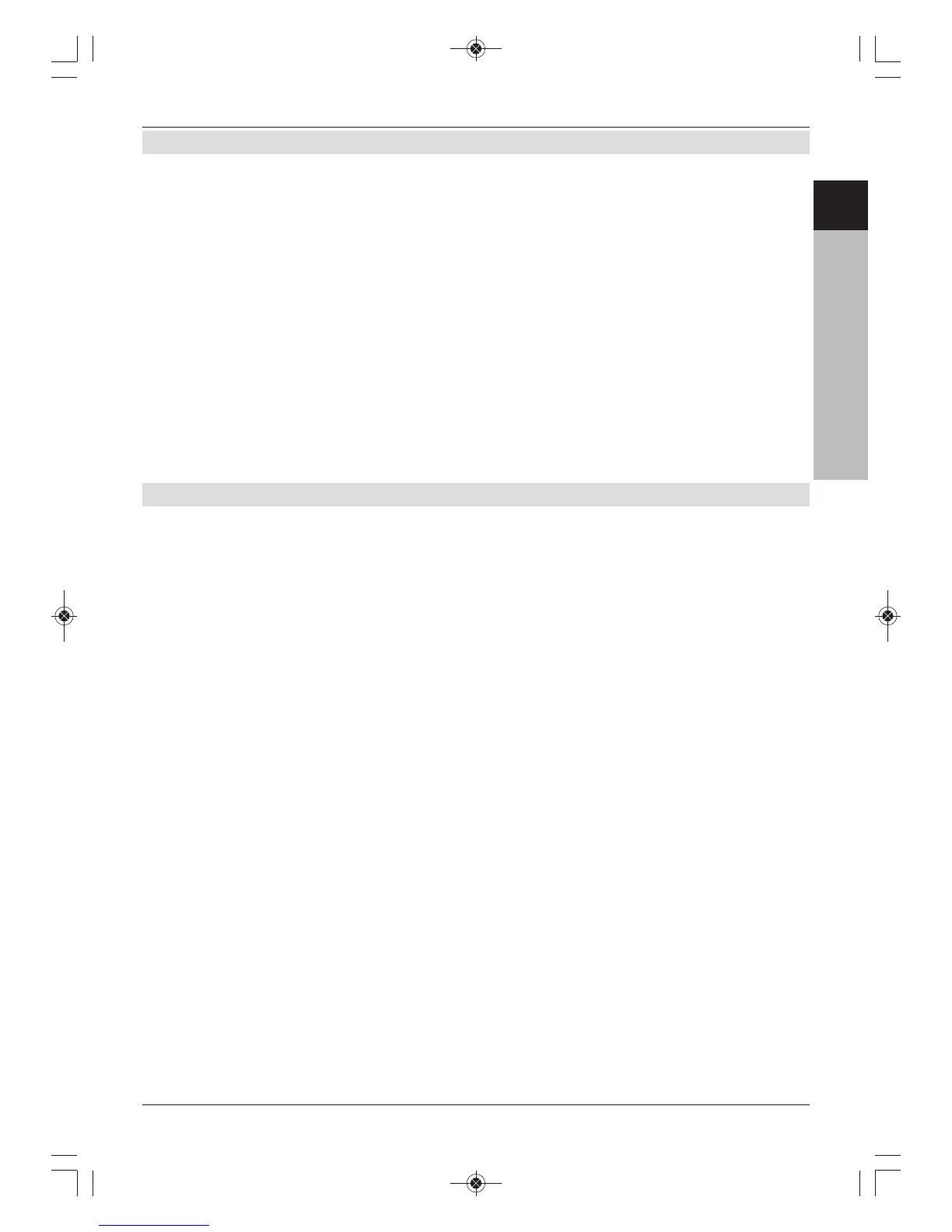2.3 Important notes on operation
Operation of the digital receiver is simplified through the use of so-called “On Screen
Displays” (OSD). This also means that the number of keys on the remote control unit
is reduced.
All functions are displayed on screen, and can be controlled by means of a few control buttons.
Functions that are logically related are combined into a “MENU”. The selected function will
be highlighted.
The red, yellow, blue and green “function keys” are indicated by coloured bars at the bottom
of the screen. In the various menus, these coloured bars represent different functions, which
can be implemented by pressing the appropriately coloured keys (“multi-function keys”) on
the remote control. The “function keys” are only activate when a brief description is displayed
in the appropriate field.
The button identifications and terms that appear in the OSD menu are shown in bold type in
this operating manual.
Help: where available, press the blue function key in the menus to display help text; press
again to close the help window.
2.4 Important information on data security
Before handing your receiver over to your supplier for maintenance purposes, we recommend
that you remove all storage media or data carriers.
Restoring data is not part of maintenance or repair work. TechniSat accepts no responsibility
for the loss of or damage to data during repair work.
9
ENCZSKPLHURU