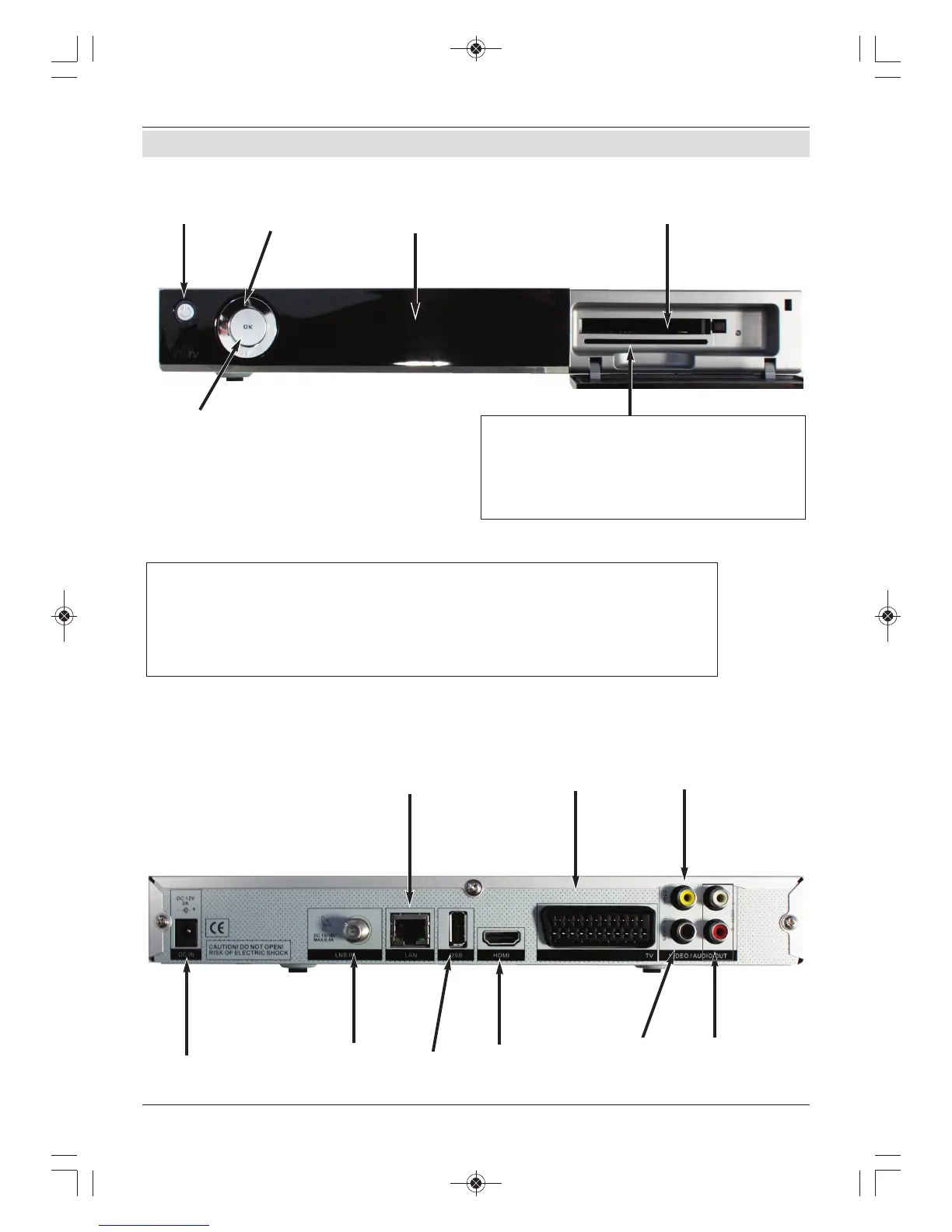Arrow keys On/Stand-by
LED display
OK
CI module slot
Card reader:
> Insert the CONAX smartcard into the
card reader (gold chip facing down and
at the front as you insert) and push it in
as far as it will go.
Inserting the CI / CI+ module:
> Consult the CI / CI+ module and card manufacturer’s instructions.
> Insert the smartcard you want into the appropriate CI module.
> Now carefully insert the CI module into the slot.
